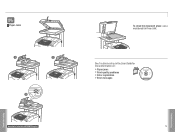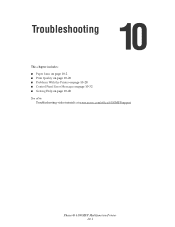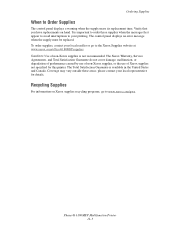Xerox 6180MFP Support Question
Find answers below for this question about Xerox 6180MFP - Phaser Color Laser.Need a Xerox 6180MFP manual? We have 17 online manuals for this item!
Question posted by michelle61363 on October 28th, 2011
Error Message- Jam At Door A
The person who posted this question about this Xerox product did not include a detailed explanation. Please use the "Request More Information" button to the right if more details would help you to answer this question.
Current Answers
Related Xerox 6180MFP Manual Pages
Similar Questions
What Does Error Message 031-522 Mean When I'm Scanning?
Error message 031-522, what does it mean when I'm scanning a document?
Error message 031-522, what does it mean when I'm scanning a document?
(Posted by bethapol 7 years ago)
My Xerox 8560mfp Has This Error Message
13,264.42:19277
MY XEROX 8560mfp has this error message 13,264.42:19277 and it won't go passed it.
MY XEROX 8560mfp has this error message 13,264.42:19277 and it won't go passed it.
(Posted by shelbystang471011543 11 years ago)
What Is Error Message 093-925 On A Xerox 6180 Mfp?
(Posted by Anonymous-75580 11 years ago)
When I Scan From The Main Computer I Get An Error Message 016 782. Thank You. Ni
When i scan from the main computer i get an error message on the scanner 016 782. It works fine on t...
When i scan from the main computer i get an error message on the scanner 016 782. It works fine on t...
(Posted by nikkitabby 11 years ago)
Error Message
How can I fix my Xerox Phaser 6180 laser printer? I keep gettimg a massage "Jam at Reg. Roll. Open D...
How can I fix my Xerox Phaser 6180 laser printer? I keep gettimg a massage "Jam at Reg. Roll. Open D...
(Posted by preciousstones 11 years ago)