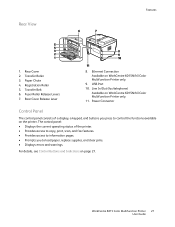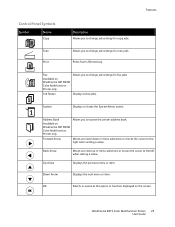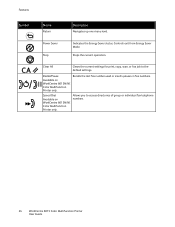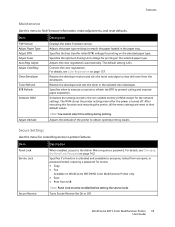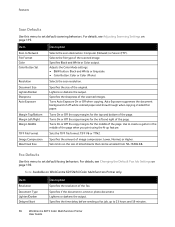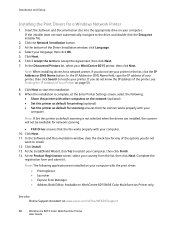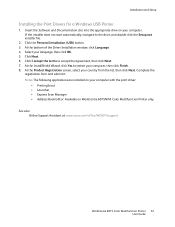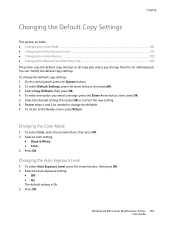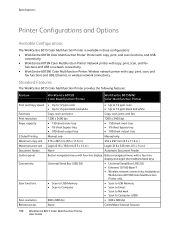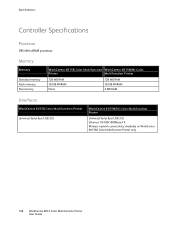Xerox 6015/NI Support Question
Find answers below for this question about Xerox 6015/NI.Need a Xerox 6015/NI manual? We have 5 online manuals for this item!
Question posted by pjohnson83307 on January 29th, 2013
Cant Print Without Color?
My printer will not print just black and white while I am out of one color. it will not even scan to a flie? can I overide this feature?
Current Answers
Related Xerox 6015/NI Manual Pages
Similar Questions
6015 Ni Loses Configuration Every Day
&015 NI drivers are properly installed and it works fine in wireless mode for just one day :( Ne...
&015 NI drivers are properly installed and it works fine in wireless mode for just one day :( Ne...
(Posted by torresrojas 10 years ago)
Phaser 6180mfp How To Color Scan To Network
(Posted by 5200subhg 10 years ago)
Xerox 6015/ni Won't Print Over Network
I keep getting a message saying that printer is in power saver mode, and that it can't connect. Prin...
I keep getting a message saying that printer is in power saver mode, and that it can't connect. Prin...
(Posted by madmurr 11 years ago)
My New Printer Is Just Been Installed And Keeps Printing Non Sense Lines (100+pa
It keeps printing over and over. It printed already more than 100 pages and does not stop. I printe...
It keeps printing over and over. It printed already more than 100 pages and does not stop. I printe...
(Posted by roxananunez2000 11 years ago)
The Right Leightweight Cardstock For My Workcentre 6015 Color Multifunction
I know that my 110 wight card stock does not work on this printer. I could only find 67 lbs card sto...
I know that my 110 wight card stock does not work on this printer. I could only find 67 lbs card sto...
(Posted by reinimoser 11 years ago)