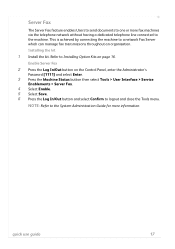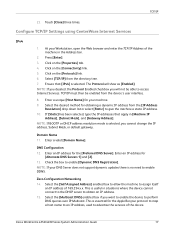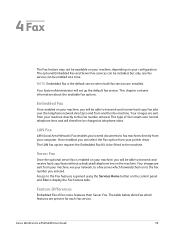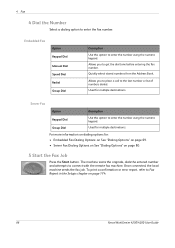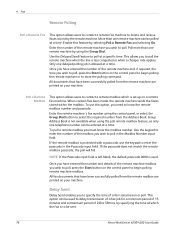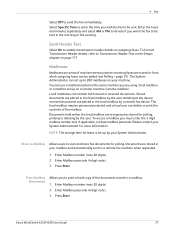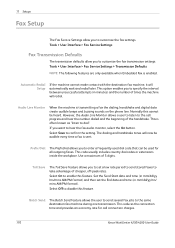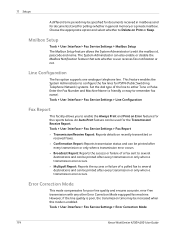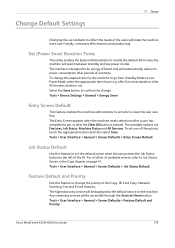Xerox 4260X Support Question
Find answers below for this question about Xerox 4260X - WorkCentre B/W Laser.Need a Xerox 4260X manual? We have 13 online manuals for this item!
Question posted by jdeak on September 14th, 2011
Fax Confirmation Times
My fax confirmations are not giving the correct time. How do I adjust the time on the fax machine to be correct?
Current Answers
Answer #1: Posted by oaalicensing on October 24th, 2011 6:59 AM
Unfortunately it doesn't appear to be possible to configure it to use a time server to automatically keep the copier time and date correct. In fact you can't even tell it to use daylight savings time by the looks of it. Really huge over-sight by Xerox! To manually set the time you login, then go to Tools > Device Settings > General > Set Date & Time. Once it is done you have to power-cycle the unit before the changes take effect.
Related Xerox 4260X Manual Pages
Similar Questions
Xerox Workcentre 4250 How To Set The Correct Confirmation Time
(Posted by soccli 9 years ago)
Workcentre 4250 Print The Confirmation Page What Is Faxing
(Posted by nicmarkte 9 years ago)
What Does Overwrite Mean On A Xerox Fax Machine For Confirmations
(Posted by crPr 10 years ago)
How To Setup Workcentre 4250 To Print A Fax Confirmation Report Automatically
(Posted by golwells 10 years ago)
Setting The Redial Function On The M15i Fax Machine.
How do you set the number of times the M15i Fax Machine REDIALs a busy number?
How do you set the number of times the M15i Fax Machine REDIALs a busy number?
(Posted by gayesilva 12 years ago)