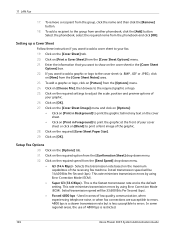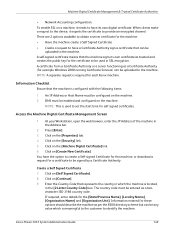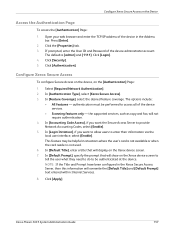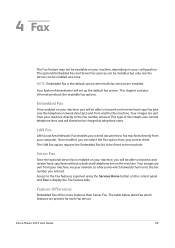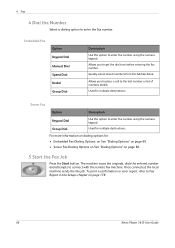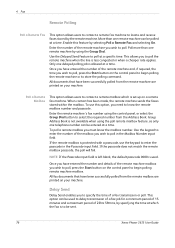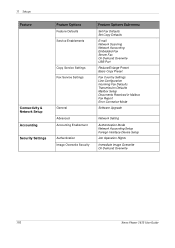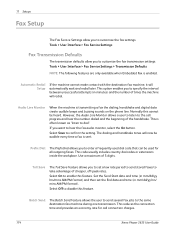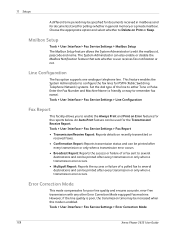Xerox 3635MFP Support Question
Find answers below for this question about Xerox 3635MFP - Phaser B/W Laser.Need a Xerox 3635MFP manual? We have 5 online manuals for this item!
Question posted by crPr on May 8th, 2014
What Does Overwrite Mean On A Xerox Fax Machine For Confirmations
The person who posted this question about this Xerox product did not include a detailed explanation. Please use the "Request More Information" button to the right if more details would help you to answer this question.
Current Answers
Related Xerox 3635MFP Manual Pages
Similar Questions
How To Get Stored Faxes In Xerox Phaser 3635mfp
(Posted by georgawcs 10 years ago)
How To Set Up Speed Dial On Xerox Phaser 6180 Fax Machine Using Centre Ware
(Posted by billelo 10 years ago)
How To Create A Fax Cover Sheet For Xerox Phaser 3635mfp Fax Machine
(Posted by nikoarno 10 years ago)
Setting The Redial Function On The M15i Fax Machine.
How do you set the number of times the M15i Fax Machine REDIALs a busy number?
How do you set the number of times the M15i Fax Machine REDIALs a busy number?
(Posted by gayesilva 12 years ago)