Xerox 4118P Support Question
Find answers below for this question about Xerox 4118P - WorkCentre B/W Laser.Need a Xerox 4118P manual? We have 11 online manuals for this item!
Question posted by jamesonayze on October 4th, 2012
Security Code
hello,
Is there a way to put a security code on a xerox workcentre 4118? people keep using the machine an i want to do like a security code to use this machine. is there a way to do this.
Current Answers
There are currently no answers that have been posted for this question.
Be the first to post an answer! Remember that you can earn up to 1,100 points for every answer you submit. The better the quality of your answer, the better chance it has to be accepted.
Be the first to post an answer! Remember that you can earn up to 1,100 points for every answer you submit. The better the quality of your answer, the better chance it has to be accepted.
Related Xerox 4118P Manual Pages
Statement of Volatility - WorkCentre 4118 - Page 1


...4118p- functional Device, Print, Copy
1.
Data lost at power off.)
Scanning buffer + Line buffer Volatile memory: SDRAM: 4 MB (User scan data stored. No user image data stored.)
1 Type of an optional Network Kit- Certificate of Volatility
Manufacturer: Xerox
Equipment Name: WorkCentre 4118
Model: 4118x, 4118p... code Non-Volatile memory: Flash ROM: 16 MB (Boot, codec & system code....
Quick Reference Poster - Page 1


...
press Enter.
separators and press Enter.
4.
Part No. 032N00474
GENERAL SETUP
FAX SETUP WORKCENTRE 4118X (4-IN-1) ONLY
Setting the Paper Size
Creating a Mailbox
Speed Dial Setup
1. Press Machine Status, select Machine Setup
using the navigation keys
and press Enter.
2. Select Tray 1 Size and press Enter.
3. Repeat for the
when folded.
¾ Press Enter.
Setting...
Quick Reference Poster - Page 1


... TX and press Enter.
5. Enter the passcode required using the Document Glass or Document Feeder (optional).
3. Select Secure Receive and press Enter.
3. Enter the remote fax number and press Enter. Printing or Deleting Documents
1. English
nantucket_poster.book Page 1 Thursday, March 2, 2006 11:42 AM
WorkCentre 4118
Quick Reference
OVERVIEW
Display Copy/Fax keys Navigation...
Quick Use Guide - Page 3


quick_use.book Page 1 Thursday, March 2, 2006 9:38 AM
Xerox WorkCentre 4118 Quick Use Guide
32N00466
Document Feeder
Document Input Tray
Document Guides Document
Control Panel
Output Tray
Paper Guides
Bypass Tray
Scanner Module
Paper Tray 1
Paper Tray 2 (optional)
Release lever Front Cover
Side Cover
1
Quick Use Guide - Page 19


... is now
complete.
) Instructions for installing a USB driver in the Xerox WorkCentre 4118 User Guide, or at www.xerox.com. Test Print
To ensure the WorkCentre 4118 has been installed correctly a test print or scan should be submitted from the Workstation.
1
¾ Open a document on the device and verify that it prints correctly.
The driver installation is...
Quick Use Guide - Page 26


...the key continually. If you to enter the ID.
¾ Enter your fax number using the Numeric Keypad.
Stop when the letter or number required displays and press the right ...AM
Faxing (4 in 1 only)
231
Fax Setup
¾ Connect one end of the WorkCentre 4118, and the other device, such as an answering machine until the ID displays.
¾ Press [Enter] to save the entry, then press...
System Administration Guide - Page 8


... is a digital device capable of being used for copying, printing, faxing and scanning. Options available include an additional Paper Tray, Document Feeder, Foreign Interface, Stand and the Network Kit. The Network Kit enables network printing including PostScript, Macintosh and Linux print and scan drivers. Page 1-2
Xerox WorkCentre 4118 System Administration Guide The features and functions...
System Administration Guide - Page 15


... Admin Tools have been passcode protected, type in the password and press [Enter].
Network [Ethernet]
Xerox WorkCentre 4118 System Administration Guide
Page 2-3
Basic Network Installation
Ethernet Port
The Ethernet port is the default interface used on the WorkCentre 4118. System Admin Tools [Passcode Protect]
4 ¾ Press
or
until Ethernet displays and press [Enter]. NOTE...
System Administration Guide - Page 23


..., install print drivers and map to the device. If the test print fails, refer to the Problem Solving chapter for all workstations that it prints correctly.
5
¾ Repeat the test for trouble-shooting procedures. Test Print
To ensure the WorkCentre 4118 has been installed on page 2-11.
Xerox WorkCentre 4118 System Administration Guide
Page 2-11
Basic...
System Administration Guide - Page 29


... a test print should be sending jobs to the device.
2 ¾ Open a document on a client workstation.
3
¾ Select the WorkCentre 4118 as the printer for trouble-shooting procedures.
Xerox WorkCentre 4118 System Administration Guide
Page 3-5 NetWare
Test Print
To ensure the WorkCentre 4118 has been installed on the device and verify that it prints correctly.
5
¾ Repeat...
System Administration Guide - Page 34


...supports printing via TCP/IP as the Print Protocol. Use the Add Printer Wizard to add the WorkCentre 4118 to 1. Double-click on the [Custom] button to...Then select [Next] to use the default name created). If you have a custom SNMP community name) and the [SNMP Device Index] should be used for PostScript) prior to display...settings. Page 4-4
Xerox WorkCentre 4118 System Administration Guide
System Administration Guide - Page 117
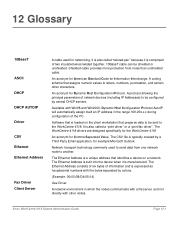
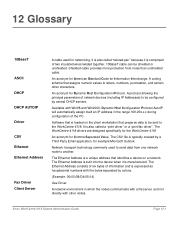
... transport technology commonly used for Dynamic Host ...Code for Comma Separated Value. Available with the bytes separated by a Third Party Email application, for the WorkCentre 4118. The WorkCentre 4118 drivers are designed specifically for example Microsoft Outlook.
The Ethernet Address is built into the device...Win98 and Win2000. Xerox WorkCentre 4118 System Administration Guide
Page...
System Administration Guide - Page 118


... NetWare utility that can send and/or receive data to and from the PDL to access devices on other devices on the World Wide Web (WWW).
Glossary
Gateway Address HTTP
IEEE
IP IP Address ISO
...and data-link layers of the nodes.
A protocol used to describe output to request services from Novell. This refers to the Internet. Page 12-2
Xerox WorkCentre 4118 System Administration Guide
User Guide - Page 18
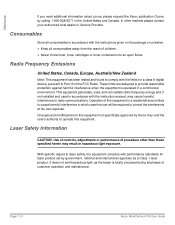
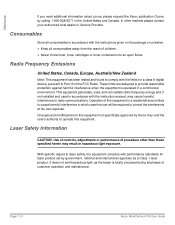
... phases of the FCC Rules. Page 1-10
Xerox WorkCentre 4118 User Guide
Welcome
If you need additional information about ozone, please request the Xerox publication Ozone by calling 1-800-828-6571 in hazardous light exposure. It does not emit hazardous light, as a Class 1 laser product. This equipment generates, uses, and can radiate radio frequency energy and...
User Guide - Page 101


... 0 - 99 and press [Enter]. Secure Receive Print Print secure faxes
¾ Press [Menu/Exit].
going to the same location, in 1 only)
Delay RX Use to retrieve a
¾ Press [Menu/Exit]. Xerox WorkCentre 4118 User Guide
Page 5-13 If you set a time earlier than the current time, the job will poll the remote machine at the specified time...
User Guide - Page 172


... "Powering
the LSU (Laser Scanning On the Machine" starting on page 5-22 for service. Or, turn the ECM mode on page 9-5. Refer to "Toner
installed. Troubleshooting
DISPLAY
MEANING
SOLUTION
Non-Xerox Toner Cart
You have the fax machine
ready to respond to your loaded with the phone line.
Poll Code Err. You must use a Xerox approved cartridge.
Evaluator Guide - Page 3


... delivers the following benefits to customers:
Designed for Small Offices • Affordable, desktop device easily fits into a single, small package - SECTION 1
Product Overview
The WorkCentre® 4118 multifunction system is available in two configurations to 4800 dpi resolution color scanning (interpolated), with your small office or workgroup. without IT resources
Robust Copier-Based...
Evaluator Guide - Page 6


... that invented laser printing, Ethernet networking, and the first digital multifunction system, Xerox has invested years of real throughput - Based on our in length) of your workload? Does the printer deliver print features that maximizes efficiency and reduces costs by the multifunction system, and the needs of your workgroup. HOW THE WORKCENTRE® 4118 MFP EXCEEDS...
Evaluator Guide - Page 10


... that installs, configures, manages, monitors and reports on the networked printers and multifunction
devices throughout the enterprise -
For non-networked models, Xerox ControlCentre 5.0 manages fax setting, and enables firmware upgrades.
8
WORKCENTRE 4118 EVALUATOR GUIDE where - regardless of vendor. The WorkCentre 4118 is simple to connect directly to a PC or Mac via USB or parallel...
Evaluator Guide - Page 12


...Compression)
Fax Features
NA
Secure Fax: Receive Mode, Secure Mailbox
Toll Save, ...Device Interface Kit, Cabinet Stand
DETAILED SPECIFICATIONS Operating Environment
Temperature: Maximum Range: Recommended Range: Humidity: Maximum Range: Recommended Range:
Electrical Requirement Power:
Power consumption: Normal Operation: Ready Mode: Sound power levels:
Physical Dimensions
10 WORKCENTRE 4118...
Similar Questions
How To Reset Password On Xerox Workcentre 4118
(Posted by Abjorlunkhe 9 years ago)
How To Install A Cartridga To Xerox Workcentre 4118
(Posted by joJKPoo 9 years ago)
How To Change: Toner In Xerox Workcentre 4118
(Posted by ginivolo 10 years ago)
What's The Manufacturer's Part Number For A Xerox Workcentre 4118 Fuser
(Posted by abradsh 10 years ago)
How To Remove The Passcode Of Xerox Workcentre 4118
(Posted by borisacenov 12 years ago)

