Xerox 4118P Support Question
Find answers below for this question about Xerox 4118P - WorkCentre B/W Laser.Need a Xerox 4118P manual? We have 11 online manuals for this item!
Question posted by abradsh on January 12th, 2014
What's The Manufacturer's Part Number For A Xerox Workcentre 4118 Fuser
The person who posted this question about this Xerox product did not include a detailed explanation. Please use the "Request More Information" button to the right if more details would help you to answer this question.
Current Answers
There are currently no answers that have been posted for this question.
Be the first to post an answer! Remember that you can earn up to 1,100 points for every answer you submit. The better the quality of your answer, the better chance it has to be accepted.
Be the first to post an answer! Remember that you can earn up to 1,100 points for every answer you submit. The better the quality of your answer, the better chance it has to be accepted.
Related Xerox 4118P Manual Pages
System Administration Guide - Page 11
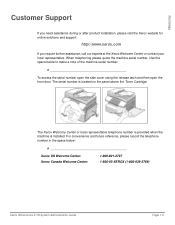
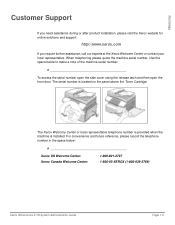
... above the Toner Cartridge. Use the space below :
Xerox US Welcome Center: Xerox Canada Welcome Center:
1-800-821-2797 1-800-93-XEROX (1-800-939-3769)
Xerox WorkCentre 4118 System Administration Guide
Page 1-5 When telephoning please quote the machine serial number. For convenience and future reference, please record the telephone number in the space below to make a note of...
System Administration Guide - Page 33


... (see 4-12).
¾ Apple Mac OSX with Test Print (see 4-13). NOTE: Ensure you have the correct drivers CD (part number 705N00017 for PCL or 705N00021 for the workstation environment.
Xerox WorkCentre 4118 System Administration Guide
Page 4-3
Print Driver Installation for Networked Printers
Workstation Setup
This section includes the setup procedures for the various...
System Administration Guide - Page 34


...name) and the [SNMP Device Index] should normally be used for this printer.
Select [Standard TCP/IP Port] and select [Next] to continue.
Page 4-4
Xerox WorkCentre 4118 System Administration Guide Double-click...when TCP/IP is recommended that you have configured the device to have the correct drivers CD (part number 705N00017 for PCL or 705N00021 for PostScript) prior to ...
System Administration Guide - Page 41


If you have a Tray 2 option, then select [Tray 2] and click [continue].
7 ¾ The Xerox WorkCentre 4118 will be enabled on the WorkCentre 4118.
2
¾ Insert the Drivers CD (PostScript, Macintosh, Linux) part number 705N00021.
3 ¾ Double click on page 5-7. Print Driver Installation for Networked Printers
Apple Mac OSX with Test Print on [Mac Installer] and follow the...
System Administration Guide - Page 55


...until Configure
Network displays and press
[Enter].
Network]
Xerox WorkCentre 4118 System Administration Guide
Page 6-3 To enable the LPR/LPD port, at the WorkCentre 4118, perform these steps:
1
¾ Ensure the ... System Admin Tools have been made (see "Basic TCP/IP Settings" on the WorkCentre 4118. System Admin Tools [Network Setup]
5 ¾ Press
or
until Network
Setup...
System Administration Guide - Page 56


... Network [TCP/IP]
TCP/IP [Manual]
8 ¾ Press
or
until the required setting, [Enable] or [Disable] displays, enter the port number using the keyboard and press [Enter].
Page 6-4
Xerox WorkCentre 4118 System Administration Guide To change the port number at which the WorkCentre 4118 will accept LPR print jobs, it is recommended that you can change Port...
System Administration Guide - Page 57


...¾ If the System Admin Tools have been made (see "Using CentreWare Internet Services" on the WorkCentre 4118.
System Admin Tools [Network Setup]
Xerox WorkCentre 4118 System Administration Guide
Page 6-5 this is enabled, you can change the port number at the WorkCentre 4118, perform these steps:
1
¾ Ensure the basic TCP/IP settings have been passcode protected, type...
System Administration Guide - Page 59


Advanced TCP/IP Setup
9 ¾ To enable or disable Raw
Printing, press or until the required setting, [Enable] or [Disable] displays, enter the port number using the keyboard and press [Enter]. Raw Printing [Enable]
Xerox WorkCentre 4118 System Administration Guide
Page 6-7
System Administration Guide - Page 76


... Controller] to enable the selections to the first screen. In the IP Address Destination section, enter or amend the IP Address and UDP Port Number. Page 7-14
Xerox WorkCentre 4118 System Administration Guide NOTE: Click the [Undo] button to cancel any changes made and return to the previous values.
7
¾ You can Add or...
System Administration Guide - Page 78


... a LPR/LPD network using CentreWare Internet Services. Enter the [Port Number]. Page 7-16
Xerox WorkCentre 4118 System Administration Guide
Configure the WorkCentre 4118
To complete the installation of the device, perform these instructions to enable LPR/LPD.
NOTE: While you can change the port number at which the WorkCentre 4118 will accept LPR print jobs, it is recommended that you...
System Administration Guide - Page 80


... using CentreWare Internet Services.
NOTE: While you can change the port number at which the WorkCentre 4118 will accept RAW print jobs, it is the industry standard
5 &#...the WorkCentre 4118
This procedure explains how to the
previous values.
Page 7-18
Xerox WorkCentre 4118 System Administration Guide this is recommended that you use CentreWare Internet Services to configure the device....
System Administration Guide - Page 102


... [Save Phone Book] button and save the file to the location of the details are correct. Page 9-4
Xerox WorkCentre 4118 System Administration Guide You can add fax numbers individually;
choose the sequence [No] and [Type] from the WorkCentre 4118 to implement any changes.
import these instructions to set up the fax phonebook fax using CentreWare Internet...
System Administration Guide - Page 111


..." on page 10-4).
2
¾ At the CentreWare Internet Services Home Page for the WorkCentre 4118, select the [Properties] tab.
3
¾ Select the plus symbol [+] to the left of maintenance items and to change the admin user's name and password.
Xerox WorkCentre 4118 System Administration Guide
Page 10-7
Click the [Refresh Counters] button to show the...
System Administration Guide - Page 117
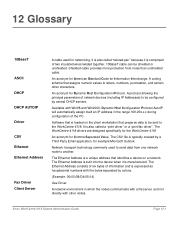
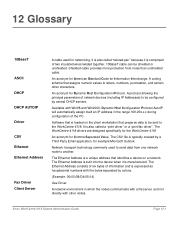
...example Microsoft Outlook. Available with other characters. The Ethernet Address is built into the device when it is manufactured. 12 Glossary
10BaseT
ASCII DHCP DHCP AUTOIP Driver CSV Ethernet Ethernet Address
Fax Driver...-pair" because it is comprised of network devices (including IP Addresses) to be shielded or unshielded.
Xerox WorkCentre 4118 System Administration Guide
Page 12-1
System Administration Guide - Page 119


... that serves a relatively large area, such as decimal numbers with other nodes.
The Subnet Mask identifies which the packet is a network that identifies a device in a network. A place where jobs are stored temporarily, while they are not intended for Wide Area Network. An acronym for a segment. Xerox WorkCentre 4118 System Administration Guide
Page 12-3 A connector used...
System Administration Guide - Page 122


...-4 Printing Reports 10-5 Problem Solving 11-1
Procedure 11-2
R
Raw Printing Enabling/Disabling 6-5 Raw TCP/IP Printing Configuration 7-18 Related Information Sources 1-4 Reset NIC 10-2
S
Serial number 1-5 Set Factory Defaults 10-3 SNMP Configuration 7-13 SSDP Configuration 7-15
T
TCP/IP Configuration 7-10
Index-2
Xerox WorkCentre 4118 System Administration Guide
User Guide - Page 6
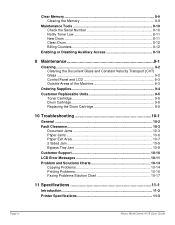
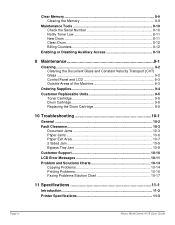
Clear Memory 8-9 Clearing the Memory 8-9
Maintenance Tools 8-10 Check the Serial Number 8-10 Notify Toner Low 8-11 New Drum 8-11 Clean Drum 8-12 Billing Counters 8-12
Enabling or Disabling Auxiliary Access 8-13
9 ... Problems 10-15 Faxing Problems Solution Chart 10-17
11 Specifications 11-1
Introduction 11-2 Printer Specifications 11-3
Page iv
Xerox WorkCentre 4118 User Guide
User Guide - Page 13


... please provide the machine serial number. Use the space below :
Xerox Welcome Center or local representative telephone number:
Xerox US Welcome Center:
1-800-821-2797
Xerox Canada Welcome Center: 1-800-93-XEROX (1-800-939-3769)
Xerox WorkCentre 4118 User Guide
Page 1-5 The serial number is installed. The Xerox Welcome Center or local representative telephone number is provided when the...
User Guide - Page 19


AGENCY Underwriters Laboratories Inc.
Welcome
Product Safety Certification
This product is certified by the following Agency using the Safety standards listed.
Xerox WorkCentre 4118 User Guide
Page 1-11 ETL SEMKO
STANDARD UL60950-1st Edition (USA/Canada) IEC60950 1strd Edition (2001)
This product was manufactured under a registered ISO9001 Quality system.
User Guide - Page 173


...Cartridge has Replace with a new toner cartridge. The machine "Toner Cartridge" on page
fuser area.
10-6.
The toner is a large job. Not Assigned No Paper
RX ...
Toner Low
Retry Redial? Function Full
MEANING
SOLUTION
The Speed Dial location has no number assigned.
The recording paper in Remove paper. Paper is waiting for Press [Start]...Xerox WorkCentre 4118 User Guide
Page 10-13
Similar Questions
How To Reset Password On Xerox Workcentre 4118
(Posted by Abjorlunkhe 9 years ago)
When Do You Replace Xerox Workcentre 4150 Fuser
(Posted by northchambi 9 years ago)
How To Install A Cartridga To Xerox Workcentre 4118
(Posted by joJKPoo 9 years ago)
How To Change: Toner In Xerox Workcentre 4118
(Posted by ginivolo 10 years ago)
How To Replace A Xerox Workcentre M20i Fuser
(Posted by conRmsain 10 years ago)

