Xerox 3635MFP Support Question
Find answers below for this question about Xerox 3635MFP - Phaser B/W Laser.Need a Xerox 3635MFP manual? We have 5 online manuals for this item!
Question posted by jaynvdave on March 28th, 2014
Can I Change The Elapsed Time To Go From Standby Mode To Low Power In Xerox
phaser 3635mfp?
Current Answers
There are currently no answers that have been posted for this question.
Be the first to post an answer! Remember that you can earn up to 1,100 points for every answer you submit. The better the quality of your answer, the better chance it has to be accepted.
Be the first to post an answer! Remember that you can earn up to 1,100 points for every answer you submit. The better the quality of your answer, the better chance it has to be accepted.
Related Xerox 3635MFP Manual Pages
Systems Administrator Guide - Page 19
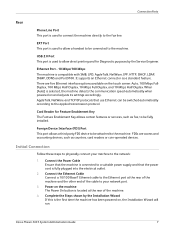
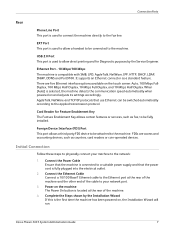
... rear of the cable to your machine to physically connect your network port.
3. Xerox Phaser 3635 System Administration Guide
7 When [Auto] is the first time the machine has been powered on, the Installation Wizard will run.
Initial Connection
Follow these steps to the network:
1. Foreign Device Interface (FDI) Port This port allows a third party FDI...
Systems Administrator Guide - Page 22
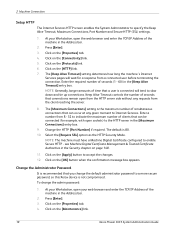
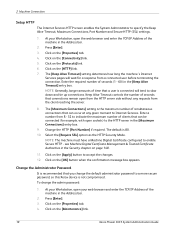
... changes. 12. Click on the [Protocols] link. 6. Press [Enter]. 3. Click on the [HTTP] link. 7. 2 Machine Connection
Setup HTTP
The Internet Services HTTP screen enables the System Administrator to enable Secure HTTP - Click on the [Properties] tab. 4. Select the [Require SSL] option as the HTTP Security Mode.
Click on the [Maintenance] link.
10
Xerox Phaser...
Systems Administrator Guide - Page 26
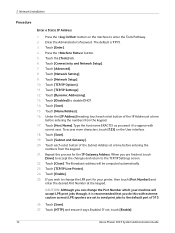
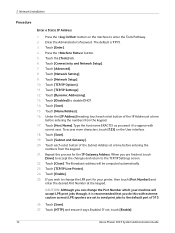
... access more characters, touch [123] on the machine to change the LPR port for the IP Gateway Address. Touch [Enable..., touch each octet button of the Subnet Address at a time
before entering the
numbers from the keypad. 17. The Broadcast... [TCP/IP-Line Printer]. 24. If not, touch [Enable].
14
Xerox Phaser 3635 System Administration Guide When you wish to enter the Tools Pathway. 2....
Systems Administrator Guide - Page 28
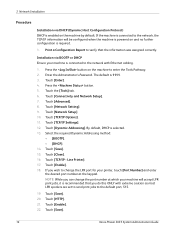
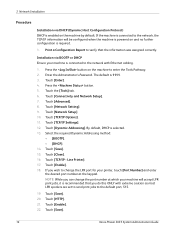
...powered on and no further configuration is required.
1. Touch [Dynamic Addressing]. Touch [TCP/IP - Press the button on the machine by default. NOTE: While you can change... [Save]. 15. Touch [Close]. 16. Touch [Save].
16
Xerox Phaser 3635 System Administration Guide If the machine is connected to change the port number at the keypad.
The default is selected. 13....
Systems Administrator Guide - Page 29


...device. TCP/IP must then be able to assign itself
an IP address of 169.254.x.x.
NOTE: If your machine. 9. Xerox Phaser... If BOOTP or DHCP address resolution mode is essential for the Apple Bonjour ... Name]. This is selected, you cannot change the IP address, Subnet Mask, or default... DNS Configuration 12. Touch [Close] three times. Domain Name 11. Select the [Multicast ...
Systems Administrator Guide - Page 30
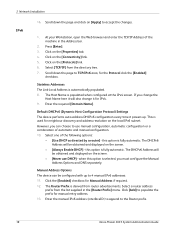
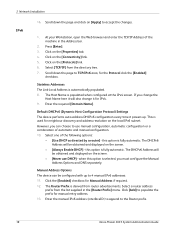
... [Enter]. 3. Default DHCPv6 (Dynamic Host Configuration Protocol) Settings The device performs auto-address DHCPv6 configuration every time it powers up to use DHCP] - At your Workstation, open the Web ...and DNS separately. Click [Add] to the Router prefix.
18
Xerox Phaser 3635 System Administration Guide If you change it will be configured with up .
when this option is fully...
Systems Administrator Guide - Page 31
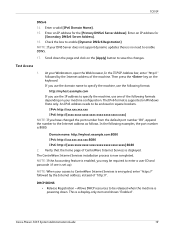
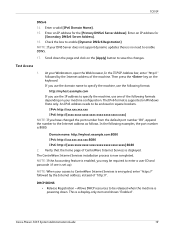
... 16. Check the box to the Internet address as follows. If you have changed the port number from the default port number "80", append the number to ...:8080 IPv6: http://[xxxx:xxxx:xxxx:xxxx:xxxx:xxxx:xxxx:xxxx]:8080 2. Xerox Phaser 3635 System Administration Guide
19 Enter an IP address for the [Primary DNSv6 Server.... This is powering down the page and click on the keyboard.
Systems Administrator Guide - Page 34
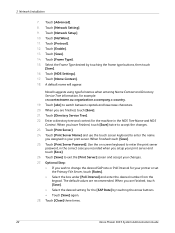
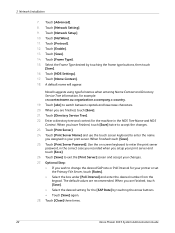
...times.
22
Xerox Phaser 3635 System Administration Guide Select the Frame Type desired by touching the arrow buttons. • Touch [Save] again. 28. Touch [Name Context]. 18. Novell suggests using typeful names when entering Name Context and Directory Service Tree information, for your changes... [Frame Type]. 15. Touch [Save] to change the desired SAP rate or Poll Interval for example...
Systems Administrator Guide - Page 52
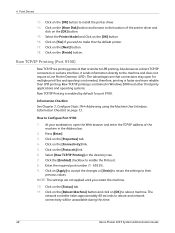
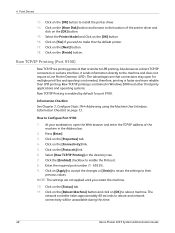
... the [Finish] button. Click on the [OK] button. 16. Select the Printer Model and Click on [Apply] to accept the changes or [Undo] to return the settings to make this time.
40
Xerox Phaser 3635 System Administration Guide
The advantages are not applied until you wish to their
previous values. At your workstation, open...
Systems Administrator Guide - Page 55
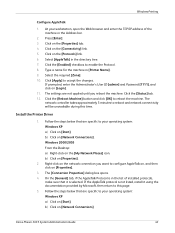
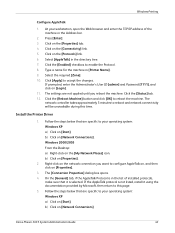
... checkbox to accept the changes. Click the [Status]...the [Properties] tab. 4. The [Connection Properties] dialog box opens. 4. Click on [Network Connections]
Xerox Phaser 3635 System Administration Guide
43 On the [General] tab, if the AppleTalk Protocol is in [Printer ... are specific to this time. If prompted, enter the Administrator's User ID [admin] and Password [1111], and click on ...
Systems Administrator Guide - Page 123


... Accounting Codes] and enter the default the default account
ID. 7. Click on [Xerox Network Accounting] from the Accounting System menu. 4. Enter a name to enter this information the first time the driver is selected in the Presets
menu each time they print. 8.
Xerox Phaser 3635 System Administration Guide
111 Click on the [OK] button to enter...
Systems Administrator Guide - Page 152


... will proceed to receive any jobs and the power should not be used by the Customer Service Representative when servicing the machine.)
140
Xerox Phaser 3635 System Administration Guide When the overwrite is started. (The touch screen indicates a status of 'Diagnostics Mode'- This details the status and time of the overwrite. The [Job
Information: Status...
Systems Administrator Guide - Page 171
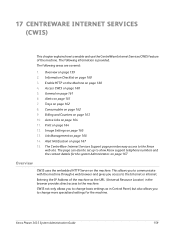
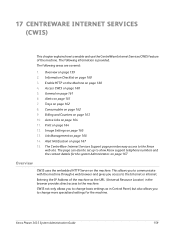
... the machine. CWIS not only allows you to change more specialised settings for the system Administrator. Enable HTTP on the Machine on page 162 8. Alert Notification on the machine. on page 167
Overview
CWIS uses the embedded HTTP Server on page 167 15. Xerox Phaser 3635 System Administration Guide
159 The following information...
Systems Administrator Guide - Page 174


... needed to fix this problem. • No intervention required - Press [Enter]. 3. Instructions for changing the paper stock are contained in the Address bar.
2. The CRUs are : • Trained ... code when you talk to view the status of the following information is getting low).
162
Xerox Phaser 3635 System Administration Guide Press [Enter]. 3. Click on the [Consumables] link....
User Guide - Page 19


... of any time during or after the service warranty period. If trouble is resolved. This applies at any combination of devices subject only to the telephone line, ensure the installation of this equipment, or equipment malfunctions, may consist of the power utility, telephone lines and internal metallic water pipe systems, if
Xerox Phaser 3635 User...
User Guide - Page 23


... European Union and Japanese governments and the office equipment industry to Power Save Mode from generating electricity. Xerox Phaser 3635 User Guide
17 The ENERGY STAR Office Equipment Program is ...this guide.
Reducing product energy consumption helps combat smog, acid rain and long-term changes to the climate by decreasing the emissions that (the basic configuration of this product ...
User Guide - Page 173


Changing these settings is aimed primarily at the System Administrator of the key settings that you time when using the machine.
It is easy and will save you can customize to meet your requirements. Xerox Phaser 3635 User Guide
167 11 Setups
This chapter identifies some of the machine.
User Guide - Page 189
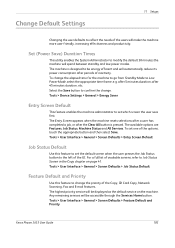
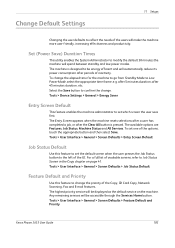
... Defaults > Feature Default and Priority
Xerox Phaser 3635 User Guide
183 Select the Save button to confirm the change the elapsed time for the machine to go from Standby Mode to Low Power Mode, select the appropriate time frame, e.g. Any remaining services will spend between standby and low power modes. Set (Power Save) Duration Times
This utility enables the System Administrator...
User Guide - Page 200


...User Interface
Rebooting / Restarting the User Interface will cause the Power On Self-Test cycle to begin the test.
The Audio... button if all the screen on the User Interface changed color
from black to toggle the display between white ... Xerox Phaser 3635 User Guide The User Interface will light for several seconds before starting the Reboot process. Select the Failed button if any of
time ...
Evaluator Guide - Page 15
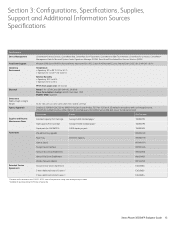
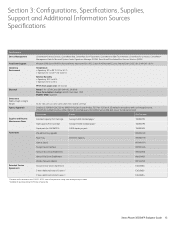
E3635MS4
Xerox Phaser 3635MFP Evaluator Guide 15 Section 3: Configurations, Specifications, Supplies, Support and Additional Information Sources Specifications
Specifications Device Management Print Driver Support Operating Environment
Electrical
Dimensions Width x Depth x Height, Weight Agency Approvals
Supplies and Routine Maintenance Items
CentreWare® Internet Services, CentreWare Web...
Similar Questions
How To Change A Name In Email Setting Ona Phaser 6180
(Posted by jesbwi 10 years ago)
How Do I Cancel Printing Configuration Report On Startup On Xerox Phaser 3635mfp
Every time I turn on Xerox Phaser 3635MFP, a page of the configuration Report is printed. How do i c...
Every time I turn on Xerox Phaser 3635MFP, a page of the configuration Report is printed. How do i c...
(Posted by eharb 10 years ago)
How To Change Time On Xerox Phaser 3635mfp
(Posted by stLbai 10 years ago)
How Do I Change The Date And Time On My Xerox Phaser 3635
(Posted by dbskevdog 10 years ago)
Changed Toner. Now No Power
Since changing toner the copier will not power up. We have power to the plug but that's it. Fuses ar...
Since changing toner the copier will not power up. We have power to the plug but that's it. Fuses ar...
(Posted by Gazarek1611 12 years ago)

