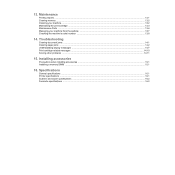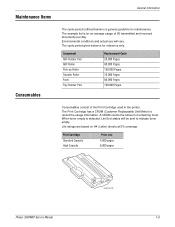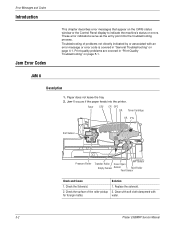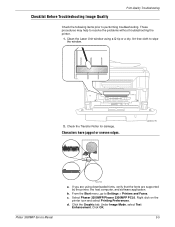Xerox 3300MFP Support Question
Find answers below for this question about Xerox 3300MFP - Phaser B/W Laser.Need a Xerox 3300MFP manual? We have 5 online manuals for this item!
Question posted by Anonymous-72226 on August 27th, 2012
Toner Exhausted Message
I replaced with a new toner cartridge and still keep getting the "exhausted" message. And won't print
Current Answers
Related Xerox 3300MFP Manual Pages
Similar Questions
Where Is The Toner Cartridge Located In A Phaser 3300 Mfp
(Posted by Janroc 9 years ago)
Xerox Wc 6605 Won't Recognize That I've Installed A New Cyan Toner Cartridge?
Installed new geniune Cyan Toner cartridge but still get error message saying the Cyan toner cartrid...
Installed new geniune Cyan Toner cartridge but still get error message saying the Cyan toner cartrid...
(Posted by admin78251 9 years ago)
Line Busy Message When Faxing On A Phaser 3300mfp
(Posted by thaKAK197 10 years ago)
How To Print On A Phaser 3300 Mfp Printer When It Says Toner Is Exhausted
(Posted by werawrink 10 years ago)
Xerox 3100mp. Have Put New Toner Cartridge In But When I Put Toner Card
Have Xerox 3100mp, have put new toner cartridge in but when I put toner card, tells me to remove and...
Have Xerox 3100mp, have put new toner cartridge in but when I put toner card, tells me to remove and...
(Posted by margaretvzyl 11 years ago)