Xerox 3300MFP Support Question
Find answers below for this question about Xerox 3300MFP - Phaser B/W Laser.Need a Xerox 3300MFP manual? We have 5 online manuals for this item!
Question posted by aniHav on July 18th, 2014
How To Replace Phaser 3300 Toner
The person who posted this question about this Xerox product did not include a detailed explanation. Please use the "Request More Information" button to the right if more details would help you to answer this question.
Current Answers
There are currently no answers that have been posted for this question.
Be the first to post an answer! Remember that you can earn up to 1,100 points for every answer you submit. The better the quality of your answer, the better chance it has to be accepted.
Be the first to post an answer! Remember that you can earn up to 1,100 points for every answer you submit. The better the quality of your answer, the better chance it has to be accepted.
Related Xerox 3300MFP Manual Pages
User Guide - Page 87
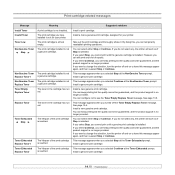
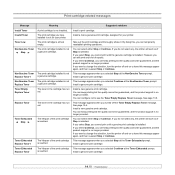
... re-select Stop or Continue. Print cartridge-related messages
Message Install Toner Invalid Toner Toner Low NonGenuine Toner
Stop
NonGenuine Toner Replace Toner1 NonGenuine Toner Replace Toner Toner Empty Replace Toner
Replace Toner
Toner Exhausted Stop
Toner Exhausted Replace Toner1 Toner Exhausted Replace Toner
Meaning A print cartridge is not a genuine cartridge. This message appears when...
User Guide - Page 88


... an original does not feed into the machine, the ADF rubber pad may require replacement.
If possible, attach the cable to see if the machine is incorrect. The ...laser printers. See page 14.2.
• Ensure that there is defective.
Load paper of the print settings are using a different printer cable. Remove
excess paper from inside the machine. Select Xerox Phaser 3300MFP...
Evaluator Guide - Page 3


...Toner-saver and power-saver modes and features like N-up , use and maintain. • Digital workflows let you the right combination of business (30 ppm with the first page
out as fast as 8.5 seconds). • Get more printing done with the printing and scanning performance of larger multifunction devices... powerful multifunction printer delivers document handling that the Phaser 3300MFP is ...
Evaluator Guide - Page 6


... Phaser 3300MFP multifunction laser printer excels against other manufacturers' products.
6 Xerox Phaser 3300MFP Evaluator Guide Versatility Does the MFP deliver the range of Installation, Management and Use How does the MFP simplify deployment, management and daily use? When the same criteria are used when evaluating which black-and-white laser multifunction to evaluate every device under...
Evaluator Guide - Page 10


... management also includes managing consumables. lower-cost cartridge for the Phaser 3300MFP: • Standard-capacity print cartridge - maximizes the time between consumables purchases,
with
4,000-page capacity1 • High-capacity print cartridge - Evaluate Ease of Installation, Management and Use
Installing a multifunction device can be challenging, whether an IT staff handles deployment...
Service Manual - Page 9


...in a well ventilated area. Disconnect power before removing the power supply shield or replacing components.
If you service the printer, check to the preceding "Power Safety Precautions" ... there will be operated in this product does not emit hazardous laser radiation; Class 1 Laser Product
The Phaser 3300MFP is On.
As you bypass an Interlock Switch during all Interlock...
Service Manual - Page 31
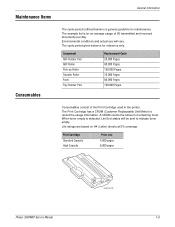
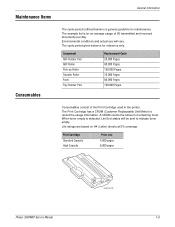
... Pages 70.000 Pages 80.000 Pages 150.000 Pages
Consumables consist of remaining toner. The Print Cartridge has a CRUM (Customer Replaceable Unit Meter) to indicate toner empty. Print Cartridge Standard Capacity High Capacity
Print Life 4.000 pages 8,000 pages
Phaser 3300MFP Service Manual
s3300mfp-185
1-9 A CRUM counts the amount of the Print Cartridge used...
Service Manual - Page 44


...subsystems. Each subsystem is a separate module that uses Laser Scanner Unit (LSU) with an electrophotographic process in ...toner image. Flash Memory: Record System Program, and download System Program by using Battery
Phaser 3300MFP Service Manual FAX for Journal List, and Memory for fax functionality. Theory of Operation
Phaser 3300MFP Operational Overview
Summary
2-2
The Phaser 3300MFP...
Service Manual - Page 52


... cleaning blade ■ Waste toner: Room for the recycled toner
■ No shutter for protecting the OPC Drum
Cleaning Roller Laser Scanning Unit (LSU) VDC= -380V
Doctor Blade
-1.35KV
-+ -200V
Charging Roller
Cleaning Blade
OPC Drum
Developing
Roller
Supply Roller
Pre-Transfer Lamp Max. +4.2kV (PTL)
Transfer Roller
s3300mfp-151
2-10
Phaser 3300MFP Service Manual
Service Manual - Page 66
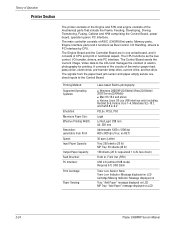
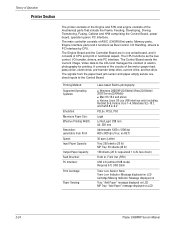
...Output Paper Capacity: Feed Direction: PC Interface:
Print Cartridge:
Paper Sensing:
Laser-based Electro-photography
■ Windows 2000/XP(32/64bits)/Vista(32/64bits)/ ...Toner Low Sensor: None Toner Low Indicator: Message displayed on LCD Cartridge Missing Indicator: Message displayed on Tray: "Add Paper" message displayed on LCD MP Tray: "Add Paper" message displayed on LCD
2-24
Phaser 3300MFP...
Service Manual - Page 82
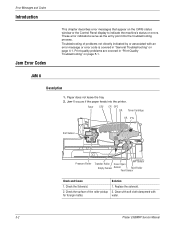
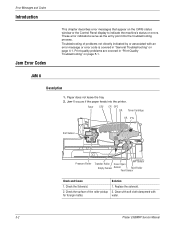
...of the roller-pickup 2. Fuser LSU CR OPC DR Toner Cartridge
SR PTL
Exit Sensor
Pressure Roller
Transfer Roller Cover...the printer. Replace the solenoid.
2. Print quality problems are covered in "General Troubleshooting" on the CWIS status window or the Control Panel display to indicate the machine's status or errors.
Check the Solenoid.
1. water.
3-2
Phaser 3300MFP Service Manual...
Service Manual - Page 83


...the paper is stuck in front of the Control Board. Phaser 3300MFP Service Manual
3-3
If the paper is jammed in the discharge... bad. Fuser LSU CR OPC DR Toner Cartridge
SR PTL
Exit Sensor
Pressure Roller
Transfer Roller
MP ...068
Check and Cause
Solution
1. Replace the Housing-Pickup and/or whether the assembly slot between shaft- Description
1. Replace the HVPS.
2. If continuous...
Service Manual - Page 85


... checking its operation.
4. Description
The 'Duplex Jam 1' message is reversed: replace a duplex roller after it is accordion jammed in the LCD window. Paper ...Replace Duplex unit. Duplex unit reaches end of the pressure roller with dry cloth. ■ Remove the toner dust on (A) after it is displayed in fuser. Phaser 3300MFP Service Manual
3-5 Solution
3. Paper is reversed: replace...
Service Manual - Page 88


...then close the front cover.
A print cartridge is operational.
3-8
Phaser 3300MFP Service Manual The receiving fax machine did not answer Try again ...
[Incompatible]
Install Toner
Invalid Server Address Invalid Cartridge Line Busy [Line Error]
Invalid Toner Low Heat Error Cycle...the phone line.
A problem has occurred in the LSU (Laser Unplug the power cord and plug it back inches. Your ...
Service Manual - Page 90


...or Stop/Clear to redial the most recently dialed number.
The LSU (Laser Scanning Unit) in the optional tray 2. Configure the DNS setting.
Configure ... Error (Wrong Config) [Stop Pressed]
Toner Empty
Toner Low
Tray 1 Paper Empty Tray 2 Paper Empty Nongenuine Toner A STOP
Nongenuine Toner Replace Toner 1
Meaning
Suggested solutions
Power has turned off...Phaser 3300MFP Service Manual
Service Manual - Page 91


If you select stop, you selected stop at the Non Genuine Toner prompt. Phaser 3300MFP Service Manual
3-11
Error Messages and Codes
Suggested solutions
This message appears when you cannot print until the genuine cartridge is installed. It you selected stop is
Toner
reached. This message appears when you do not select any, the printer...
Service Manual - Page 110


...You can temporarily improve the print quality by redistributing the toner (Shake the print cartridge), however, you should replace the print cartridge to solve the problem thoroughly.
s3300mfp...damage to distribute the toner evenly inside the cartridge.
4-18
Phaser 3300MFP Service Manual Redistributing Toner
When the print cartridge is light due to the life of the toner, you can temporarily...
Service Manual - Page 112


... the print cartridge. (2) Check whether the state of toner; If it could be expired.) or check the rate of the printed matter is contaminated with toner. (1) Check whether foreign substances or toner are contaminated with a new print cartridge. The center of
remain toner if remain toner is
below 10% the toner is normal.
4-20
Phaser 3300MFP Service Manual
Service Manual - Page 120


... paper, then investigate software applications and environmental conditions. If no defects are found, replace the Print Cartridge, Transfer Roller, Fuser, and Laser Unit one at a time until the defect is operating. Refer to "Operating Environment" on page 5-16
5-2
Phaser 3300MFP Service Manual To successfully troubleshoot print-quality problems, eliminate as many variables as Voids...
Service Manual - Page 128


... swab. ■ Foreign matter in Replace the transfer roller if occurred as
the...toner particles between the developer roller and blade. (If the print cartridge is defective, voids occur periodically at or near endof-life, white lines or light image occur in front of the image.) It may occur when a burr and foreign substances are not solved, replace the print cartridge.
5-10
Phaser 3300MFP...
Similar Questions
Xerox Phaser 3300 Mfp (scanner Driver)
Dear Sir, I have Xerox Phaser 3300 MFP, i connect it through local USB port and have Windows 7 opera...
Dear Sir, I have Xerox Phaser 3300 MFP, i connect it through local USB port and have Windows 7 opera...
(Posted by abdulawalcvo 6 years ago)
How Do You Replace The Waste Toner On Docucolor 240
(Posted by mmavivek 9 years ago)
How To Replace The Waste Toner Container In A Xerox 6505
(Posted by niarealn 9 years ago)
Where Is The Toner Cartridge Located In A Phaser 3300 Mfp
(Posted by Janroc 9 years ago)
How Do I Download A Configuration File For Xerox Phaser 3300
(Posted by Mahamid 10 years ago)

