Xerox 3220DN Support Question
Find answers below for this question about Xerox 3220DN - WorkCentre 3220 B/W Laser.Need a Xerox 3220DN manual? We have 1 online manual for this item!
Question posted by avocats on June 26th, 2012
Paper Jam
getting error message that there is a paper jam but there is no paper jam
Current Answers
There are currently no answers that have been posted for this question.
Be the first to post an answer! Remember that you can earn up to 1,100 points for every answer you submit. The better the quality of your answer, the better chance it has to be accepted.
Be the first to post an answer! Remember that you can earn up to 1,100 points for every answer you submit. The better the quality of your answer, the better chance it has to be accepted.
Related Xerox 3220DN Manual Pages
User Guide - Page 2


contents
6 Features of your new laser product 9 Safety 12 Regulatory Information
INTRODUCTION 19 Printer overview
19 19 19
Front view Rear view
20 Control panel overview
21 Understanding the Status LED
22 Menu overview
23 Supplied software
23 Printer driver features
23 Printer driver
24 PostScript driver (WorkCentre 3220 only)
GETTING STARTED 25 Setting up...
User Guide - Page 5


... unit area 72 In the optional tray 73 Understanding display messages 75 Solving other problems 75 Paper feeding 75 Printing problems 76 Printing quality problems 78 Copying problems 79 Scanning problems 80 Network Scan problems 80 Fax problems 81 Common PostScript problems (WorkCentre 3220 only) 81 Common Windows problems 81 Common Linux problems 82...
User Guide - Page 7


...output. • Your machine prints A4-sized paper at up to 24 ppm
(WorkCentre 3210), 28 ppm (WorkCentre 3220) and lettersized paper at up 1 sheet of paper and can print multiple image copies from the... single page. • There are trademarks of the paper
(double-sided printing). With the machine, you can customize your new laser product_6 IPv6
Features of your documents with
words, such...
User Guide - Page 8


...: • Document is synonymous with original. • Paper is designed to support all of this guide:
CONVENTION Bold... Start
Used to this guide for your new laser product
Basic features of this guide are used interchangeably...Some terms in this machine include:
USB 2.0
FEATURES
WorkCentre 3210 WorkCentre 3220
USB Memory Interface
ADF (Automatic Document Feeder)
Network...
User Guide - Page 18


..., please take back your equipment is preset at 1 minute (WorkCentre 3210), 5 minutes (WorkCentre 3220). Regulatory Information_17
The ENERGY STAR Office Equipment Program is confirmation that...electrical and electronic equipment to promote energy-efficient copiers, printers, fax, multifunction machine, personal computers, and monitors. Reducing product energy consumption helps combat...
User Guide - Page 24
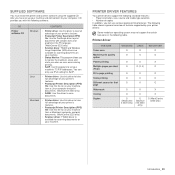
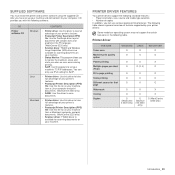
...• Paper orientation, size, source and media type selection • Number of features supported by your printer drivers:
Some models or operating system may not support the certain feature(s) in the PS language. (WorkCentre 3220 only)
&#... software using the supplied CD after you when an error occurs during printing.
• SetIP: Use this program to set up )
O (2, 4)
Fit to scan...
User Guide - Page 25
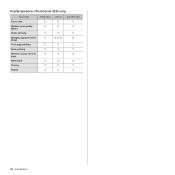
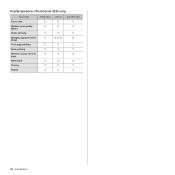
PostScript driver (WorkCentre 3220 only)
FEATURE Toner save Machine print quality option Poster printing Multiple pages per sheet (N-up) Fit to page printing Scale printing
Different source for first page Watermark
Overlay Duplex
WINDOWS O O
X O
O O X
X X O
LINUX O O
X O (2, 4)
X X X
X X O
MACINTOSH O O
X O
O O O
X X O
24 _Introduction
User Guide - Page 27


... users. Many of the features available within CentreWare Internet Services will require the WorkCentre 3220 or WorkCentre 3210 IP address to a network with an RJ-45 Ethernet cable, you to...use IPv4 setting for an administrator's user name and password once in the WorkCentre 3220 or WorkCentre 3210. Configure the network parameters necessary for scanning
to various network environments. ...
User Guide - Page 28


... represents your machine is the hardware serial number of managing network devices and lets you to select a network interface and manually configure ... display.
2. Press OK to access the menu. 3. Getting started_ 27
Press OK to select Yes and press OK... display.
2. Starting the program
1. Locating the WorkCentre 3210 or WorkCentre 3220 IP Address
1. Print appears and press OK. 5.
Enter a byte...
User Guide - Page 43
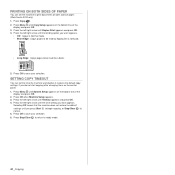
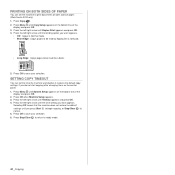
... save your selection. Press the left /right arrow until Timeout appears and press OK. 4. PRINTING ON BOTH SIDES OF PAPER
You can set the machine to print documents on both sides of paper. (WorkCentre 3220 only) 1. Selecting Off means that the machine does not restore the default settings until the binding option you want...
User Guide - Page 44


... connections
1. See Software section. • To a portable USB memory device, if inserted into the USB memory port on your networked computer via the local connection or the network connection. You can scan an image from Printer Settings Utility. See page 44. (WorkCentre 3220 only)
SCANNING FROM THE CONTROL PANEL
Scanning to application programs...
User Guide - Page 46
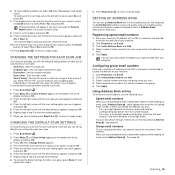
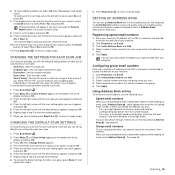
... the scan type you are prompted to log off your computer.
CHANGING THE DEFAULT SCAN SETTINGS
To avoid having to be included in Address Book. (WorkCentre 3220 only)
Registering speed email numbers
1. Press the left /right arrow to select Yes or No and press OK.
11.
You can set other setting options...
User Guide - Page 48


...
For Windows Vista, select Control Panel > Hardware and Sound > Printers. 3.
For Windows 2000, select Settings and then Printers. Double-click the Xerox WorkCentre 3210 or WorkCentre 3220 icon. (Or Xerox WorkCentre 3220 PS) 4.
You can also cancel the current job by simply double-clicking the printer icon at the bottom right corner of the Windows...
User Guide - Page 53
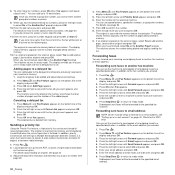
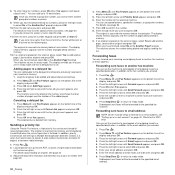
... reserved operations. You can forward your fax needs. prompt. Load originals face up into the ADF, or place a single original face down
on page 44. (WorkCentre 3220 only)
You can use speed buttons, speed dial numbers, or group dial numbers. You can set a time earlier than the current time, the fax will...
User Guide - Page 60
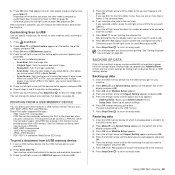
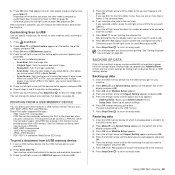
...Resolution: Sets the image resolution. • Scan Color: Sets the color mode. Can choose paper size and tray when printing. Backing up all Address Book entries. • Setup Data: ...MEMORY DEVICE
You can be accidentally erased due to create a PRN file. • BMP: BMP Uncompressed • TIFF: TIFF 6.0 Baseline • JPEG: JPEG Baseline • PDF: PDF 1.4 and below (WorkCentre 3220 ...
User Guide - Page 76


... WorkCentre 3210 or WorkCentre 3220 as the default printer.
Check the display message on special materials, use the manual tray.
• An incorrect type of the computer is not enough to another computer that all of paper may require to the correct one type, size, and weight.
• If multiple sheets have caused a paper jam, clear the paper jam. Get...
User Guide - Page 87
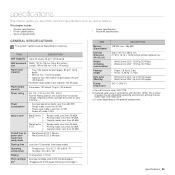
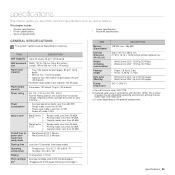
... (17.53 x 16.16 x 15.56 inches) without optional tray
• WorkCentre 3210: 13.8 Kg (30.45 lbs) • WorkCentre 3220: 13.9 Kg (30.73 lbs)
• Paper: 2.8 Kg (6.2 lbs) • Plastic: 0.76 Kg (1.7 lbs) • WorkCentre 3210: Up to 30,000 pages • WorkCentre 3220: Up to 50,000 pages 180 °C (356 °F)
a.
lifeb
(Shipped...
User Guide - Page 88


... the applications for gray scale
a.
b. PRINTER SPECIFICATIONS
ITEM
DESCRIPTION
Printing method Printing speeda
Laser beam printing
• WorkCentre 3210: Up to 24 ppm (A4), 24 ppm (Letter)
• WorkCentre 3220: Up to 28 ppm(A4), 30 ppm (Letter)
Duplex printing speed
WorkCentre 3220: Up to 14 ipm (A4/Letter)
First print out time
From ready
•...
User Guide - Page 98


... Document to a Selected Paper Size ...21 Using Watermarks ...22
Using an Existing Watermark ...22 Creating a Watermark ...22 Editing a Watermark ...22 Deleting a Watermark ...22 Using Overlays ...23 What is an Overlay? ...23 Creating a New Page Overlay ...23 Using a Page Overlay ...23 Deleting a Page Overlay ...23
5. Using Windows PostScript Driver (WorkCentre 3220)
Printer Settings ...24...
User Guide - Page 120
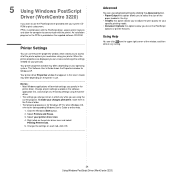
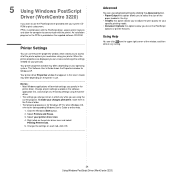
...in the software application first, and change any setting.
24 Using Windows PostScript Driver (WorkCentre 3220)
Change all of the window, and then click on the printer in the Printers ... PostScript
Driver (WorkCentre 3220)
If you want to use advanced settings by clicking the Advanced button. • Paper/Output this option allows you to select the size of the
paper loaded in combination...
Similar Questions
How To Clean Glass Xerox Workcentre 3220
(Posted by hc2mrsn 9 years ago)
Xerox Workcentre 3220 How To Find Ip Address
(Posted by rnocgimba 9 years ago)
Hp Workcentre 3220 Prints Black Line When Copying
(Posted by thanhWa 10 years ago)
Paper Comes Out Curling On Our 3220 Workcentre , How Do You Stop It
(Posted by lindashell 11 years ago)
Workcenter 3220 Error Message
Hi: there was a paper jammed which I took out but I'm still getting a message 'paper jam 2, check in...
Hi: there was a paper jammed which I took out but I'm still getting a message 'paper jam 2, check in...
(Posted by avocats 11 years ago)

