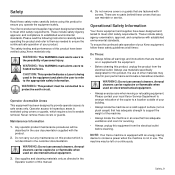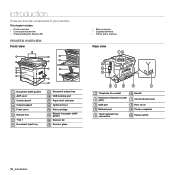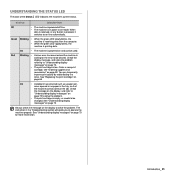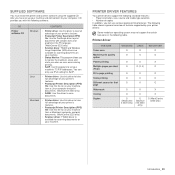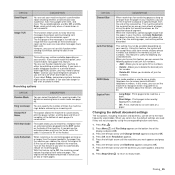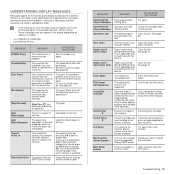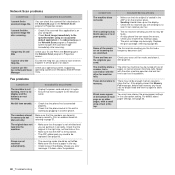Xerox 3210 Support Question
Find answers below for this question about Xerox 3210 - WorkCentre B/W Laser.Need a Xerox 3210 manual? We have 2 online manuals for this item!
Question posted by SHUKOOR on August 23rd, 2014
Eror Code Showing Cycle Power ,to Give Support About The Problem Plz
The person who posted this question about this Xerox product did not include a detailed explanation. Please use the "Request More Information" button to the right if more details would help you to answer this question.
Current Answers
Answer #1: Posted by TechSupport101 on August 25th, 2014 8:06 AM
Hi. "Circle power" implies that you are to turn the product's power off and then back on. Its User Guide is otherwise downloadable from here http://www.helpowl.com/manuals/Xerox/3210/17890
Related Xerox 3210 Manual Pages
Similar Questions
How To Use Xerox 3210 Scanner On A Mac
(Posted by 999sissy 9 years ago)
What Causes Xerox Workcentre 3210 To Not Have Any Power When Toner Light Was
flashing low
flashing low
(Posted by Jomoo 10 years ago)
How Do You Replace Power Supply In Xerox Workcentre M20i
(Posted by Ajapl 10 years ago)
Problem With Workcentre Pe220
hi im having a proble with my workcentre pe220 its setting a error " Out of Range " someone tolded m...
hi im having a proble with my workcentre pe220 its setting a error " Out of Range " someone tolded m...
(Posted by edonkrasniqi 11 years ago)