Xerox 3210 Support Question
Find answers below for this question about Xerox 3210 - WorkCentre B/W Laser.Need a Xerox 3210 manual? We have 2 online manuals for this item!
Question posted by darnorya on July 19th, 2014
Cant Get Default Gateway For Xerox 3210
The person who posted this question about this Xerox product did not include a detailed explanation. Please use the "Request More Information" button to the right if more details would help you to answer this question.
Current Answers
There are currently no answers that have been posted for this question.
Be the first to post an answer! Remember that you can earn up to 1,100 points for every answer you submit. The better the quality of your answer, the better chance it has to be accepted.
Be the first to post an answer! Remember that you can earn up to 1,100 points for every answer you submit. The better the quality of your answer, the better chance it has to be accepted.
Related Xerox 3210 Manual Pages
User Guide - Page 2


...laser product 9 Safety 12 Regulatory Information
INTRODUCTION 19 Printer overview
19 19 19
Front view Rear view
20 Control panel overview
21 Understanding the Status LED
22 Menu overview
23 Supplied software
23 Printer driver features
23 Printer driver
24 PostScript driver (WorkCentre... 27 Locating the WorkCentre 3210 or WorkCentre 3220 IP Address ... 30 Changing the default mode 30 Setting ...
User Guide - Page 7


... equipped with a USB interface and a
network interface. The manual tray holds up to 24 ppm
(WorkCentre 3210), 28 ppm (WorkCentre 3220) and lettersized paper at the same time. The text and pictures of each page of your new laser product_6
See Software section.
With the machine, you can:
SPECIAL FEATURES
Print with a resolution of...
User Guide - Page 8


... refer to the reference page for the additional detailed information. (See page 1 for more information)
DESCRIPTION
EXAMPLE
Used for your new laser product
Some terms in this machine include:
USB 2.0
FEATURES
WorkCentre 3210 WorkCentre 3220
USB Memory Interface
ADF (Automatic Document Feeder)
Network Interface Enthernet 10/100 Base TX wired LAN
Automatic Duplexing (2-sided...
User Guide - Page 18


... Equipment Program is preset at 1 minute (WorkCentre 3210), 5 minutes (WorkCentre 3220). Product Recycling and Disposal
European Union
...Energy Star
As an ENERGY STAR® partner, Xerox Corporation has determined that (the basic configuration of ...term changes to promote energy-efficient copiers, printers, fax, multifunction machine, personal computers, and monitors.
In accordance with ...
User Guide - Page 27


...machine to use IPv4 setting for an administrator's user name and password once in the WorkCentre 3220 or WorkCentre 3210. You can only use it as your network printer. Via the control panel
You... can share the machine with other network users. The default user name is admin and the default ...
User Guide - Page 28


... on the bottom line of managing network devices and lets you would like to ready ...Programs > your machine's MAC address. Locating the WorkCentre 3210 or WorkCentre 3220 IP Address
1. The Network Configuration page prints ...program when your machine is connected to its default settings.
1.
Start Windows Explorer and open ... subnet mask and gateway address.
Enter a byte between bytes. Press...
User Guide - Page 29


..., and type X:\Setup.exe. To add the machine to open the TCP/IP configuration window.
4. Enter the network card's MAC address, IP address, subnet mask, default gateway, and then click Apply. When you use .
1. Confirm all the settings are not sure of machines available on the operating system, the printer feature, or...
User Guide - Page 44


... See Software section. • To a portable USB memory device, if inserted into the USB memory port on your computer.... network scanner in computer's My Documents> My Pictures>Xerox folder. See page 44. (WorkCentre 3220 only)
SCANNING FROM THE CONTROL PANEL
Scanning to...send scanned images to each scan job • Changing the default scan settings • Setting up into the ADF, or place...
User Guide - Page 45
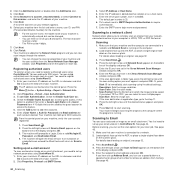
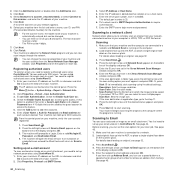
...45. Click the Add Device button or double-click the Add Device icon. 3.
Select your ...press OK. 3. Click Properties and set in the Xerox Network Scan Manager
window and press OK. 7.
Check ... on the bottom
line of your machine. 5.
The default port number is added to Email. Press Scan/Email... invalid set of
credentials was entered the WorkCentre will return to Scan to the Network ...
User Guide - Page 48


... the bottom right corner of the Windows desktop. You can also access this window by pressing Stop/Clear control panel. Double-click the Xerox WorkCentre 3210 or WorkCentre 3220 icon. (Or Xerox WorkCentre 3220 PS) 4.
From the Document menu, select Cancel.
on the application you to print from various Windows, Macintosh, or Linux applications. For details...
User Guide - Page 60
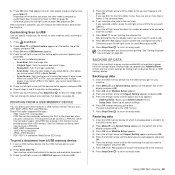
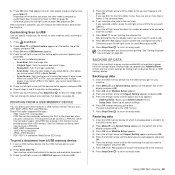
...5.
Direct Print option supported file types: • PRN: Xerox PCL 6 compatible. • PRN files can specify image size...default scan settings. Only PRN files created in Scan Color. 5. Your machine automatically detects the device and reads data stored on a USB memory device... Baseline • PDF: PDF 1.4 and below (WorkCentre 3220 only)
To print a document from the machine. See the Software ...
User Guide - Page 76


...used. The machine is not installed.
The paper source selection in your default printer in the printer properties may be configured incorrectly.
Follow the suggested ... SOLUTIONS
The machine does not print.
Check the power cord connections.
Select Xerox WorkCentre 3210 or WorkCentre 3220 as the default printer. See page 70. • No paper is corrected. Load paper...
User Guide - Page 87
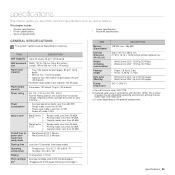
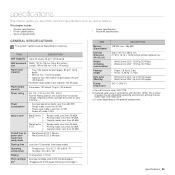
...; Ready mode: Less than 26 dBA
3220
• Printing mode: Less than 50 dBA
• Copying mode: Less than 52 dBA
Default time to • WorkCentre 3210: 1 Minute
power save
• WorkCentre 3220: 5 Minutes
mode from
ready mode
Boot-up time Less than 15 seconds (from sleep mode)
Operating environment
• Temperature: 10 to...
User Guide - Page 88


...Laser beam printing
• WorkCentre 3210: Up to 24 ppm (A4), 24 ppm (Letter)
• WorkCentre 3220: Up to 28 ppm(A4), 30 ppm (Letter)
Duplex printing speed
WorkCentre..., the maximum resolution might differ. Visit www.xerox.com/office/support to 1,200 dpi effective output
Printer language • WorkCentre 3210: PCL6 • WorkCentre 3220: PCL6, PostScript 3
OS compatibilityb •...
User Guide - Page 108


... the name of your printer driver name Æ SetIP Æ SetIP. If you cannot find
your network printer card's Mac address, IP address, subnet mask, default gateway, and then click Apply.
3 Click OK to confirm the settings. 4 Click Exit to refresh the list. Using SetIP
1 From the Windows Start menu, select Programs...
Evaluator Guide - Page 2


...This Evaluator Guide introduces you to the WorkCentre® 3210/3220 black-and-white multifunction printer, and aid you in your evaluation process
Section 1: Introducing the Xerox WorkCentre 3210/3220 Black-and-White Multifunction Printer
3 Product Overview
5 Features and Accessories
Section 2: Evaluating Desktop Multifunction Printers
6 Overview
7 Productivity
8 Value
10 Conservation...
Evaluator Guide - Page 3


...USB port offers convenient scanning to increase performance and manage costs. Xerox WorkCentre 3210/3220 Multifunction Printer Evaluator Guide 3 The WorkCentre 3220 includes Adobe® PostScript® 3™ compatibility.
...
• Set-up is a highly compact device complete with high demand. Operating one print/copy/scan/fax device has been designed with built-in mind. Performance-...
Evaluator Guide - Page 4


... Saver mode on paper.
Section 1: Introducing the Xerox WorkCentre® 3210/3220 Multifunction Printer Product Overview
Conserve resources and stay green
The WorkCentre 3210/3220's thoughtful design is tailored for the busiest ...effective standalone fax machines with a single, wellintegrated device.
• PC/LAN Fax* allows paperless faxing right from your desktop.
• Manage...
Evaluator Guide - Page 6


... Printers Overview
Based on continuous study of our customers' productivity requirements, Xerox recommends that continue to evaluate every device under consideration, you'll see how the WorkCentre® 3210/3220 multifunction laser printer excels against other manufacturers' products.
6 Xerox WorkCentre 3210/3220 Multifunction Printer Evaluator Guide Performance
Can the MFP keep up with the...
Evaluator Guide - Page 10


... are two options when purchasing print cartridges for the WorkCentre 3210/3220: • Standard-capacity print cartridge - MFPs in multifunction devices generally focus on image, area coverage and print mode.
10 Xerox WorkCentre 3210/3220 Multifunction Printer Evaluator Guide How the WorkCentre® 3210/3220 exceeds the conservation requirement
At Xerox, we've led the way in power save...
Similar Questions
What Is Default Password On Xerox Workcentre 4150
(Posted by meukatype 9 years ago)
How To Scan To Pdf As Default Xerox 3210
(Posted by AvedMar 10 years ago)
How To Reset Xerox Workcentre 3210 Toner Chip
(Posted by Crchevali 10 years ago)
Xerox Workcentre 3210 Manuals
is the 3210 model able to print from a computer using wireless router? without the copier being wire...
is the 3210 model able to print from a computer using wireless router? without the copier being wire...
(Posted by prodoc 10 years ago)

