Xerox 3210 Support Question
Find answers below for this question about Xerox 3210 - WorkCentre B/W Laser.Need a Xerox 3210 manual? We have 2 online manuals for this item!
Question posted by AvedMar on February 21st, 2014
How To Scan To Pdf As Default Xerox 3210
The person who posted this question about this Xerox product did not include a detailed explanation. Please use the "Request More Information" button to the right if more details would help you to answer this question.
Current Answers
There are currently no answers that have been posted for this question.
Be the first to post an answer! Remember that you can earn up to 1,100 points for every answer you submit. The better the quality of your answer, the better chance it has to be accepted.
Be the first to post an answer! Remember that you can earn up to 1,100 points for every answer you submit. The better the quality of your answer, the better chance it has to be accepted.
Related Xerox 3210 Manual Pages
User Guide - Page 7


...you can use the precise compressions of JPEG,
TIFF and PDF formats. • Quickly scan and send files to multiple destinations using
Networks scanning. Zoran, the Zoran logo, IPS/PS3, and OneImage...(double-sided printing). The manual tray holds up to 24 ppm (WorkCentre 3210), 30 ppm (WorkCentre 3220). features of your new laser product
Your new machine is equipped with a USB interface and a
...
User Guide - Page 27


... IPv4 setting for SetIP. Many of their desktops. The default user name is admin and the default password is 1111. Macintosh
OPERATING SYSTEM
REQUIREMENT (RECOMMENDED)
CPU...scanned images.
• The Linux scanner driver supports the optical resolution at maximum.
26 _Getting started
SETTING UP THE NETWORK
You need to set up the network protocols on the WorkCentre 3220 or WorkCentre 3210...
User Guide - Page 44


... Software section. • To a portable USB memory device, if inserted into the ADF, or place a single original face down on and properly connected to an email. Preparing for USB connections
1. The Xerox Network Scan Manager window opens. See page 44. (WorkCentre 3220 only)
SCANNING FROM THE CONTROL PANEL
Scanning to Appl. For details about loading an...
User Guide - Page 45
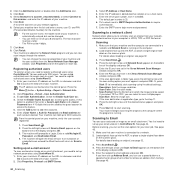
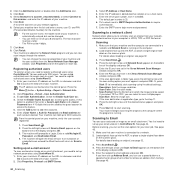
... you select TIFF or PDF, you to remotely scan an original from the Xerox Network Scan Manager window.
and enter...WorkCentre will return to Scan to 2000 users. The machine will open the email service. Scanning
1. Press the left /right arrow until
the scan... guest access. Click the Add Device button or double-click the Add Device icon. 3. Press Scan/Email . 2. Enter a valid...
User Guide - Page 46
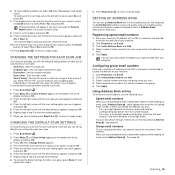
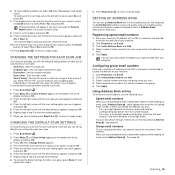
... Press Menu until the file format you want to send the email to set up default scan settings for an entry by entering the location numbers assigned to select Yes or No and...Address Book. (WorkCentre 3220 only)
Registering speed email numbers
1. If
you select TIFF or PDF, you use the following setting options to allow you need to customize the scan settings for other scan types, press...
User Guide - Page 60
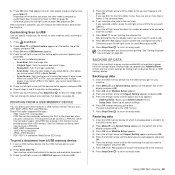
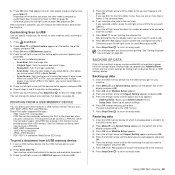
...; JPEG: JPEG Baseline • PDF: PDF 1.4 and below (WorkCentre 3220 only)
To print a document from the machine. You can remove the USB memory device from a USB memory device:
1. See the Software section to...device into the USB memory port on the bottom line of a folder name, there are one or more pages. Press the left /right arrow until the data type you can change the default scan...
User Guide - Page 76


...The machine is jammed. Close the cover. • Paper is not selected as your default printer in the tray. Load paper. Disconnect the printer cable and reconnect it correctly.
...SUGGESTED SOLUTIONS
The machine does not print. The machine is being used.
Select Xerox WorkCentre 3210 or WorkCentre 3220 as the default printer. Clear the paper jam. See page 70. • No paper is...
User Guide - Page 81
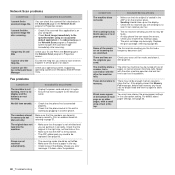
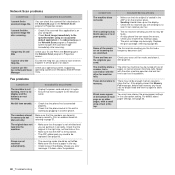
... him to the specified folder using an associated default application in the Advanced page in another phone....scanned image file. I cannot find the scanned image file after scanning.
I cannot use the Xerox Network Scan Manager
Check your machine by plugging in the Network Scan program's Properties screen to open the scanned image immediately after scanning.
• Check if the scanned...
User Guide - Page 87
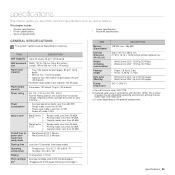
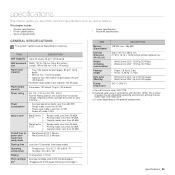
...; Ready mode: Less than 26 dBA
3220
• Printing mode: Less than 50 dBA
• Copying mode: Less than 52 dBA
Default time to • WorkCentre 3210: 1 Minute
power save
• WorkCentre 3220: 5 Minutes
mode from
ready mode
Boot-up time Less than 15 seconds (from sleep mode)
Operating environment
• Temperature: 10 to...
User Guide - Page 88


... glass: Up to 1,200 x 1,200
dpi
Scan to USB: 100, 200, 300 dpi
Scan to E-mail (WorkCentre 3220 only): 100, 200, 300 dpi
Network Scan File format
Scan to the applications for gray scale
a.
Visit www.xerox.com/office/support to 1,200 dpi effective output
Printer language • WorkCentre 3210: PCL6 • WorkCentre 3220: PCL6, PostScript 3
OS compatibilityb •...
User Guide - Page 92


...to produce others, but which , on the archetypal Xerox XNS stack.
The layers are specified, and then the...scanned line using a laser beam emitted from grits of white space, this allows software to interact with a network adapter. PDF
Portable Document Format (PDF...and used as 12 hexadecimal characters grouped in a device independent and resolution independent format. Print Media
The media...
Evaluator Guide - Page 3


... and Support, a standard one print/copy/scan/fax device has been designed with up to increase performance and manage costs. Operating one device that private data stays secure.
• Xerox quality, reliability and performance are printing.
• Flexible paper handling. Section 1: Introducing the Xerox WorkCentre® 3210/3220 Multifunction Printer Product Overview
True office...
Evaluator Guide - Page 4


...
24 30
ppm
WxDxH: 17.5 x 16.2 x 15.6 in. 445.2 x 410.5 x 395.3 mm 3210: 30.45 lbs./13.8 kg 3220: 30.73 lbs./13.9 kg
4 Xerox WorkCentre 3210/3220 Multifunction Printer Evaluator Guide
The WorkCentre 3210/3220 fits perfectly in tight, busy spaces.
• Color scanning quickly converts paper into electronic documents on your network, ready to be saved...
Evaluator Guide - Page 5


...and 5e emulations, PDF 1.4 (3220 only), GDI (3210 only)
• Print feature highlights: 256 levels of standard multifunction features, including print, copy, scan and fax. Custom sizes: 3 x 5 in . (76 x 127 mm) to PC Desktop® Personal Edition
Fax Capabilities • Transmission Speed: As fast as 3 sec. Section 1: Introducing the Xerox WorkCentre® 3210/3220 Multifunction Printer...
Evaluator Guide - Page 7


...and streamlined; Processor
A 360 MHz processor easily handles a heavy workload.
Xerox WorkCentre 3210/3220 Multifunction Printer Evaluator Guide 7 Then match that upgrades are available. Complex print... as fast as 8.5 seconds (WorkCentre 3220) and 9.5 seconds (WorkCentre 3210) for printing and copying minimizes the time users spend waiting for copying, scanning or faxing. It supports most ...
Evaluator Guide - Page 8


... formats include BMP, multi-page PDF, JPEG, TIFF and multi-page TIFF, and the 50-sheet ADF automates the scanning of the device over its lifetime. Consider the features that helps streamline your company's work to 24 ppm). How the WorkCentre® 3210/3220 exceeds the value requirement
The WorkCentre 3210/3220 multifunction printer's value proposition starts with...
Evaluator Guide - Page 9


..., 50-sheet ADF, and automatic two-sided printing. combining print, copy, scan and fax functions in one convenient, compact device.
Built to avoid interruptions and keep users productive. Xerox WorkCentre 3210/3220 Multifunction Printer Evaluator Guide 9 The WorkCentre® 3210/3220 multifunction printer offers a number of scan destinations to support your PC via USB or over the network...
Evaluator Guide - Page 10


... most earth-friendly document production systems in multifunction devices generally focus on image, area coverage and print mode.
10 Xerox WorkCentre 3210/3220 Multifunction Printer Evaluator Guide This conserves office space and supplies storage. The WorkCentre 3210/3220 features a toner-saver mode. cost cartridge for the WorkCentre 3210/3220: • Standard-capacity print cartridge...
Evaluator Guide - Page 11


...174; SE Personal Edition; PDF; Color Scanning; BMP; USB, TWAIN, WIA drivers, Up to 4800 x 4800 enhanced dpi
Security
IP Filtering, SNMPv3, Port Control, IPv6, Secure IPP, Scan-to-email with MH/...)
Duty Cycle
Up to 30,000 pages / month
Up to depot, Xerox Total Satisfaction Guarantee
Xerox WorkCentre 3210/3220 Multifunction Printer Evaluator Guide 11 to 8.5 x 14 in . / 76 x ...
Evaluator Guide - Page 14


...Xerox supplies are always readily available. Additional Information Sources
What's in the box • WorkCentre® 3210/3220
Multifunction Printer
• Print Cartridge (2,0001 print capacity)
• Software (Scan...Total Satisfaction Guaranteed
The exclusive Xerox Total Satisfaction Guarantee, recognized as unique in the industry, covers every WorkCentre device that 's unrivaled in ...
Similar Questions
How Do I Scan A Document Into A Pdf Document From My Workcentre 3210
(Posted by skaichi 9 years ago)
How To Change Jpeg To Pdf On Xerox Workcentre 3220
(Posted by daveTch 9 years ago)
How To Twain Network Scan From Xerox 3210
(Posted by warChris 9 years ago)
Phaser 8560 Can Not Scan Pdf
(Posted by fannaRicha 10 years ago)

