Xerox 3124 Support Question
Find answers below for this question about Xerox 3124 - Phaser B/W Laser Printer.Need a Xerox 3124 manual? We have 2 online manuals for this item!
Question posted by hemanthawasantha on November 10th, 2012
Xerox 3124 Printer Getting Heated
When more than 2 consecutive A4 papers are printed, the papers get very heated and in fact fumes emit from the top of the printer
Current Answers
There are currently no answers that have been posted for this question.
Be the first to post an answer! Remember that you can earn up to 1,100 points for every answer you submit. The better the quality of your answer, the better chance it has to be accepted.
Be the first to post an answer! Remember that you can earn up to 1,100 points for every answer you submit. The better the quality of your answer, the better chance it has to be accepted.
Related Xerox 3124 Manual Pages
User Guide - Page 2
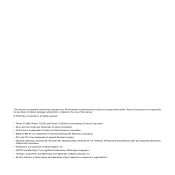
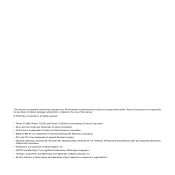
...other brand or product names are registered trademarks
of their respective companies or organizations. All rights reserved.
• Phaser 3124/B, Phaser 3125/B, and Phaser 3125/N are model names of Xerox Corporation. • Xerox and Xerox logo are trademarks of Xerox Corporation. • Centronics is a trademark of Centronics Data Computer Corporation. • IBM and IBM PC are trademarks...
User Guide - Page 5
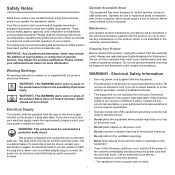
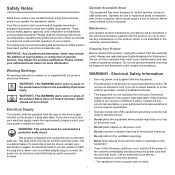
...which would require a tool to remove. WARNING - The equipment emits unusual noise or odors. i These include safety agency approval, and...connected to replace the electrical outlet if you are heated surfaces, which may include
the addition of new...designated for this product to a different location, contact a Xerox service representative or your local power company for more information
...
User Guide - Page 6
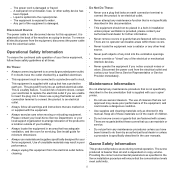
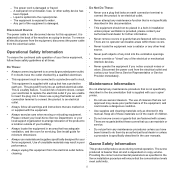
...:
• Always connect equipment to the back of your Xerox equipment.
Liquid is the disconnect device for minimum dimensions
•....
• Do not perform any kind into the copier/printer. - Disconnect Device
The power cable is spilled into the .... ii A wall panel circuit breaker, fuse, or other heat source.
• Never push objects of children.
•...
User Guide - Page 8
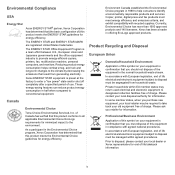
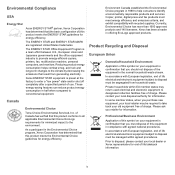
... helps combat smog, acid rain and long-term changes to promote energy-efficient copiers, printers, fax, multifunction machine, personal computers, and monitors.
In accordance with agreed procedures....stream. Environmental Compliance
USA
Energy Star
As an ENERGY STAR® partner, Xerox Corporation has determined that (the basic configuration of) this product conforms to all...
User Guide - Page 10
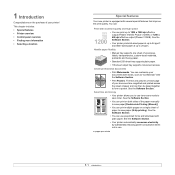
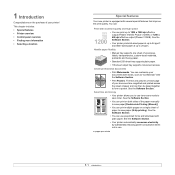
...
Congratulations on a single sheet of paper to save paper (N-Up printing). See the Software Section.
• Your printer prints A4-sized paper at up to 24 ppma and letter-sized paper at up to 1200 x 1200 dpi effective output (Phaser 3125/B, Phaser 3125/N) or 1200 x 600 dpi effective output (Phaser 3124/B). Create professional documents
• Print Watermarks. This chapter includes: •...
User Guide - Page 11
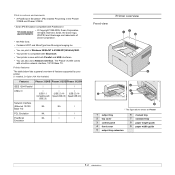
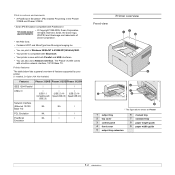
...paper length guide 9 paper width guide
1.2
All rights reserved.
Zoran, the Zoran logo, IPS/PS3 and OneImage are trademarks of features supported by your printer.
(I: Installed, O: Option, NA: Not Available)
Features
Phaser 3124/B Phaser 3125/B Phaser... Hi- Print in various environments
• A PostScript 3 Emulation* (PS) enables PS printing in the Phaser 3125/B and Phaser 3125/N.
...
User Guide - Page 12
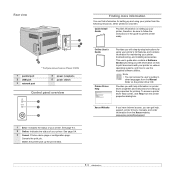
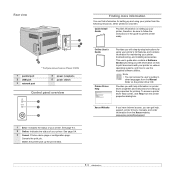
... languages from the Xerox website, www.xerox.com/office/support.
1.3 Note • You can find information for setting up the print media. To access a printer driver help information on how to print documents with help screen, click Help from the following resources, either printed or onscreen.
Provides you can get the printer ready. Cancels the print job.
Makes the...
User Guide - Page 13
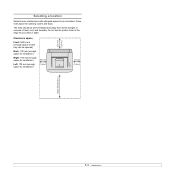
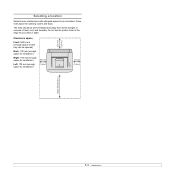
Do not set the printer close to the edge of heat, cold, and humidity. The area should be opened) Back: 100 mm (enough space for ventilation) Right: 100 mm (enough space for ventilation) Left: 100 mm (...
User Guide - Page 24
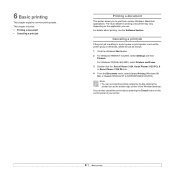
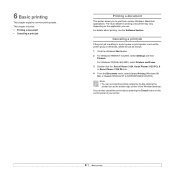
...chapter includes: • Printing a document • Canceling a print job
Printing a document
This printer allows you use. For details about printing, see the Software Section. For Windows XP(32/64 bit)/2003, select Printers and Faxes.
3 Double-click the Xerox Phaser 3124, Xerox Phaser 3125 PCL 6 or Xerox Phaser 3125 PS icon.
4 From the Document menu, select Cancel Printing (Windows 98/ Me...
User Guide - Page 28
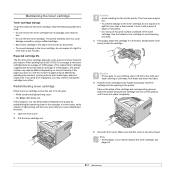
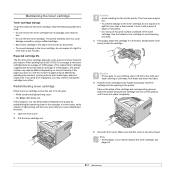
... • If toner gets on your clothing, wipe it to the toner cartridge, do not expose it off with a piece of paper, if necessary. • Do not touch the green surface underside of the cartridge and corresponding grooves within the printer will still occur even after you can temporarily reestablish print quality by using...
User Guide - Page 29
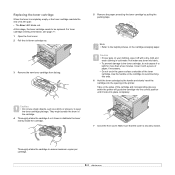
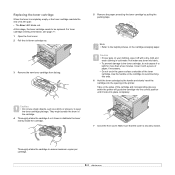
...the toner cartridge by pulling the packing tape. Caution • If toner gets on the sides of the cartridge and corresponding grooves within the printer will guide the cartridge into the correct position until it locks into fabric.... reachde the end of its bag.
5 Remove the paper protecting the toner cartridge by the handle and slowly insert the cartridge into the opening in cold water....
User Guide - Page 35
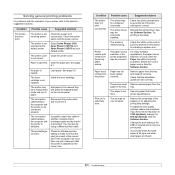
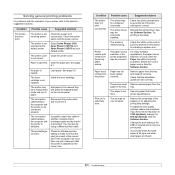
Select Xerox Phaser 3124, Xerox Phaser 3125 PCL 6 or Xerox Phaser 3125 PS as the default printer. is not installed. Load paper. The toner cartridge is not closed. Add paper to the manual tray, and press the Cancel button on the control panel to determine if the printer is malfunctioning.
Check the Windows printer setting to make sure that the adjustable guides are...
User Guide - Page 36
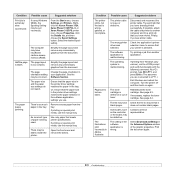
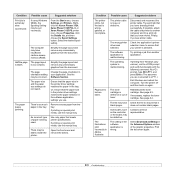
....
Simplify the page layout and remove any unnecessary graphics from the tray. The paper size and the paper size settings do not match.
From the Start menu, choose Settings and Printers. Rightclick the Xerox Phaser 3124, Xerox Phaser 3125 PCL 6, or Xerox Phaser 3125 PS printer icon, choose Properties, click the Details tab, and then choose the Spool Settings button.
Open...
User Guide - Page 41
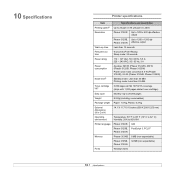
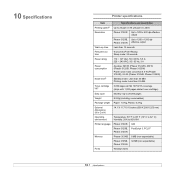
10 Specifications
Printer specifications
Item
Specifications and description
Printing speeda Up to 24 ppm in A4 (25 ppm in Letter)
Resolution
Phaser 3124/B Up to 1200 x 600 dpi effective output
Phaser 3125/B, Up to 1200 x 1200 dpi Phaser 3125/N effective output
Warm-up time Less than 15 seconds
First print out time
9 seconds (From Ready) Sleep mode: 25 seconds...
User Guide - Page 42
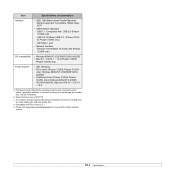
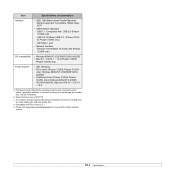
.../Me/NT 4.0/2000/ XP(32/64 bit)/2003, Macintosh OS 8.6 ~ 9.2/10.1 ~ 10.4
a. val, print media type, and print media size. The number of pages may be affected by operating environment, printing inter- Compatible with USB 2.0 (Phaser 3124/B only)
- Please visit www.Xerox.com/office/support to download the latest software
version.
10.2 Modes supported: Compatible, Nibble...
User Guide - Page 56
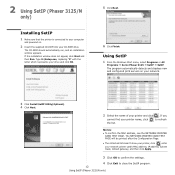
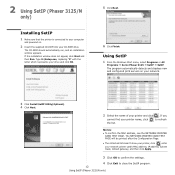
... your CD-ROM drive. The NETWORK PRINTER CARD TEST PAGE will be printed after the Configuration Page.
• The refreshed list doesn't show your printer, click
enter
your printer name, click
to refresh
the list. Using SetIP
1 From the Windows Start menu, select Programs or All
Programs Æ Xerox Phaser 3125 Æ SetIP Æ SetIP. If...
User Guide - Page 68
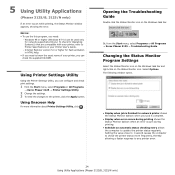
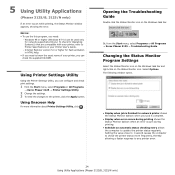
... an automatic status checking every allows the computer to check the printer status more information about Printer Settings Utility, click . Windows 98 or higher (Windows NT 4.0 can configure and check print settings.
1 from the Start menu, select Programs or All Programs → Xerox Phaser 3125 → Troubleshooting Guide. Select Options. Internet Explorer version 5.0 or higher...
User Guide - Page 71


... Printer driver
1 Connect your
Macintosh desktop.
3 Double-click the MAC_Installer folder. 4 Double-click the MAC_Printer folder. 5 For Mac OS 8.6~9.2, double-click the Xerox Phaser
3125_Classic icon.
For Mac OS 10.1~10.4, double-click the Xerox Phaser 3125_OSX icon.
6 Click Continue. 7 Select Uninstall and then click Uninstall. 8 When the uninstallation is finished, click Quit. When you print...
User Guide - Page 72


....
5 Click Add. 6 If Auto Select does not work properly, select Xerox in
Printer Model and your printer name in Model Name. Follow these steps to print from the
Utilities folder.
3 Click Add on the Printer List. 4 Select the AppleTalk tab. The name of your paper size, orientation, scaling, and other
options and click OK. Your machine...
User Guide - Page 73
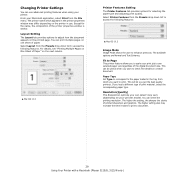
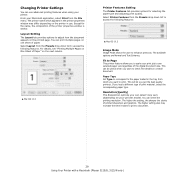
... The Layout tab provides options to print a document.
29 Using Your Printer with a Macintosh (Phaser 3125/B, 3125/N only) Select Printer Features from which appears in the printer properties window may vary depending on the printed page.
This will let you load a different type of print material, select the corresponding paper type. If you get the best quality printout. You...
Similar Questions
My Xerox 3124 Phaser B/w Laser Printer Print Blank Papers
just reeplace the toner and i am using windowa 8
just reeplace the toner and i am using windowa 8
(Posted by badariahabrahman 9 years ago)
How To Get A Meter Reading On A Phaser 3600dn Printer
(Posted by Bisa 10 years ago)
How To Get A Page Count For A Phaser 3250 Printer
(Posted by struku 10 years ago)
Printer Door Will Not Close?
(Posted by Anonymous-83431 11 years ago)

