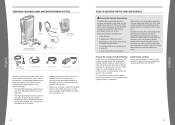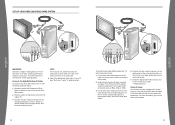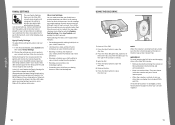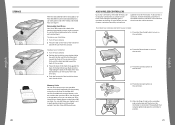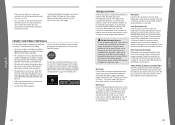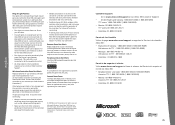Xbox B4J-00174 Support Question
Find answers below for this question about Xbox B4J-00174 - Xbox 360 Pro System Game Console.Need a Xbox B4J-00174 manual? We have 1 online manual for this item!
Question posted by Goosby31 on September 28th, 2012
Prepaid Xbox Gold Card Not Working
Current Answers
Answer #1: Posted by orion93 on November 4th, 2012 7:01 PM
If you still have a problem using your gold card, you should contact with Microsoft and ask them to repair it.
Here's a link to contact them: http://support.xbox.com/en-US/contact-us?NavigationPath=/en-US/billing-and-subscriptions/account-management/microsoft-account-windows-live-id
Related Xbox B4J-00174 Manual Pages
Similar Questions
I Just Bought The Card. What Can I Do To Get It To Work?
What would cause the console tray not to open?
My xbox 360 wont up date the system why cant we get it to work
Wanted To Know If You Can Play The Original XBox Games On The XBox360 ?