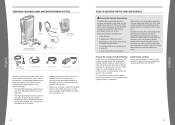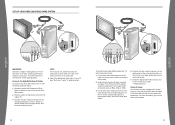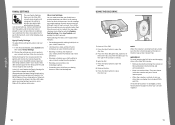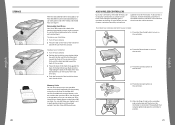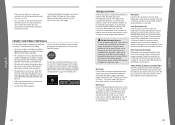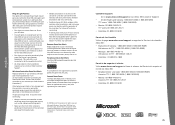Xbox B4J-00174 Support Question
Find answers below for this question about Xbox B4J-00174 - Xbox 360 Pro System Game Console.Need a Xbox B4J-00174 manual? We have 1 online manual for this item!
Question posted by brookemuss17 on June 6th, 2014
My Pre Paid Gold Card Number Willnot Work. Says The Number Has Been Used.
I Just Bought The Card. What Can I Do To Get It To Work?
Current Answers
Related Xbox B4J-00174 Manual Pages
Similar Questions
Wireless Headset Help
My wireless headset says spot 2 but my controller says 1, everytime I sync it does the same thing an...
My wireless headset says spot 2 but my controller says 1, everytime I sync it does the same thing an...
(Posted by summernautumn 11 years ago)
Prepaid Xbox Gold Card Not Working
(Posted by Goosby31 11 years ago)
Xbox 360
My xbox 360 wont up date the system why cant we get it to work
My xbox 360 wont up date the system why cant we get it to work
(Posted by turtletime05 11 years ago)
2004 Xbox System
I would like to know if a 2004 Xbox system will work with Kinect
I would like to know if a 2004 Xbox system will work with Kinect
(Posted by godfree50 12 years ago)