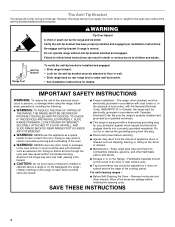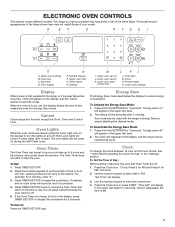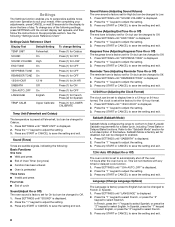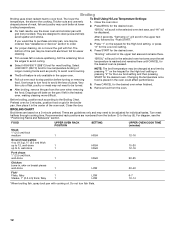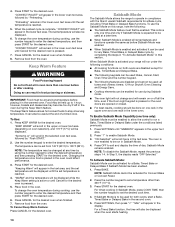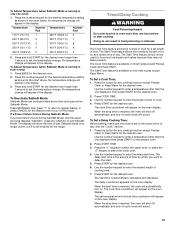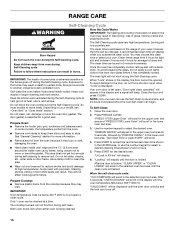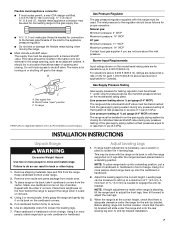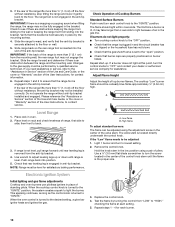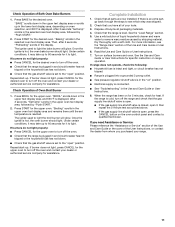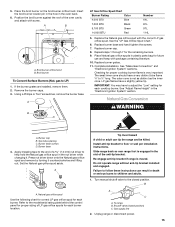Whirlpool WGG755S0BS Support Question
Find answers below for this question about Whirlpool WGG755S0BS.Need a Whirlpool WGG755S0BS manual? We have 3 online manuals for this item!
Question posted by bpwiuff on September 20th, 2013
Taking Too Long To Preheat?
We are preheating our oven for the first time to 425 degrees. It has taken and hour and only gone to 210 and still preheating. Model WGG755S0BS
Current Answers
Related Whirlpool WGG755S0BS Manual Pages
Whirlpool Knowledge Base Results
We have determined that the information below may contain an answer to this question. If you find an answer, please remember to return to this page and add it here using the "I KNOW THE ANSWER!" button above. It's that easy to earn points!-
Why won't my SpeedCook microwave oven with convection operate?
...the Child Lock is active, the "Child Lock is the Cancel pad on the range display My microwave oven will rotate (if set " reminder screen appears for 5 seconds. Touch "Learning ...and tones, without actually turning on some models) attached to the inside of the oven. Info." On Settings & Why won 't my SpeedCook microwave oven with convection operate? Guides: /shared.... -
How do I set a Timed Cook on my Style 1 electric range?
... will count down " arrow pad to enter the length of time to cook. When the time ends, the oven will light up " or "down the time. How do I use it? Press Start. How do the Style 2, 3 & 4 electronic oven control displays operate on my electric range? Press Hour and/or Min "up . The indicator text will shut off... -
Oven light is on when door is closed
...models the light switch for the upper oven also controls the light in the lower oven. While the upper oven cavity light is on when the door is closed? Is the door hitting the metal door latch? Find a local service provider: Product Category Washer or Dryer Refrigerator or Freezer Dishwasher Electric Range, Oven... or Cooktop Gas Range, Oven or Cooktop ...
Similar Questions
My Whirlpool Oven Popped While In Use, Then It Stopped Working. Model#rf263lxt
whirlpool RF263LXTT pop noise and stopped working while baking a dish. What are the possible causes?...
whirlpool RF263LXTT pop noise and stopped working while baking a dish. What are the possible causes?...
(Posted by mmshill 6 years ago)
Neither The Range Top Or The Oven Are Heating. Why?
the double 30 amp breaker was old so I bought a new dbl 30A breaker and replaced it. now the display...
the double 30 amp breaker was old so I bought a new dbl 30A breaker and replaced it. now the display...
(Posted by taylordavid 7 years ago)
What Is The Part Number Of The Oven Rack?
What is the part number of the oven rack?
What is the part number of the oven rack?
(Posted by sunshine22772 9 years ago)
I Have No Power At My Oven. Checked Everything. It Should. Fuse In Oven?
(Posted by winyahreds 9 years ago)