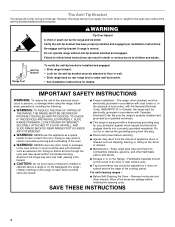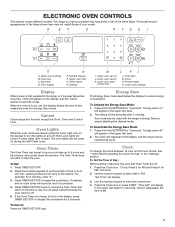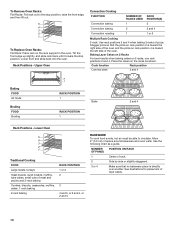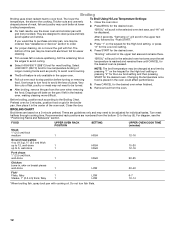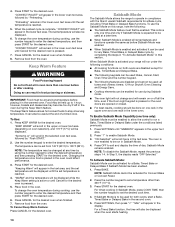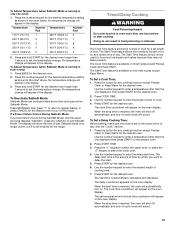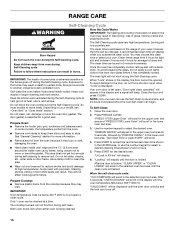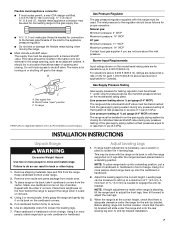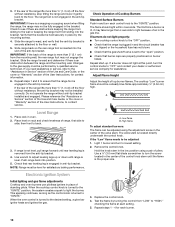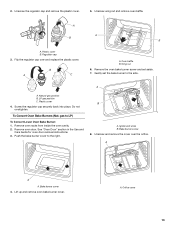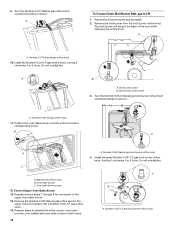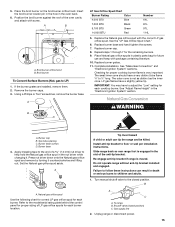Whirlpool WGG755S0BS Support Question
Find answers below for this question about Whirlpool WGG755S0BS.Need a Whirlpool WGG755S0BS manual? We have 3 online manuals for this item!
Question posted by sunshine22772 on March 13th, 2015
What Is The Part Number Of The Oven Rack?
What is the part number of the oven rack?
Current Answers
Answer #1: Posted by Odin on March 14th, 2015 9:55 AM
Hope this is useful. Please don't forget to click the Accept This Answer button if you do accept it. My aim is to provide reliable helpful answers, not just a lot of them. See https://www.helpowl.com/profile/Odin.
Related Whirlpool WGG755S0BS Manual Pages
Whirlpool Knowledge Base Results
We have determined that the information below may contain an answer to this question. If you find an answer, please remember to return to this page and add it here using the "I KNOW THE ANSWER!" button above. It's that easy to earn points!-
How do I use the split-rack on my gas range?
....3 kg) on position 3 or 4. To Use Racks: Place a full rack on position 1 or 2, and the split-rack on the splitrack. Split Oven Rack (on the split-rack. The insert can also be used on your order. When finished cooking, slowly remove items. How do I use the split-rack on my gas range? Place shallow dishes on some models... -
How do I broil using my electric range?
...eXperience Center toll-free at lower broiling temperatures. Use tongs to turn food to request part number W10123240. To custom broil (on grid in the broiler pan, and then place...chart . Press Broil. The broil range can be turned. Position food on some models). Display shows F25 or F06 - Very thin cuts of the oven rack. Press Start. It is not necessary... -
How do I clean the oven cavity on my gas range?
... not clean, rub, damage, or move or bend the gasket. The oven light will not unlock until the oven has completely cooled. How do I clean the oven racks and roasting racks in my gas range? Do not block the oven vent(s) during the self-cleaning cycle. Prepare Oven: Remove the broiler pan, grid, cookware, bakeware and, on your...
Similar Questions
I Have No Power At My Oven. Checked Everything. It Should. Fuse In Oven?
(Posted by winyahreds 9 years ago)
Oven Racks
please tell me where to find replacement racks for a whirlpool model #sf114pxsb1
please tell me where to find replacement racks for a whirlpool model #sf114pxsb1
(Posted by sweetycj34 10 years ago)
Taking Too Long To Preheat?
We are preheating our oven for the first time to 425 degrees. It has taken and hour and only gone to...
We are preheating our oven for the first time to 425 degrees. It has taken and hour and only gone to...
(Posted by bpwiuff 10 years ago)
What Is The Part Number For The Oven Rack For Model Rf114pxsq Thanks
(Posted by jpjen19 12 years ago)