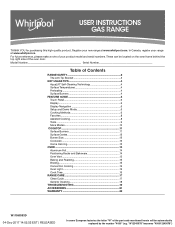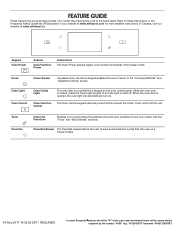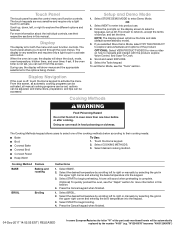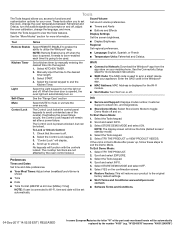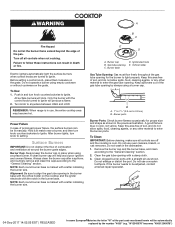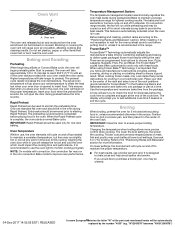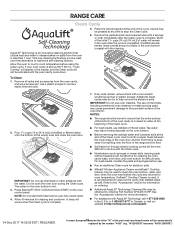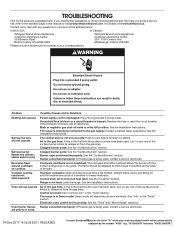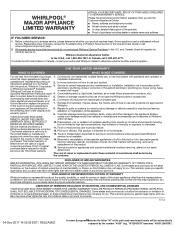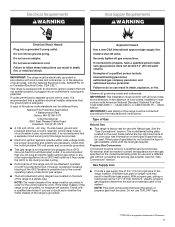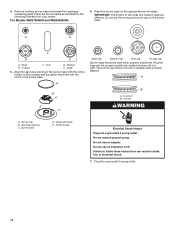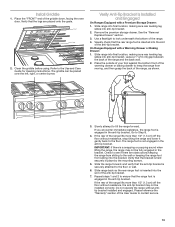Whirlpool WEG750H0H Support Question
Find answers below for this question about Whirlpool WEG750H0H.Need a Whirlpool WEG750H0H manual? We have 4 online manuals for this item!
Question posted by dbfnaples on March 16th, 2023
Whirlpool Weg750h0h Control Panel
What steps are required to replace the Control Panel.
Current Answers
Answer #1: Posted by Odin on March 16th, 2023 10:09 AM
Hope this is useful. Please don't forget to click the Accept This Answer button if you do accept it. My aim is to provide reliable helpful answers, not just a lot of them. See https://www.helpowl.com/profile/Odin.
Related Whirlpool WEG750H0H Manual Pages
Whirlpool Knowledge Base Results
We have determined that the information below may contain an answer to this question. If you find an answer, please remember to return to this page and add it here using the "I KNOW THE ANSWER!" button above. It's that easy to earn points!-
What does the control panel on my SpeedCook microwave oven with convection do?
... oven with convection? How do I use it? What does the control panel on my gas range? The control pads are the control panel features on my SpeedCook microwave oven with convection do ? What are very sensitive, and require only a light touch to activate. What does the control panel on my SpeedCook microwave oven with convection do ? -
What are the features on my self-cleaning slide-in electric range?
The locations and appearances of the features shown here may have purchased may not match those of the items listed in electric range? What are the features on my 36" electric cooktop? How do I identify the control panels on my self-cleaning slide-in the illustration below. The range you have some or all of your model. -
How do I use Sequence Programming on my gas range?
...set a Delayed Timed Cook on my Style 2 electric range? Sequence Programming allows you choose to program an additional step. Example - Press Bake, or any other desired ...steps (2 through 4 until the last programmed step is taken. A recalled step will appear on the display for either the time of day for 5 minutes if no further action is displayed; Start Time, when used to replace...
Similar Questions
Model Weg750h0h Oven Trouble
What could be wrong? My oven won't turn on.
What could be wrong? My oven won't turn on.
(Posted by tinadrummer 1 year ago)
Need To Replace Oven Control Panel Top. What Is The Part Number And Cost ? Thank
Need only to replace the control panel top/housing with stainless steel insert. What is the part num...
Need only to replace the control panel top/housing with stainless steel insert. What is the part num...
(Posted by mickle4914c 7 years ago)
Whirpool Gas Stove Gs773lxss O. Control Panel Says Loc, Top Burners Wont Work
I Just Purchase This Gas Stove And The Oven And Broil Work But The Top 4 Burners Wont Lite Up, There...
I Just Purchase This Gas Stove And The Oven And Broil Work But The Top 4 Burners Wont Lite Up, There...
(Posted by jpelayo1923 9 years ago)
Can I Get Parts For Model: Rf212pxsq For Control Panel So Icons Can Be Visible?
The plastic on thecontrol panel of my whirlpool rangegot scorched and icons are not visible(for exam...
The plastic on thecontrol panel of my whirlpool rangegot scorched and icons are not visible(for exam...
(Posted by jaybangel 11 years ago)
How Do I Change Out The Control Panel
How do I access the control panel on a whirlpool slide in range for replacement
How do I access the control panel on a whirlpool slide in range for replacement
(Posted by Mgaspard 12 years ago)