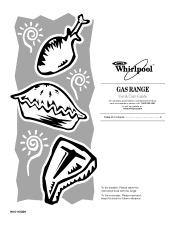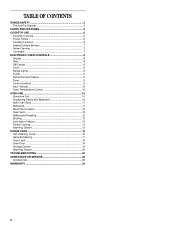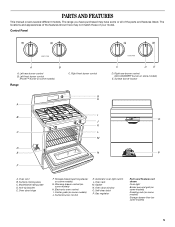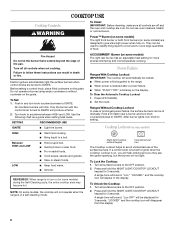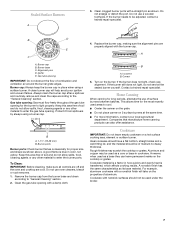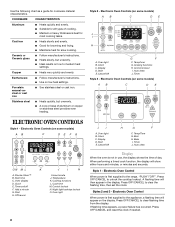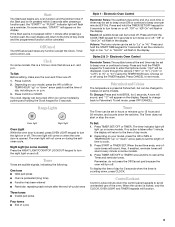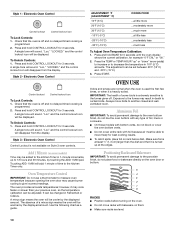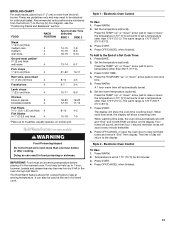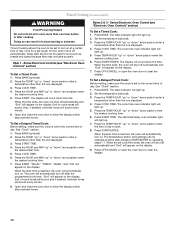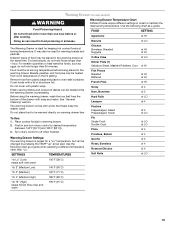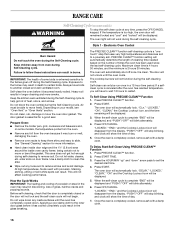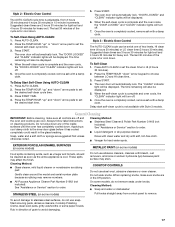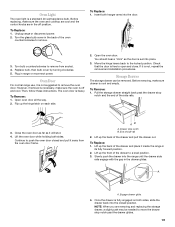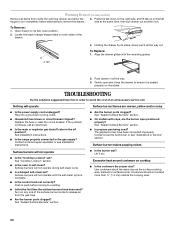Whirlpool GS773LXSS Support Question
Find answers below for this question about Whirlpool GS773LXSS.Need a Whirlpool GS773LXSS manual? We have 1 online manual for this item!
Question posted by jpelayo1923 on October 17th, 2014
Whirpool Gas Stove Gs773lxss O. Control Panel Says Loc, Top Burners Wont Work
I Just Purchase This Gas Stove And The Oven And Broil Work But The Top 4 Burners Wont Lite Up, Theres Sparks From The Igniters But No Gas Going Into The Burners
Current Answers
Answer #1: Posted by TommyKervz on October 17th, 2014 9:07 PM
Follow the instructions below to unlock the control panel
http://www.ehow.com/way_5924725_do-unlock-whirlpool-stove_.html
Related Whirlpool GS773LXSS Manual Pages
Whirlpool Knowledge Base Results
We have determined that the information below may contain an answer to this question. If you find an answer, please remember to return to this page and add it here using the "I KNOW THE ANSWER!" button above. It's that easy to earn points!-
What are the parts and features on the control panel of my freestanding ceramic glass electric range?
... gas modular downdraft cooktop? What are the control panel features on the control panel of my electric drop-in range? Ordering replacement parts or accessories What is not working at all of the parts and features listed. My range is the Control Lockout or Lockout on my electric range? The location and appearance of the features shown here may have purchased... -
What are the different features for control panels and cooktops on the 30" and 36" model gas sealed burner cooktops?
What are the control panel features on my gas range? The cooktop you have purchased may not match those of my electric drop-in identifying some or all of the features on your model. Why is the food on my gas range? Convection - The following illustrations should help in range? Multirack Baking The locations and appearances of the features... -
How do I clean the coil elements on my electric range?
... immerse in range? Coil Elements and Burner Bowls . What are the parts and features on my ceramic-glass electric cooktop work? How does the dual-size element on the control panel of my electric drop-in water. How do I clean the coil elements on my electric range? Soil will burn off and the oven and...
Similar Questions
How Do I Get My Whirlpool Gas Stove And Oven Out Of Locked Mode?
after pressing precise cleaning mode, LOC appeared on the display. I've tried everything that all th...
after pressing precise cleaning mode, LOC appeared on the display. I've tried everything that all th...
(Posted by Katkim1012 9 years ago)
No Gas Flow
When the propane bottle value is open and the stove top value knobs are pressed and turned to ignite...
When the propane bottle value is open and the stove top value knobs are pressed and turned to ignite...
(Posted by buyonline 10 years ago)
The Control Panel And Oven Are Not Working.
(Posted by Jamielynnjensen 12 years ago)
How Do I Change Out The Control Panel
How do I access the control panel on a whirlpool slide in range for replacement
How do I access the control panel on a whirlpool slide in range for replacement
(Posted by Mgaspard 12 years ago)