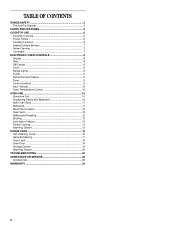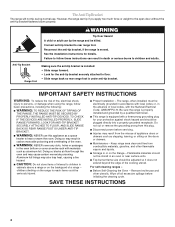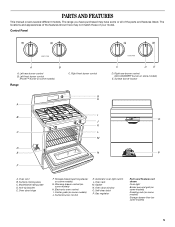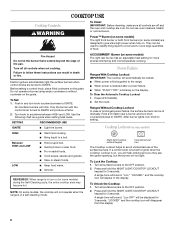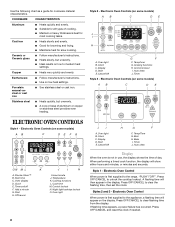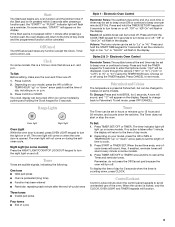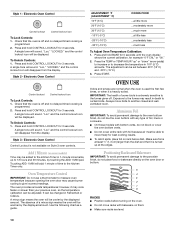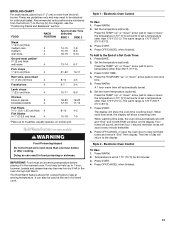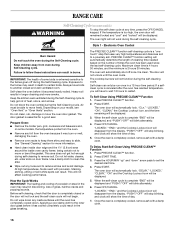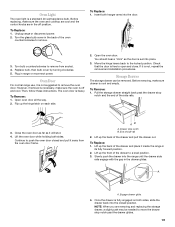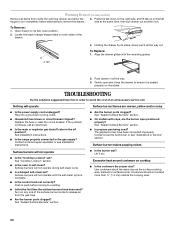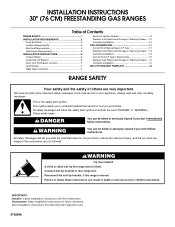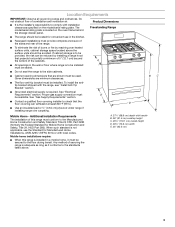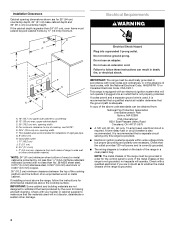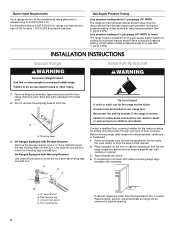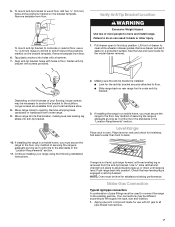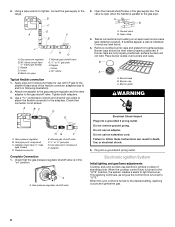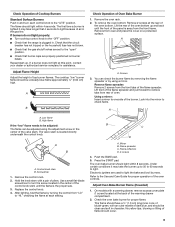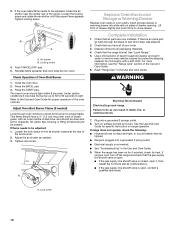Whirlpool SF265LXTQ Support Question
Find answers below for this question about Whirlpool SF265LXTQ.Need a Whirlpool SF265LXTQ manual? We have 2 online manuals for this item!
Question posted by Kozacik on January 30th, 2013
Inoperative Oven
Stove top works. oven does not.
Oven display indicates FSE1
could anyone help
Current Answers
Related Whirlpool SF265LXTQ Manual Pages
Whirlpool Knowledge Base Results
We have determined that the information below may contain an answer to this question. If you find an answer, please remember to return to this page and add it here using the "I KNOW THE ANSWER!" button above. It's that easy to earn points!-
Display showing letters and numbers and hidden features/functions
... Top keypad for five seconds. Is "LOC" or cooktop icon displayed in the oven display? After five seconds the Clock Display will appear on the display. Does the display show "CAL"? Nothing works on the range display My electric range is not working. Error code on my cooking appliance Blank display FAQs Knowledgebase search tips Is the Clock blank? Does your... -
What is the Oven Temperature Control feature on my gas range and how does it work?
... can be warmer by the displayed amount. It can be adjusted. The oven temperature on my gas range is the Oven Temperature Control feature on my gas range and how does it may cause burner cycling to decrease the temperature in Fahrenheit or Celsius. The oven provides accurate temperatures; however, it work? Use the following chart as... -
Blank display
... fuse as needed. If problem continues, call for 5 seconds. Nothing works on my cooking appliance Error code on the range display FAQs Knowledgebase search tips My electric range is my oven display blank? To turn it off, press Stop/Clear; The range may need service from an authorized service provider. If not, see power supply...
Similar Questions
The Oven Is Not Working. The 4 Ranges On Top Are Working.
(Posted by shenjudy 2 years ago)
Whirlpool Accubake #sf265lxtq 2 Will Not Ignite/spark Nor Does The Oven.
Stove does not spark nor does the oven turn on but I can light the stove top burners with a lighter.
Stove does not spark nor does the oven turn on but I can light the stove top burners with a lighter.
(Posted by Anonymous-161890 7 years ago)
Oven Won't Stay Lit.
My whirlpool SF265LXTQ oven lights but goes out after a few seconds.
My whirlpool SF265LXTQ oven lights but goes out after a few seconds.
(Posted by GammaOwl 7 years ago)
Whirlpool Gas Range Model Wfg374lvb Igniter Works But Oven Won't Light
(Posted by Lanmara 10 years ago)
How To Operate The Oven
The oven of SF265LXTQ Accubake Whirlpool not working. The oven when set stays on for only 10 minutes...
The oven of SF265LXTQ Accubake Whirlpool not working. The oven when set stays on for only 10 minutes...
(Posted by shamacyo 10 years ago)