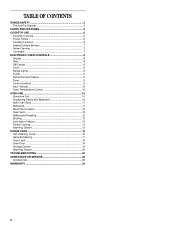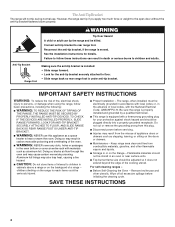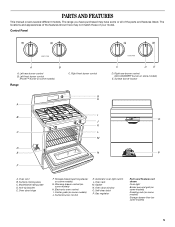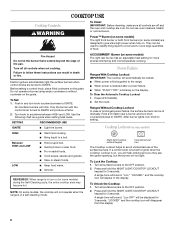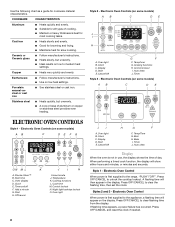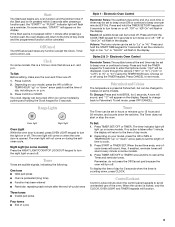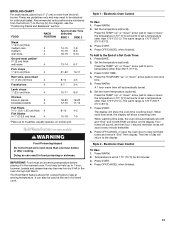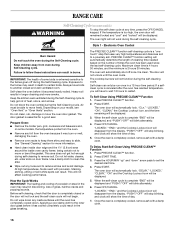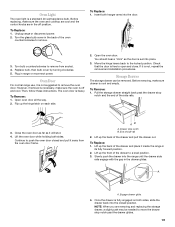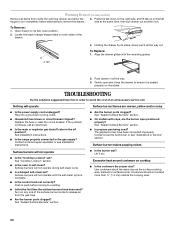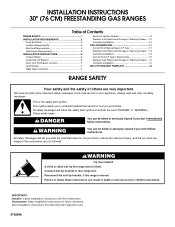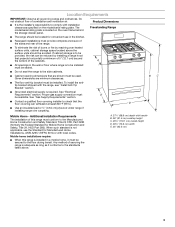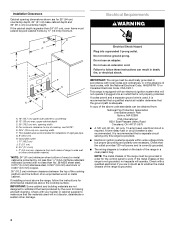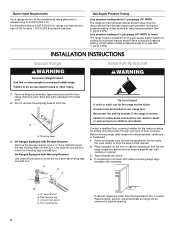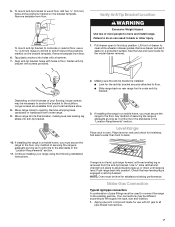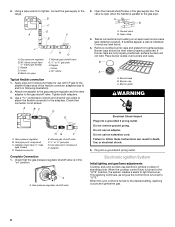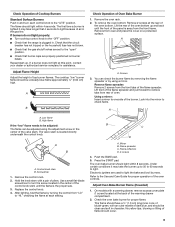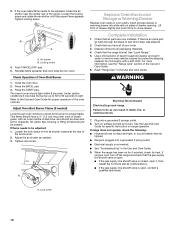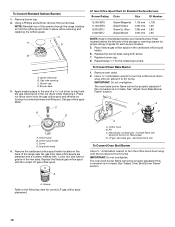Whirlpool SF265LXTQ Support Question
Find answers below for this question about Whirlpool SF265LXTQ.Need a Whirlpool SF265LXTQ manual? We have 2 online manuals for this item!
Question posted by GammaOwl on May 22nd, 2016
Oven Won't Stay Lit.
My whirlpool SF265LXTQ oven lights but goes out after a few seconds.
Current Answers
Answer #1: Posted by Odin on May 22nd, 2016 8:12 AM
Hope this is useful. Please don't forget to click the Accept This Answer button if you do accept it. My aim is to provide reliable helpful answers, not just a lot of them. See https://www.helpowl.com/profile/Odin.
Related Whirlpool SF265LXTQ Manual Pages
Whirlpool Knowledge Base Results
We have determined that the information below may contain an answer to this question. If you find an answer, please remember to return to this page and add it here using the "I KNOW THE ANSWER!" button above. It's that easy to earn points!-
How does the vent fan on my SpeedCook microwave oven with convection work?
...may stay on for a few seconds while the settings are being adjusted. The status will be turned off How do I install the griddle on my 30" gas modular downdraft cooktop? My microwave oven will...the oven. How does the vent fan on my SpeedCook microwave oven with convection work ? How do I clean the oven light on my gas range? How does the vent fan on my SpeedCook microwave oven with ... -
LOC is in the display, and the range won't work
...Oven Light and Timer keypads will be turned on my electric range? Press and hold the Start keypad for Oven Control Lockout, the feature can be displayed. My gas oven...range models without a keypad push button for 3 seconds. Error code on the range display My electric range is the Control Lockout or Lockout on or off by pressing and holding the Start keypad push button for 3 seconds... -
Changing the bulb in my ice maker
...How do I change the light bulb on my gas range? Plug in place. Changing the bulb in my...light bulb down from the ceiling. To replace the light bulb: Unplug ice maker or disconnect power. See illustration below. Locate the light bulb receptacle in the top of the light bulb with a 12-volt wedge base-type bulb (automotive #917). undercounter ice maker? How do I clean the oven light...
Similar Questions
Whirlpool Accubake #sf265lxtq 2 Will Not Ignite/spark Nor Does The Oven.
Stove does not spark nor does the oven turn on but I can light the stove top burners with a lighter.
Stove does not spark nor does the oven turn on but I can light the stove top burners with a lighter.
(Posted by Anonymous-161890 7 years ago)
Oven Won't Stay Lit
Only bake mode: (Broiler is OK) Oven won't stay lit after 20 seconds. I get the initial click and ig...
Only bake mode: (Broiler is OK) Oven won't stay lit after 20 seconds. I get the initial click and ig...
(Posted by BriandL 9 years ago)
Oven Will Not Stay Lit.
My oven will not stay running. It lights but doesn't always get up to temperature. I have cancel and...
My oven will not stay running. It lights but doesn't always get up to temperature. I have cancel and...
(Posted by Explorer7263 9 years ago)
How To Operate The Oven
The oven of SF265LXTQ Accubake Whirlpool not working. The oven when set stays on for only 10 minutes...
The oven of SF265LXTQ Accubake Whirlpool not working. The oven when set stays on for only 10 minutes...
(Posted by shamacyo 10 years ago)
Inoperative Oven
Stove top works. oven does not. Oven display indicates FSE1 could anyone help
Stove top works. oven does not. Oven display indicates FSE1 could anyone help
(Posted by Kozacik 11 years ago)