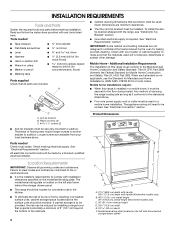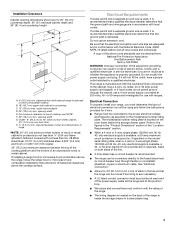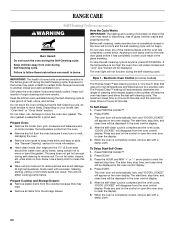Whirlpool RF265LXTQ Support Question
Find answers below for this question about Whirlpool RF265LXTQ.Need a Whirlpool RF265LXTQ manual? We have 3 online manuals for this item!
Question posted by drewstar412 on November 26th, 2012
Whirlpool Rf265lxtq
Hello, I own the item above. The stove, nor the oven gets warm.hot, but the indicator lights, and oven controls allow me to set a temp and time. Only thing that appears to be in order, just stove top & oven will not get warm/hot. Thanks
Current Answers
Related Whirlpool RF265LXTQ Manual Pages
Whirlpool Knowledge Base Results
We have determined that the information below may contain an answer to this question. If you find an answer, please remember to return to this page and add it here using the "I KNOW THE ANSWER!" button above. It's that easy to earn points!-
The self-cleaning cycle on my gas range will not operate
...-clean: Before self-cleaning, make certain to certain birds. The oven will not unlock until the oven cools. The Door Locked oven indicator lights will light up " or "down any other than 3 hours 30 minutes. To stop and clean time will appear on steel in the oven may result in your Use and Care Guide. See "Self... -
My gas oven cooking results are not what I expected
... sign means the oven will enter a timed preheat conditioning. The adjustment can be adjusted. The Start pad does not need to set between 170°F and 500°F (77°C and 260°C). The bake range can be pressed again. See "Oven temperature control" section below. Are the racks positioned properly? Are baked items too brown on... -
The burner on my gas modular downdraft cooktop makes a popping noise
... makes a popping noise. The burner on my gas modular downdraft cooktop makes a popping noise The burner on my gas range is wet or damp from an earlier cleaning, this is the case, let the burner dry. Side by Side ... popping sounds Surface burners fail to pop. If this could cause the burner to ignite Indicator lights will not turn off Dispenser and Refrigerator/Freezer compartment...
Similar Questions
Oven Door Glass Won't Go Into Trim Pieces On A Model Rf265lxtq Oven
I Took The Oven Door Apart And Cleaned Inner Door Glass And I'm Pretty Sure It's Back Together Corre...
I Took The Oven Door Apart And Cleaned Inner Door Glass And I'm Pretty Sure It's Back Together Corre...
(Posted by silverstang1991 10 years ago)
Whirlpool Electric Range. How Can I Clean Between Oven Glass?
The house we bought had a rqnge in it but someone has spilled liquie inbetween the front glass and i...
The house we bought had a rqnge in it but someone has spilled liquie inbetween the front glass and i...
(Posted by pinkribbon1946 11 years ago)
Knobs Wont Turn Off When Using Range Top And Oven Because It Gets Too Hot
We run into the above mentioned issue on a regular basis... When we cook spaghetti for example. On o...
We run into the above mentioned issue on a regular basis... When we cook spaghetti for example. On o...
(Posted by jjcarlson03 11 years ago)
I Need A Help Putting My Oven Door Back Together After Cleaning Model Rx265lxtq
(Posted by pamchoate 11 years ago)