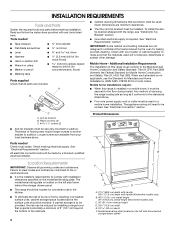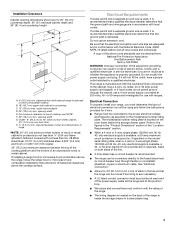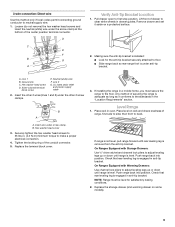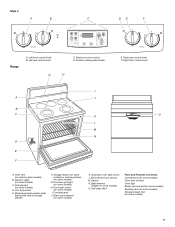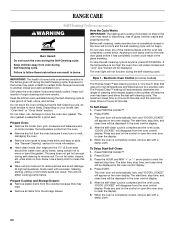Whirlpool RF265LXTQ Support Question
Find answers below for this question about Whirlpool RF265LXTQ.Need a Whirlpool RF265LXTQ manual? We have 3 online manuals for this item!
Question posted by Anonymous-80992 on October 26th, 2012
Stove
Cannot get the stove oven door to open
Current Answers
Related Whirlpool RF265LXTQ Manual Pages
Whirlpool Knowledge Base Results
We have determined that the information below may contain an answer to this question. If you find an answer, please remember to return to this page and add it here using the "I KNOW THE ANSWER!" button above. It's that easy to earn points!-
The self-cleaning cycle on my gas range will not operate
... shut off during the Self-Cleaning cycle to heavy soil. The self-cleaning cycle on my gas range will not operate The self-cleaning cycle on my gas range? Is the oven door open the oven door to the inner door glass before it will not lock and the cycle will not begin. Suggested clean times are some... -
Nothing will operate on my built-in electric convection oven
... Lookup Model # Nothing works on my cooking appliance Blank display Error code on the range display FAQs Knowledgebase search tips Oven door is it should? Or, is locked and won 't anything operate on my built...completely dark. If this was done without your knowledge, the oven can appear dead and actually be sure that the door is opened. If not, call an electrician. If dark, check ... -
How do I broil using my electric range?
... lower broiling temperatures. It is not heating with door open How do not cover the grid with electric range Broil burner/element is not necessary to ensure proper broiling temperature. Position food on some models). Close the door to the broil stop position to preheat the oven before turning or removing food. Press Off/Cancel...
Similar Questions
Whirlpool Stove Oven
how do I convert my Whirlpool stove oven into propane.
how do I convert my Whirlpool stove oven into propane.
(Posted by pitufomiguel 3 years ago)
Oven Door Glass Won't Go Into Trim Pieces On A Model Rf265lxtq Oven
I Took The Oven Door Apart And Cleaned Inner Door Glass And I'm Pretty Sure It's Back Together Corre...
I Took The Oven Door Apart And Cleaned Inner Door Glass And I'm Pretty Sure It's Back Together Corre...
(Posted by silverstang1991 10 years ago)
Whirlpool Rf265lxtq
Hello, I own the item above. The stove, nor the oven gets warm.hot, but the indicator lights, and ov...
Hello, I own the item above. The stove, nor the oven gets warm.hot, but the indicator lights, and ov...
(Posted by drewstar412 11 years ago)
I Need A Help Putting My Oven Door Back Together After Cleaning Model Rx265lxtq
(Posted by pamchoate 11 years ago)