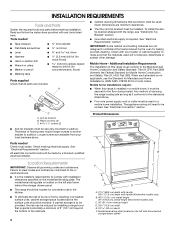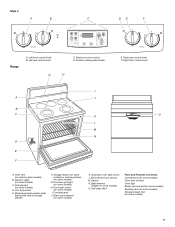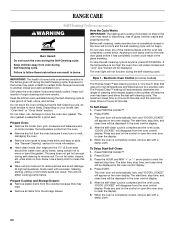Whirlpool RF265LXTQ Support Question
Find answers below for this question about Whirlpool RF265LXTQ.Need a Whirlpool RF265LXTQ manual? We have 3 online manuals for this item!
Question posted by pamchoate on November 18th, 2012
I Need A Help Putting My Oven Door Back Together After Cleaning Model Rx265lxtq
The person who posted this question about this Whirlpool product did not include a detailed explanation. Please use the "Request More Information" button to the right if more details would help you to answer this question.
Current Answers
Related Whirlpool RF265LXTQ Manual Pages
Whirlpool Knowledge Base Results
We have determined that the information below may contain an answer to this question. If you find an answer, please remember to return to this page and add it here using the "I KNOW THE ANSWER!" button above. It's that easy to earn points!-
How do I clean the exterior porcelain enamel surfaces on my gas sealed burner cooktop?
... tips for cleaning my gas range? Cleaning Method foe Exterior Porcelain Enamel Surfaces: (On Some Models) Glass cleaner, mild liquid cleaner or nonabrasive scrubbing pad. When soap and water won't cut greasy build-up, use our All Appliance Cleaner on my gas range? It cuts through grease like a knife through butter. How do I clean the oven door on... -
How does the oven vent on my gas range work?
Answers others found helpful How do I operate my downdraft vent? The oven vent releases hot air and moisture from the oven, and should not be blocked or covered. Moisture visible inside oven door Cleaning and caring stainless steel surfaces Blocking or covering the oven vent will cause poor air circulation, affecting cooking and cleaning results. Do not set plastics... -
How do I clean my microwave oven exterior and door?
... pad, apply glass cleaner to towel, not directly to surface. Display shows an error code - Moisture visible inside oven door Cleaning and caring stainless steel surfaces How do I clean my microwave oven? Stainless Steel (on some models): To clean your stainless steel see, Tips for my stainless steel surfaces? Different types of stainless steels...
Similar Questions
Hissing Noise
Whirlpool Accubake Model RF265LXTQWhat is the hissing noise coming from/near the control panels? It ...
Whirlpool Accubake Model RF265LXTQWhat is the hissing noise coming from/near the control panels? It ...
(Posted by Briancblevins 7 years ago)
Oven Door Glass Won't Go Into Trim Pieces On A Model Rf265lxtq Oven
I Took The Oven Door Apart And Cleaned Inner Door Glass And I'm Pretty Sure It's Back Together Corre...
I Took The Oven Door Apart And Cleaned Inner Door Glass And I'm Pretty Sure It's Back Together Corre...
(Posted by silverstang1991 10 years ago)
Disassemble Oven Door On Whirlpool Wfe540h0ah
My wife spilled hot chocolate inside the oven door of a Whirlpool Model WFE540H0AH. I am trying to d...
My wife spilled hot chocolate inside the oven door of a Whirlpool Model WFE540H0AH. I am trying to d...
(Posted by willw52 10 years ago)