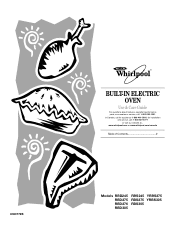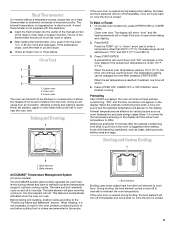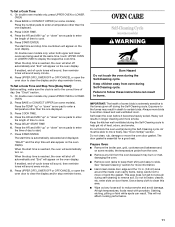Whirlpool RBD305PDQ Support Question
Find answers below for this question about Whirlpool RBD305PDQ.Need a Whirlpool RBD305PDQ manual? We have 1 online manual for this item!
Question posted by cdasilva71 on April 30th, 2013
Double Oven Lost Power
I have a Whirlpool double wall over model RBD305PDQ1.I used it last night, and 2 hours later the display was blank. When I open the doors th lights do not go on. The circuit breaker is fine. Where is the power source? My ovens are encased in cabinetry and I do not see a power outlet. How do I rsolve this issue?
Current Answers
Related Whirlpool RBD305PDQ Manual Pages
Whirlpool Knowledge Base Results
We have determined that the information below may contain an answer to this question. If you find an answer, please remember to return to this page and add it here using the "I KNOW THE ANSWER!" button above. It's that easy to earn points!-
The cooking time using my SpeedCook microwave oven with convection seems too long
... properly? Observe all governing codes and ordinances. A separate circuit serving only this appliance. See "Microwave cooking power" below. The cooking time using my SpeedCook microwave oven with convection seems too long The cooking time using my SpeedCook microwave oven with a fuse or circuit breaker. For example,70% = 7 = Medium-High. 100% (Default setting): Heating rice, pasta... -
My electric range is not working.
... the breakers are turned on or household fuses are set ? Make sure that the power cord is plugged in . Was the Start keypad pressed? I have no heat. My electric range is not working at all Blank display Display showing letters and numbers and hidden features/functions Error code on the range display Is the control display blank? -
How do I raise (or proof) bread using my SpeedCook microwave oven with convection?
.... Follow steps 3 through 7 outlined in size. What is the Convection Bake menu on the display to proof bread using the convection system. First proofing: Place dough in a lightly greased ovenproof bowl, and cover loosely with cooking spray. Reset microwave oven to the Main Menu. What is convection cooking and what are some tips for...
Similar Questions
I Want To Change From White To Black On Double Oven Looking For Conversion Kit?
(Posted by Anonymous-90448 11 years ago)
How Do You Clean The Lower Oven? Only Top Oven Is Self Cleaning?
(Posted by kimmodonnell 12 years ago)
Double Wall Ovens
I purchased a Double Wall Oven GBD279PVQ and the specs stated it had a temperature probe. We can't f...
I purchased a Double Wall Oven GBD279PVQ and the specs stated it had a temperature probe. We can't f...
(Posted by jwehr4 12 years ago)
How Do I Replace Upper Oven Hinges?
Whirlpool Rbd305pdq2
(Posted by zackohhen 12 years ago)
Display Blanks Out And Oven Does Not Work
The display on the ovens went blank and the ovens do not operatate at all. After days of being blank...
The display on the ovens went blank and the ovens do not operatate at all. After days of being blank...
(Posted by sthomason 12 years ago)