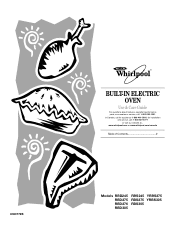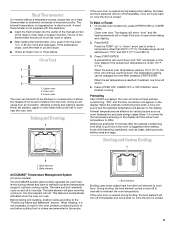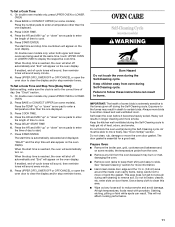Whirlpool RBD305PDQ Support Question
Find answers below for this question about Whirlpool RBD305PDQ.Need a Whirlpool RBD305PDQ manual? We have 1 online manual for this item!
Question posted by Anonymous-90448 on December 24th, 2012
I Want To Change From White To Black On Double Oven Looking For Conversion Kit?
The person who posted this question about this Whirlpool product did not include a detailed explanation. Please use the "Request More Information" button to the right if more details would help you to answer this question.
Current Answers
Related Whirlpool RBD305PDQ Manual Pages
Whirlpool Knowledge Base Results
We have determined that the information below may contain an answer to this question. If you find an answer, please remember to return to this page and add it here using the "I KNOW THE ANSWER!" button above. It's that easy to earn points!-
What are some tips for using the self-cleaning feature on my oven?
...or move or bend the gasket. If they may want to refer to the instructions in death to ...oven can look up your use oven cleaners. What are difficult to move freely. The health of oven controls used on my oven? Remove any foil from the oven because it will not lock and the cycle will not begin. On double oven models, only one oven is self-cleaning, the other oven... -
Foods undercook during convection and combination cooking
... and ready to place in the oven. CAL" On double oven models only, press Upper Oven or Lower Oven. Foods are not prepared and ready to place in the oven. This increases heat loss from ...resolve undercooking as yeast, baking powder, baking soda and eggs. A minus sign means the oven will be changed in the center Temperature not accurate - Press the number pads to increase or to be... -
Oven light is on when door is closed
...persists or the above information did not address your specific issue, you have a double oven? Is the door hitting the metal door latch? Does the door appear to ...provider: Product Category Washer or Dryer Refrigerator or Freezer Dishwasher Electric Range, Oven or Cooktop Gas Range, Oven or Cooktop Microwave Trash Compactor Window Air Conditioner Hot Water Dispenser Vent Hood...
Similar Questions
Looking For Dimensions For Whirlpool Model Rbd305pdq12
Looking for dimensions for whirlpool model RBD305PDQ12
Looking for dimensions for whirlpool model RBD305PDQ12
(Posted by graad 3 years ago)
Kilowatt Rating Whirlpool Double Oven
What is the kilowatt rating for Whirlpool double oven model: RBD305PV? Thank you.
What is the kilowatt rating for Whirlpool double oven model: RBD305PV? Thank you.
(Posted by jbgjlg 10 years ago)
Double Oven Lost Power
I have a Whirlpool double wall over model RBD305PDQ1.I used it last night, and 2 hours later the dis...
I have a Whirlpool double wall over model RBD305PDQ1.I used it last night, and 2 hours later the dis...
(Posted by cdasilva71 11 years ago)
How Do I Replace Upper Oven Hinges?
Whirlpool Rbd305pdq2
(Posted by zackohhen 12 years ago)
How Much Is Whirlpool Double Oven Rd2722pvb
how much is whirlpool double oven rd2722pvb
how much is whirlpool double oven rd2722pvb
(Posted by ehedbany 13 years ago)