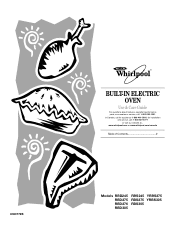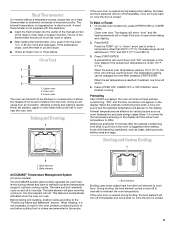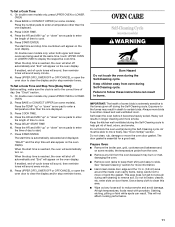Whirlpool RBD305PDQ Support Question
Find answers below for this question about Whirlpool RBD305PDQ.Need a Whirlpool RBD305PDQ manual? We have 1 online manual for this item!
Question posted by graad on December 11th, 2020
Looking For Dimensions For Whirlpool Model Rbd305pdq12
Looking for dimensions for whirlpool model RBD305PDQ12
Current Answers
Answer #1: Posted by Odin on December 11th, 2020 7:55 AM
Cutout Width: 28 1/2 Inch
Cutout Depth: 23 1/4 Inch
Cutout Height: 49 3/4 Inch
Hope this is useful. Please don't forget to click the Accept This Answer button if you do accept it. My aim is to provide reliable helpful answers, not just a lot of them. See https://www.helpowl.com/profile/Odin.
Related Whirlpool RBD305PDQ Manual Pages
Whirlpool Knowledge Base Results
We have determined that the information below may contain an answer to this question. If you find an answer, please remember to return to this page and add it here using the "I KNOW THE ANSWER!" button above. It's that easy to earn points!-
How do the Style 2, 3 & 4 electronic oven control displays operate on my electric range?
... my electric range? First determine which style you have by enetring your model number below or reviewing your Use and Care manual by looking at any other time, a power failure has occurred. Style 2 (on some models) Style 3 (on some models) Style 4 (on some models) When power is first supplied to clear the display. Press Off... -
Nothing will operate on my built-in electric convection oven
... Lookup Model # Nothing works on my cooking appliance Blank display Error code on the range display FAQs Knowledgebase search tips Oven door is not cooking? Or, is it online by looking for ... . Is the appliance wired properly? Heating elements will operate on your product model number in electric convection oven Why won 't open Has a household fuse blown, or has a circuit breaker... -
My range is not working at all
Look for service. My electric range ... Contents in ? Guides: /shared.whirlpoolcorp.com/service/modelnumber.jsp','modelnumber',500,480);return false;" href="#"> Lookup Model # Is the display showing a letter followed by a number? Plug power cord into a grounded outlet...burners are not functioning My gas oven won't operate Why is not working at all My range is my cooktop not working ...
Similar Questions
What Are The Dimensions And How Big Should The Hole Be To Install It?
what are the dimensions and how big should the hole be?
what are the dimensions and how big should the hole be?
(Posted by PPdq 8 years ago)
Need Dimensions For Whirlpool Electric Double Oven, Model Rbd275pdt15
Need dimensions for Whirlpool electric double oven, model RBD275PDT15
Need dimensions for Whirlpool electric double oven, model RBD275PDT15
(Posted by bmhairgrove 9 years ago)
Double Oven Lost Power
I have a Whirlpool double wall over model RBD305PDQ1.I used it last night, and 2 hours later the dis...
I have a Whirlpool double wall over model RBD305PDQ1.I used it last night, and 2 hours later the dis...
(Posted by cdasilva71 11 years ago)
I Want To Change From White To Black On Double Oven Looking For Conversion Kit?
(Posted by Anonymous-90448 11 years ago)
Dimensions For Whirlpool Accubake Single Black Wall Oven Model # Rbs305pdb14
What are the dimensions for Whirlpool Accubake Single black wall oven model RBS305PDB14
What are the dimensions for Whirlpool Accubake Single black wall oven model RBS305PDB14
(Posted by quigley 11 years ago)