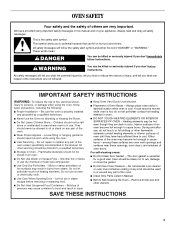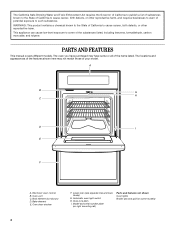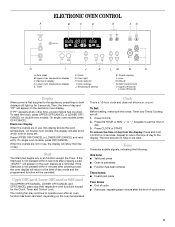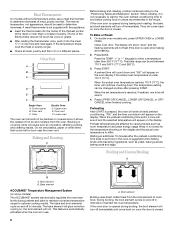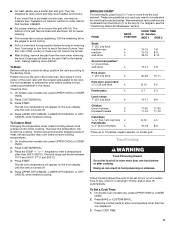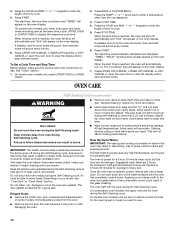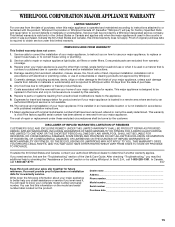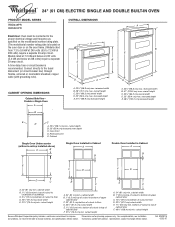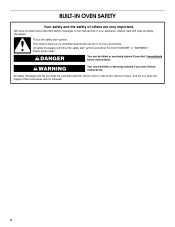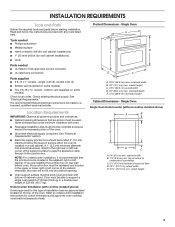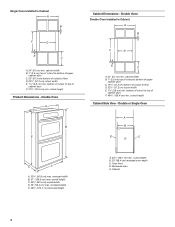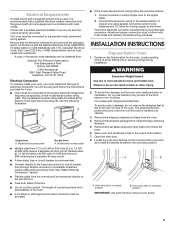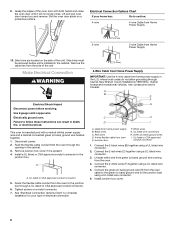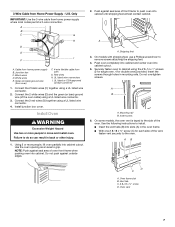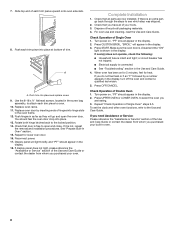Whirlpool RBD245PRT Support Question
Find answers below for this question about Whirlpool RBD245PRT.Need a Whirlpool RBD245PRT manual? We have 4 online manuals for this item!
Question posted by valerieblain on February 18th, 2016
oven
Do Whirlpool electric double ovens (1998 install) have fuses? My lights are out as if there is no power. I flipped the circuit breaker in garage and no change. All other electricity on same wall works. Is there a fuse that can be replaced, or am I stuck buying new ovens?
Current Answers
Answer #1: Posted by TechSupport101 on February 18th, 2016 11:22 AM
Hi. A thermal fuse yes. Do see the video here https://www.youtube.com/watch?v=XYeb9J09BVU
Related Whirlpool RBD245PRT Manual Pages
Whirlpool Knowledge Base Results
We have determined that the information below may contain an answer to this question. If you find an answer, please remember to return to this page and add it here using the "I KNOW THE ANSWER!" button above. It's that easy to earn points!-
The cooking time using my SpeedCook microwave oven with convection seems too long
... specify which cooking power to use by percent, name or number. or 20-amp electrical supply with convection seems too long. Required: A 120 Volt, 60 Hz, AC only, 15- The cooking time using my SpeedCook microwave oven with convection seems too long The cooking time using my SpeedCook microwave oven with a fuse or circuit breaker. Is the... -
Blank display
... display FAQs Knowledgebase search tips My electric range is my oven display blank? Plug power supply cord into a grounded 3 prong outlet. Does the range work now? To turn it off, press Stop/Clear; If these recommendations failed to resolve your issue, then you are unable to check the circuit breaker or fuse, please call for 5 seconds... -
How do I turn the tones on my Style 2 electric range on and off?
...How does the preheating feature on my electric range mean? Tones are audible signals, indicating the following: Basic functions One tone Valid pad press Oven is preheating (long tone ) Function has.... How do the tones on my Styles 2, 3 & 4 freestanding electric range work? Press and hold Stop Time for 5 seconds to change : Press and hold Timer Set for 5 seconds. Repeat to...
Similar Questions
My Oven Door Locked Up And Would Not Open
It Seemed To Be In Cleaning Mode . I Tried To Shut Off The Oven But It Wouldnt. I Had To Shut Off Th...
It Seemed To Be In Cleaning Mode . I Tried To Shut Off The Oven But It Wouldnt. I Had To Shut Off Th...
(Posted by rcschmid510 7 years ago)
Why Is The Oven Not Working After Using The Precise Clean Mode Set For 4 Hours?
For the first time I tried using the precise clean mode on my Whirlpool oven. I had it set for 4 hou...
For the first time I tried using the precise clean mode on my Whirlpool oven. I had it set for 4 hou...
(Posted by lauriefisher2011 8 years ago)
My Oven Won't Turn Off
oven heats ok but will not turn off. Have to turn off circuit breaker OVERNIGHT. Won't even reset it...
oven heats ok but will not turn off. Have to turn off circuit breaker OVERNIGHT. Won't even reset it...
(Posted by Drcgirls 8 years ago)
Double Oven Lost Power
I have a Whirlpool double wall over model RBD305PDQ1.I used it last night, and 2 hours later the dis...
I have a Whirlpool double wall over model RBD305PDQ1.I used it last night, and 2 hours later the dis...
(Posted by cdasilva71 11 years ago)
Oven & Broil Elements Not Heating
Whirlpool oven rps305pds16 has power but neither element will heat up. Control panel seems to work f...
Whirlpool oven rps305pds16 has power but neither element will heat up. Control panel seems to work f...
(Posted by wynne22 11 years ago)