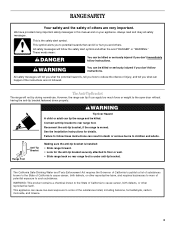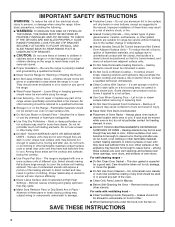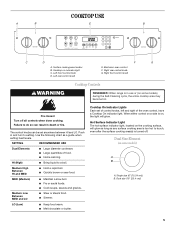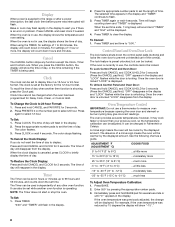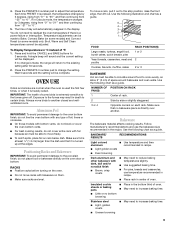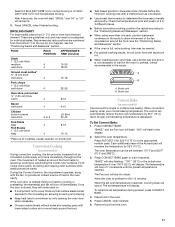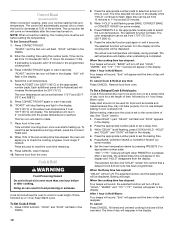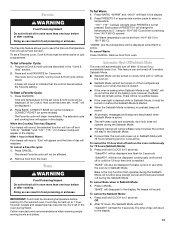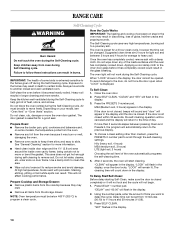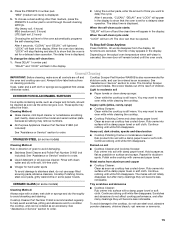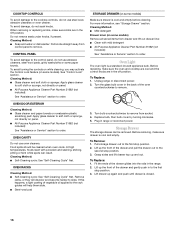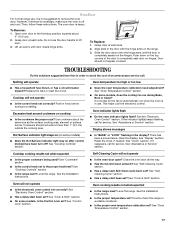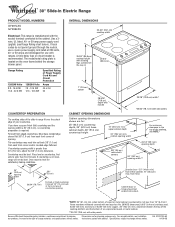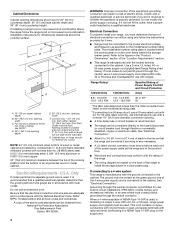Whirlpool GY397LXUQ Support Question
Find answers below for this question about Whirlpool GY397LXUQ.Need a Whirlpool GY397LXUQ manual? We have 4 online manuals for this item!
Question posted by Datboiwattz on April 22nd, 2023
How Do I Turn Off Sabbath Mode
Current Answers
Answer #1: Posted by educationtutor on April 23rd, 2023 7:23 AM
- Check your appliance manual: Look for the section on how to turn off the Sabbath mode. The steps may vary depending on the brand and model of your appliance.
- Press and hold the button: In most cases, you need to press and hold the button labeled "Sabbath Mode" or a similar button for a few seconds until the display changes or the Sabbath mode indicator light turns off.
- Wait for a beep or signal: Once you have held the button down for the required time, you may hear a beep or see a signal on the display indicating that the Sabbath mode has been turned off.
- Verify: Check the appliance to make sure the Sabbath mode has been turned off. You may need to cycle power to the appliance to complete the process.
If you are still having trouble turning off Sabbath mode on your appliance, refer to the user manual or contact the manufacturer's customer support for further assistance.
Education
Related Whirlpool GY397LXUQ Manual Pages
Whirlpool Knowledge Base Results
We have determined that the information below may contain an answer to this question. If you find an answer, please remember to return to this page and add it here using the "I KNOW THE ANSWER!" button above. It's that easy to earn points!-
Display showing letters and numbers and hidden features/functions
...: Before using, turn all control knobs to hide the time of day clock. There has been a power failure. Press the cancel pad to display. Press and hold Clock Set/Start for five seconds. This will reappear. Repeat steps above to your oven. Your range has the Sabbath Mode feature activated. Please... -
How do I set or change temperature in Sabbath Mode?
...and the display will not turn on or off for the oven to 24 seconds after Start is not working. The heating elements will not change temperature: Enter Sabbath Mode. Number pads 1 through 0... letters and numbers and hidden features/functions My electric range is pressed. Press the number pad from 16 to change temperature in the Sabbath Mode. Temperature not accurate - How do I set or... -
Blank display
... into a grounded 3 prong outlet. If you may be in the Sabbath mode. Display showing letters and numbers and hidden features/functions Is the range warm at all? To turn it off, press Stop/Clear; press and hold timer for service. Does the range work now? Is the circuit breaker tripped or fuse...
Similar Questions
The gas stove top burners work fine, but bake and broil from either oven return "Feature not availab...
Went to use oven and could hear the beeps but the display did not turn on. Don't think it is in Sabb...