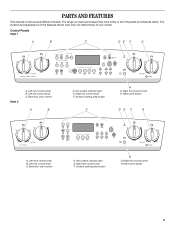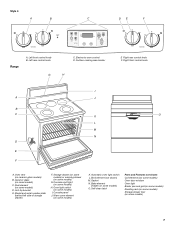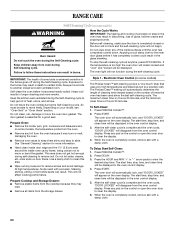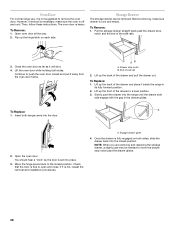Whirlpool GR563LXSQ Support Question
Find answers below for this question about Whirlpool GR563LXSQ.Need a Whirlpool GR563LXSQ manual? We have 1 online manual for this item!
Question posted by keknak on July 14th, 2013
Whirlpool Model Gr563lxsq Dis[lay Problem
Our Whirlpool GR563LXSQ continually displays E1-F1-. It will not reset even if I unplug the power cord from the outlet for 5 minutes. I have tried all manner of simultaneous button pushes to discover some other reset mechanism, but all to no avail. Is there something more I can try, or is this a problem that requires a service technician?
Current Answers
Answer #1: Posted by TommyKervz on July 14th, 2013 6:23 AM
Greetings - Unfortunately the "E1 F1" fault code indicates anElectronic control board malfunction. This means that, yes, the control board will need to replaced by a service technician if none around can attempt to.
Related Whirlpool GR563LXSQ Manual Pages
Whirlpool Knowledge Base Results
We have determined that the information below may contain an answer to this question. If you find an answer, please remember to return to this page and add it here using the "I KNOW THE ANSWER!" button above. It's that easy to earn points!-
My trash compactor drawer will not close
... you reset by lifting up ? Cycle knob does not advance while running - If the drawer won 't the drawer open on models with push button controls: Press Off, and then press On. Drawer remains Locked until you . Drawer will open , check the following. Is the Solid Cycle engaged? If you may need an authorized service technician... -
Washer will not fill - Front-load Duet washer
... other models will not start . When the washer stops filling, press the Pause/Cancel button. Front-load washer Display shows an error code - Front-load Duet washer Washer will not fill - Check to occur, call an electrician. If the problem continues to see if a household circuit breaker or Ground Fault Circuit Interrupter (GFCI) outlet has... -
Oven light is on when door is closed
... Error code on the range display My microwave oven will remain on. If the door is closed ? Try adjusting the latch ...arm so it clears the slot in the lower oven will not run Product repair manuals If the problem...properly? Do you will need replacing by a qualified service technician. On some models the light switch for the upper oven also controls the...
Similar Questions
Oven Controll Has Blinking Red Light Says Turn Oven Off, But Neither Element O
(Posted by Ike53door 2 years ago)
My Whirl Pool Electric Range Is Displaying E1 -f5- In The Control Box, What
(Posted by jenn8472 10 years ago)
F2 Error Code Appears In Gas Range And Make A Continuing Beeping Sound
Is a wire loose or the Electronic over control bad?
Is a wire loose or the Electronic over control bad?
(Posted by gpmiller1210 11 years ago)
Whirlpool Range - Display Is Blank
Model GFE461LVQ - Display is blank. Power is on. Have tried "cancel" "energy save" etc. No luck. Any...
Model GFE461LVQ - Display is blank. Power is on. Have tried "cancel" "energy save" etc. No luck. Any...
(Posted by Anonymous-57295 12 years ago)
Power Cord / Supply Problems For My Whirlpool Oven Rf111pxsq3
I bought a new whirlpool oven from Lowes a few days ago. Got it home, bought a power supply cord fro...
I bought a new whirlpool oven from Lowes a few days ago. Got it home, bought a power supply cord fro...
(Posted by ttak99 12 years ago)