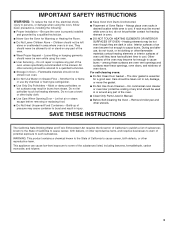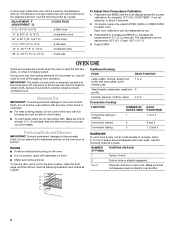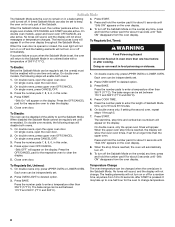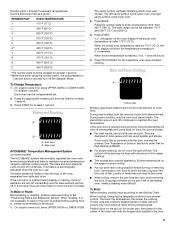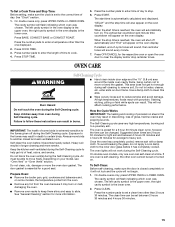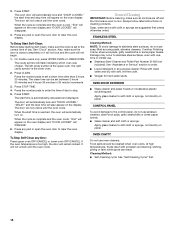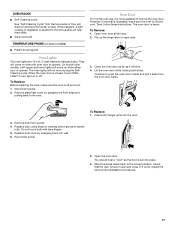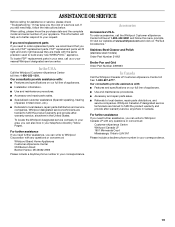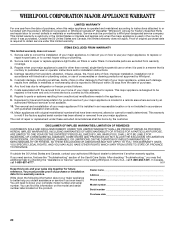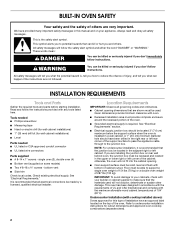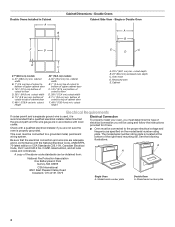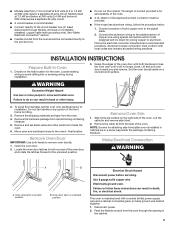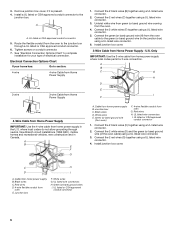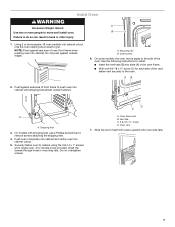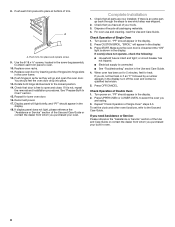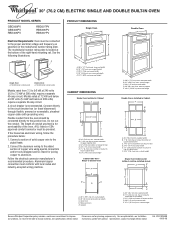Whirlpool GBS309PVS Support Question
Find answers below for this question about Whirlpool GBS309PVS - 4.1 Cubic Foot Single i.Need a Whirlpool GBS309PVS manual? We have 4 online manuals for this item!
Question posted by Losofly on January 3rd, 2017
Electric Stovetop Stopped Working
Whirlpool stovetop stopped working modegge388lxso2
Current Answers
Answer #1: Posted by Odin on January 3rd, 2017 7:22 AM
See https://www.repairclinic.com/RepairHelp/Range-Stove-Oven-Repair-Help. The links most likely to solve are listed fourth and fifth.
Hope this is useful. Please don't forget to click the Accept This Answer button if you do accept it. My aim is to provide reliable helpful answers, not just a lot of them. See https://www.helpowl.com/profile/Odin.
Related Whirlpool GBS309PVS Manual Pages
Whirlpool Knowledge Base Results
We have determined that the information below may contain an answer to this question. If you find an answer, please remember to return to this page and add it here using the "I KNOW THE ANSWER!" button above. It's that easy to earn points!-
The ice maker on my upright freezer is not producing ice or not enough ice
... food per cubic foot (28.32...Electric Range, Oven or Cooktop Gas Range, Oven... or Cooktop Microwave Trash Compactor Window Air Conditioner Hot Water Dispenser Vent Hood Ice Machine Commercial Laundry Vacuum Cleaner Central Vac Dehumidifier Using the control: Turn the freezer temperature control to produce ice? Your ice maker has an automatic shutoff. Top freezer Ice dispenser not working... -
Not draining - Cabrio® washer with agitator
Spin speeds can vary by the cycle that is selected. Your washer is not draining. Is your electrical outlet working? Display shows Ld - washer with Dispensers in Corners In those cycles, more than the manufacturer's recommended amount of detergent can cause the washer to run ... -
Why is my cooktop not working
... need further assistance, How does the lift-up cooktop work on my burner not simmering/boiling? Why is my cooktop not working Why is not working ? Dial toll-free from anywhere in knob before turning to a setting. My electric range is my electric cooktop not working . For coil element models, is the Control Lockout...
Similar Questions
Wattage Of Mh2175xsb - 5
Wattage Of Mh2175xsb - 5whirlpoolhousehold Microwave Oven?
Wattage Of Mh2175xsb - 5whirlpoolhousehold Microwave Oven?
(Posted by Adraestep97 1 month ago)
Was Using Auto-clean Feature, Then The Oven Stopped Working Altogether
We have a 2002 RBD 245 PDS double wall oven.The other day I was using the auto-clean feature to clea...
We have a 2002 RBD 245 PDS double wall oven.The other day I was using the auto-clean feature to clea...
(Posted by littlehouse7 6 years ago)
Do You Have This Model In Stock. My 2006 Model Just Stopped Working Yesterday
(Posted by Lithiumfitness 9 years ago)
Unit Mh3184xpq Just Stopped Working.replaced The Fuse, Checked The Breaker, Help
(Posted by larry13920 11 years ago)
Microwave Oven Stops Heating
This is a new microwave oven combination but it is out of warranty because we were remodeling our ki...
This is a new microwave oven combination but it is out of warranty because we were remodeling our ki...
(Posted by bkchun 13 years ago)