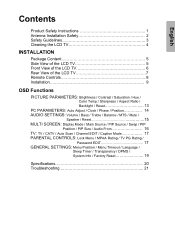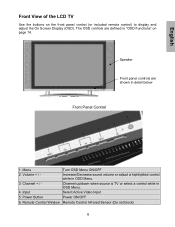Westinghouse LTV30W2 Support Question
Find answers below for this question about Westinghouse LTV30W2 - 30" LCD TV.Need a Westinghouse LTV30W2 manual? We have 1 online manual for this item!
Question posted by nkayani820 on August 11th, 2013
Ltv30w2 Will Not Power On
The person who posted this question about this Westinghouse product did not include a detailed explanation. Please use the "Request More Information" button to the right if more details would help you to answer this question.
Current Answers
Related Westinghouse LTV30W2 Manual Pages
Similar Questions
Is There A Way To Fix Dotted Lines All Over Tv Screen?
There are lines or maybe dashes all over the screen
There are lines or maybe dashes all over the screen
(Posted by jhicks783 1 year ago)
My W2613 26' Lcd Tv-blue Power Light Turns On But Tv Won't Turn On. Any Suggesti
My W2613 26" LCD TV has just stoped working. When trying to power up, the blue power light turns on ...
My W2613 26" LCD TV has just stoped working. When trying to power up, the blue power light turns on ...
(Posted by DJjuliocg 9 years ago)
Westinghouse Digital 2004 Lcd-tv Trouble Shooting Contact
have connected my westinghouse digital 2004 27" lcd tv to an hdtv antenna...receiving no input...blu...
have connected my westinghouse digital 2004 27" lcd tv to an hdtv antenna...receiving no input...blu...
(Posted by Anonymous-131905 10 years ago)
I Am Not Getting Power To Mt Tv But Getting A Green Flashing Light Without A Pic
My Tv Is New In All Regards As A Person Never At Home To Use It>>> While A Home This Werk The Power ...
My Tv Is New In All Regards As A Person Never At Home To Use It>>> While A Home This Werk The Power ...
(Posted by dpearson 11 years ago)
Westinghouse Model#sk-32h520s Lcd Tv - Screen Is Black
Ihave aWestinghouse Model#sk-32h520s LCD TV. When the unit is powered on, the screen glows black for...
Ihave aWestinghouse Model#sk-32h520s LCD TV. When the unit is powered on, the screen glows black for...
(Posted by tmcmahon 12 years ago)