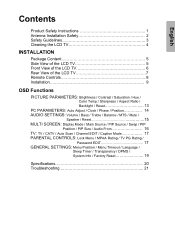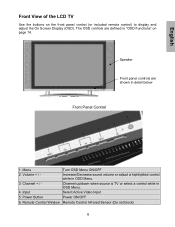Westinghouse LTV30W2 Support Question
Find answers below for this question about Westinghouse LTV30W2 - 30" LCD TV.Need a Westinghouse LTV30W2 manual? We have 1 online manual for this item!
Question posted by jhicks783 on September 21st, 2022
Is There A Way To Fix Dotted Lines All Over Tv Screen?
There are lines or maybe dashes all over the screen
Current Answers
Answer #1: Posted by Odin on September 21st, 2022 8:57 AM
Check to be sure you do not have a bad cable or wire connection depending on what component you are using to watch TV. If all cables are tight and not damaged, unplug the TV for 10 minutes and see if that resets the issue. As a last resort, go into the menu of your TV and do a factory reset. Be sure your screen is not cracked. If the TV screen is cracked, the screen will need to be replaced to fix the issue.
Hope this is useful. Please don't forget to click the Accept This Answer button if you do accept it. My aim is to provide reliable helpful answers, not just a lot of them. See https://www.helpowl.com/profile/Odin.
Related Westinghouse LTV30W2 Manual Pages
Similar Questions
Model Ltv-30w2 Programming
I'm trying to program the tv. It will highlight what I want to change to but the check mark won't mo...
I'm trying to program the tv. It will highlight what I want to change to but the check mark won't mo...
(Posted by jimncin1969 1 year ago)
Have Ltv40wihdc Westinghouse Tv Screen Went Pink How Do I Fix
Westinghouse remote time warner cable
Westinghouse remote time warner cable
(Posted by kab123go 8 years ago)
Black Tv Screen
my tv screen suddenlyl turned black but I can still hear the sound.
my tv screen suddenlyl turned black but I can still hear the sound.
(Posted by rdndogrl 11 years ago)
Westinghouse Model#sk-32h520s Lcd Tv - Screen Is Black
Ihave aWestinghouse Model#sk-32h520s LCD TV. When the unit is powered on, the screen glows black for...
Ihave aWestinghouse Model#sk-32h520s LCD TV. When the unit is powered on, the screen glows black for...
(Posted by tmcmahon 12 years ago)