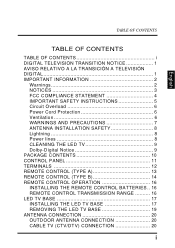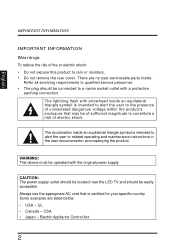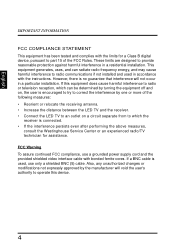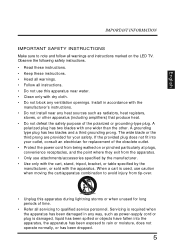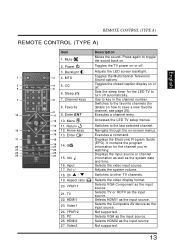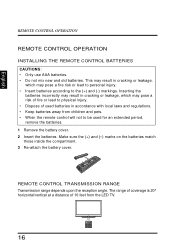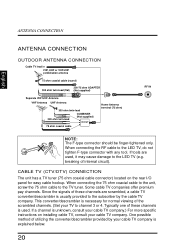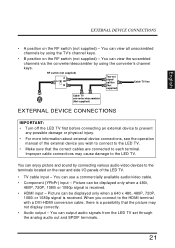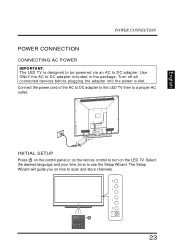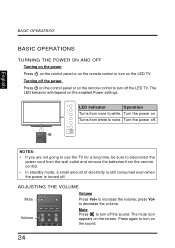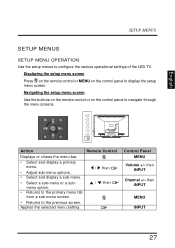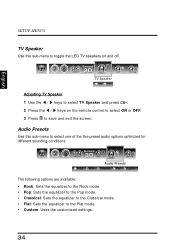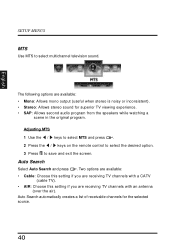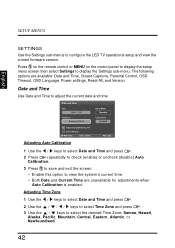Westinghouse LD4655VX Support Question
Find answers below for this question about Westinghouse LD4655VX.Need a Westinghouse LD4655VX manual? We have 1 online manual for this item!
Question posted by bgianci on July 8th, 2012
Remote Will Not Operate Tv
The person who posted this question about this Westinghouse product did not include a detailed explanation. Please use the "Request More Information" button to the right if more details would help you to answer this question.
Current Answers
Related Westinghouse LD4655VX Manual Pages
Similar Questions
I Plug My Tv In And It Dont Power On No Display Lit It Just Stop Working
I plug my tv in and it dont power on no display lit it just stop working
I plug my tv in and it dont power on no display lit it just stop working
(Posted by Dodoserser 1 year ago)
What Is The Tv Remote Code For Westinghouse Ld4655vx
(Posted by stghrap 9 years ago)
Westinghouse Ld4655vx What Is The Tv Code For This Model?
(Posted by bonniebarr79 11 years ago)
Ld-2480, Sound With White Screen
I have a LD-2480 flat panel TV which displays a white screen, but the audio still works. When turn...
I have a LD-2480 flat panel TV which displays a white screen, but the audio still works. When turn...
(Posted by saldan 12 years ago)