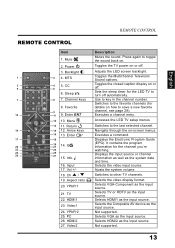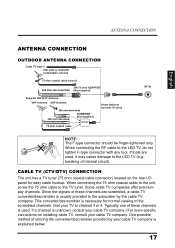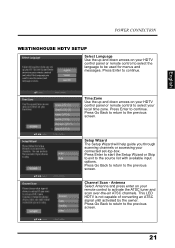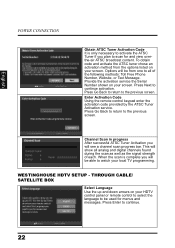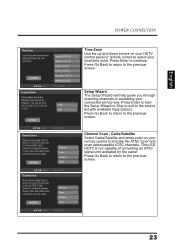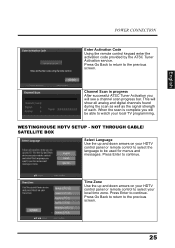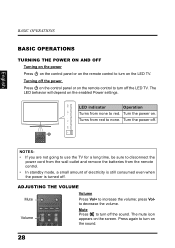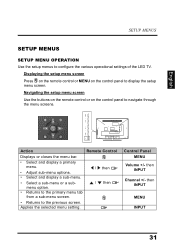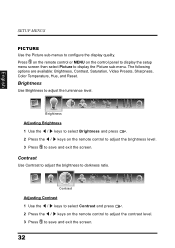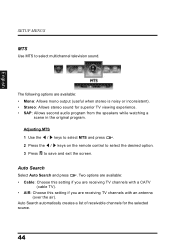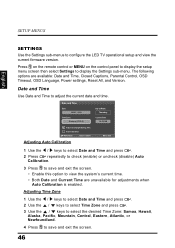Westinghouse LD3260 Support Question
Find answers below for this question about Westinghouse LD3260.Need a Westinghouse LD3260 manual? We have 1 online manual for this item!
Question posted by pastorike on August 1st, 2014
Remote Sensor.
where can i get a repair manual to fix my remote manual which I dont know where to place it
Current Answers
Related Westinghouse LD3260 Manual Pages
Similar Questions
I Plug My Tv In And It Dont Power On No Display Lit It Just Stop Working
I plug my tv in and it dont power on no display lit it just stop working
I plug my tv in and it dont power on no display lit it just stop working
(Posted by Dodoserser 1 year ago)
No Colour On Display
My LD 3260 is showing in black & white, is this a technical issue or one that can be corrected w...
My LD 3260 is showing in black & white, is this a technical issue or one that can be corrected w...
(Posted by audleysimmonds 9 years ago)
Where Is The Sensor On Westinghouse Vr4090; My Remote Will Not Work?
(Posted by drucillahinkle 10 years ago)
Can I Mount The Sk-26h520s To A Wall Using A Dynex Low-profile Wall Mount
This is a 26" flat panel TV
This is a 26" flat panel TV
(Posted by bookmanoldstyle1950 11 years ago)
Ld-2480, Sound With White Screen
I have a LD-2480 flat panel TV which displays a white screen, but the audio still works. When turn...
I have a LD-2480 flat panel TV which displays a white screen, but the audio still works. When turn...
(Posted by saldan 12 years ago)