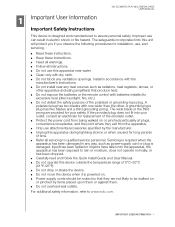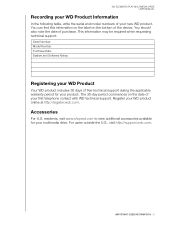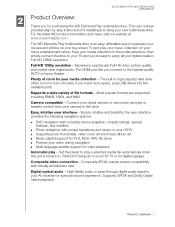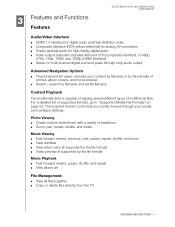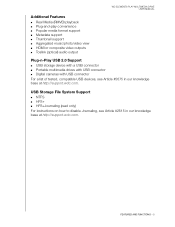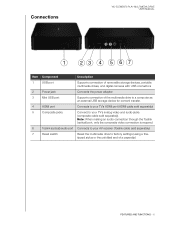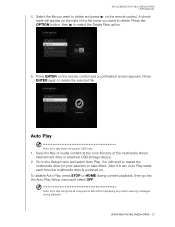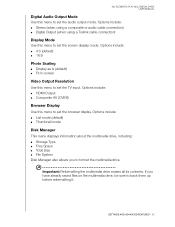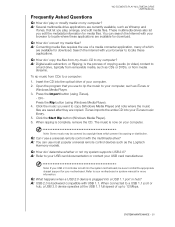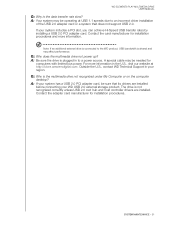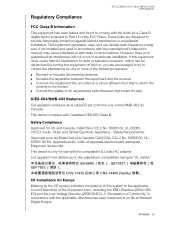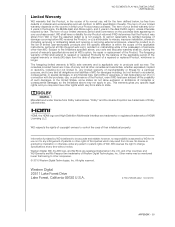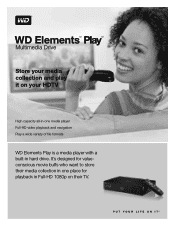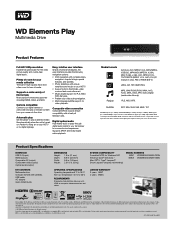Western Digital WDBPCK5000ABK Support Question
Find answers below for this question about Western Digital WDBPCK5000ABK.Need a Western Digital WDBPCK5000ABK manual? We have 3 online manuals for this item!
Question posted by litus30 on November 18th, 2016
The Drive Is No Longer Recognised As A Usb3 Drive
Current Answers
Answer #1: Posted by BusterDoogen on November 18th, 2016 4:11 PM
I hope this is helpful to you!
Please respond to my effort to provide you with the best possible solution by using the "Acceptable Solution" and/or the "Helpful" buttons when the answer has proven to be helpful. Please feel free to submit further info for your question, if a solution was not provided. I appreciate the opportunity to serve you!
Answer #2: Posted by MightyMiroWD on November 22nd, 2016 6:11 AM
I'm so sorry to hear about what happened with the drive and that you cannot access it, I know how unpleasant it can be.
If the drive is still spinning you can try to extract your data by booting up with Linux Live CD - just download/burn the ISO image to a CD or USB and change the boot order to the media you burned the Linux on. Once it loads, you could try and mount the drive (or if Linux can read it, it will mount by itself) and see if you can transfer the files from the external. Here's a Ubuntu Help article that can help you with more information and detailed guide on how to proceed:
https://help.ubuntu.com/community/LiveCD
If it doesn't help, then contact a data recovery company and see if your information can be retrieved from the drive, and keep in mind that the more you use the drive and try to repair it, the worse the damage and the extraction of files may become. Here's a link with the WD recovery partners you can take a look at:
http://products.wdc.com/support/kb.ashx?id=MnB7s4
Hope this helps and best of luck!
An official WD representative
www.wdc.com
Related Western Digital WDBPCK5000ABK Manual Pages
Similar Questions
Unable to reboot my external hard drive P/N WDBABM0010BBK using my laptop. Can explain in stages of ...
I have a HPBAAD0020HBK - HP SimpleSave External Hard Drive 2 TBThe computer recognizes the simpledri...
Not Readable in laptop but reading all media files in LED TV when plugged in.
Hi, The machine does not recognizes this external hard drive. All the time it says unknown port. I t...
Hi, whenever i plus my WD Passport 500Go USB 3.0 in any computer it makes a bizarre clicking noise a...