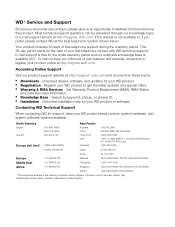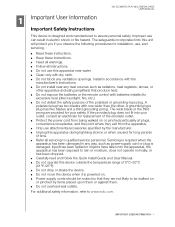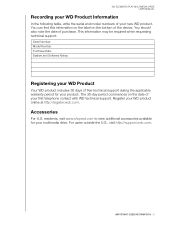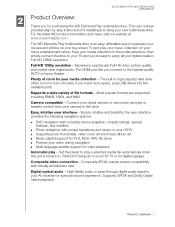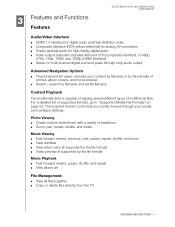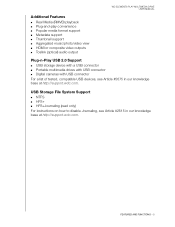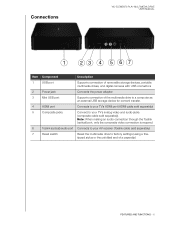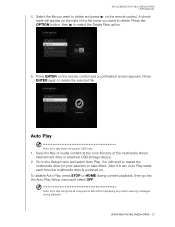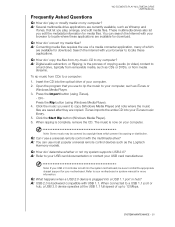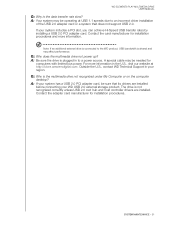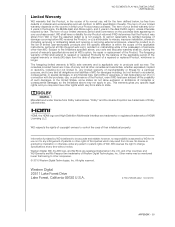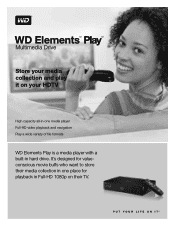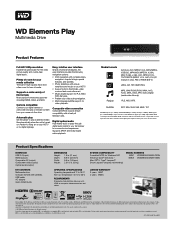Western Digital WDBPCK5000ABK Support Question
Find answers below for this question about Western Digital WDBPCK5000ABK.Need a Western Digital WDBPCK5000ABK manual? We have 3 online manuals for this item!
Question posted by subhashkumar on July 16th, 2012
Hi, When I Add This Wdbpck5000abk-01 To My Machine It Is Not Recognizing.
Hi, The machine does not recognizes this external hard drive. All the time it says unknown port. I tried with other machines also but the same problem
Current Answers
Related Western Digital WDBPCK5000ABK Manual Pages
Similar Questions
How I Can Buy Hard Disk Western Digital Wdbpck5000abk-01? I Need This Product.
(Posted by salehsh 10 years ago)
This Hard Disk Is Not Working Now And The Pc Is Asking For Software?
The Portable hard disk is not working now and the PC is asking for the software which I donot have ....
The Portable hard disk is not working now and the PC is asking for the software which I donot have ....
(Posted by synopsis39 10 years ago)
Can The Wdbpck5000abk-01 Be Fat32 Formatted
(Posted by pminicozzi 11 years ago)
Wd Wdbpck5000abk-01 Element
Can this unit be made to look like a HDD abd thave a boot and operating system installed on it ?
Can this unit be made to look like a HDD abd thave a boot and operating system installed on it ?
(Posted by barrytcs 11 years ago)