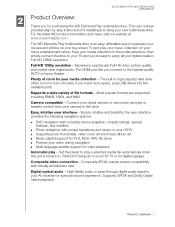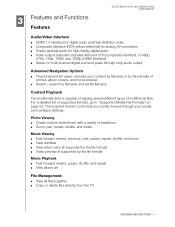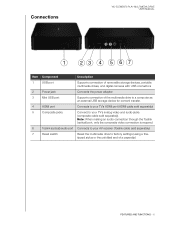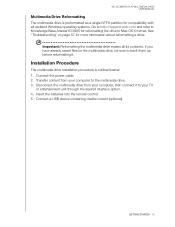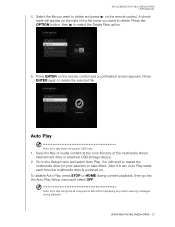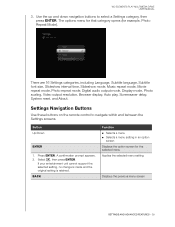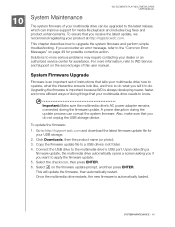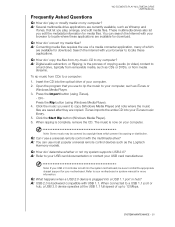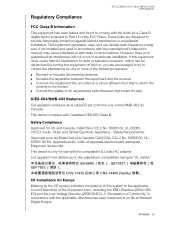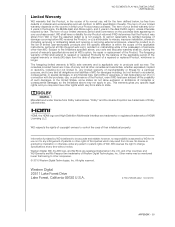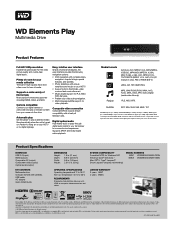Western Digital WDBPCK5000ABK Support and Manuals
Get Help and Manuals for this Western Digital item

View All Support Options Below
Free Western Digital WDBPCK5000ABK manuals!
Problems with Western Digital WDBPCK5000ABK?
Ask a Question
Free Western Digital WDBPCK5000ABK manuals!
Problems with Western Digital WDBPCK5000ABK?
Ask a Question
Most Recent Western Digital WDBPCK5000ABK Questions
The Drive Is No Longer Recognised As A Usb3 Drive
Good eveningI have this model of Western Digital drive and I can no longer access the drive via USB3...
Good eveningI have this model of Western Digital drive and I can no longer access the drive via USB3...
(Posted by litus30 7 years ago)
Not Readable
Not Readable in laptop but reading all media files in LED TV when plugged in.
Not Readable in laptop but reading all media files in LED TV when plugged in.
(Posted by nationsaver 8 years ago)
Connecting Cable
I lost the connecting cable. Where can I buy one?
I lost the connecting cable. Where can I buy one?
(Posted by alberttencate 9 years ago)
How I Can Buy Hard Disk Western Digital Wdbpck5000abk-01? I Need This Product.
(Posted by salehsh 10 years ago)
How Do I Install Wdbpck5000abk-01?
(Posted by amsmfh 10 years ago)
Western Digital WDBPCK5000ABK Videos
Popular Western Digital WDBPCK5000ABK Manual Pages
Western Digital WDBPCK5000ABK Reviews
We have not received any reviews for Western Digital yet.