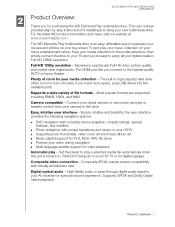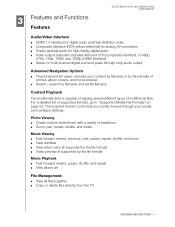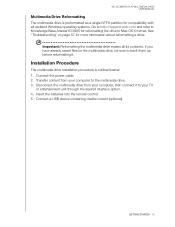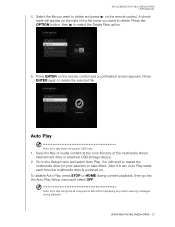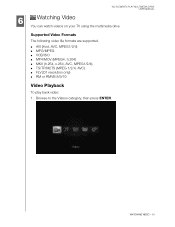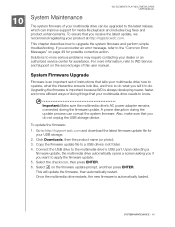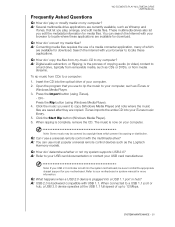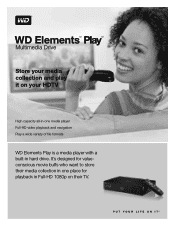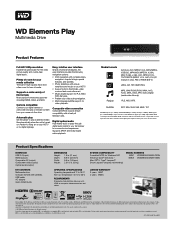Western Digital WDBPCK5000ABK Support Question
Find answers below for this question about Western Digital WDBPCK5000ABK.Need a Western Digital WDBPCK5000ABK manual? We have 3 online manuals for this item!
Question posted by nationsaver on October 11th, 2015
Not Readable
Not Readable in laptop but reading all media files in LED TV when plugged in.
Current Answers
Answer #1: Posted by jijila on October 15th, 2015 11:52 AM
Have you checked to make sure the drive and the enclosure are working properly? AKA: Plugged them into a PC?
What are the specs on your set?I would say the limitation of your cable box is likely to be OS and hardware related..
most usb interfaces on cable boxed are turned off by default If active, it will likely only function as a usb cable modem..
coming from the OS pov I would say anything other than fat32 or format derivative unix/linux will likely not be see as it will likely have a unix/linux OS...
you'll have to look at the formatting guide via the stb to see if stb supports usb hard drives.
What are the specs on your set?I would say the limitation of your cable box is likely to be OS and hardware related..
most usb interfaces on cable boxed are turned off by default If active, it will likely only function as a usb cable modem..
coming from the OS pov I would say anything other than fat32 or format derivative unix/linux will likely not be see as it will likely have a unix/linux OS...
you'll have to look at the formatting guide via the stb to see if stb supports usb hard drives.
Answer #2: Posted by techyagent on October 15th, 2015 5:38 AM
*Click on Start --> Run ---> type diskmgmt.msc and click on OK
*Right-click on WD Passport Drive --> Select "Change Drive Letter and Paths..." --->
*Click on "Add" button ---> Select your drive letter and click on OK
*Note : If the drive letter is already assigned, then try changing the drive letter by clicking on the "Change" button instead of "Add" button in the above step
*If the problem still persists:
*Click on Start --> Run --> type regedt32 and click on OK
*Registry Editor will be opened
*First backup your registry by going to File --> Export
*Then expand the following key:
*HKEY_LOCAL_MACHINE\SYSTEM\CurrentControlSet\Control\Class\{4D36E967- E325-11CE-BFC1-08002BE10318}
*If you see any upperfilter or lowerfilters entries at the right side, simply delete them.
*Close the registry and restart your PC.
*Right-click on WD Passport Drive --> Select "Change Drive Letter and Paths..." --->
*Click on "Add" button ---> Select your drive letter and click on OK
*Note : If the drive letter is already assigned, then try changing the drive letter by clicking on the "Change" button instead of "Add" button in the above step
*If the problem still persists:
*Click on Start --> Run --> type regedt32 and click on OK
*Registry Editor will be opened
*First backup your registry by going to File --> Export
*Then expand the following key:
*HKEY_LOCAL_MACHINE\SYSTEM\CurrentControlSet\Control\Class\{4D36E967- E325-11CE-BFC1-08002BE10318}
*If you see any upperfilter or lowerfilters entries at the right side, simply delete them.
*Close the registry and restart your PC.
Thanks
Techygirl
Related Western Digital WDBPCK5000ABK Manual Pages
Similar Questions
Reboot My Wd External Hard Drive Unsuccessfully.
Unable to reboot my external hard drive P/N WDBABM0010BBK using my laptop. Can explain in stages of ...
Unable to reboot my external hard drive P/N WDBABM0010BBK using my laptop. Can explain in stages of ...
(Posted by n9ew 2 years ago)
Hp Simplesave External Hard Drive Recognized But Bot Accessible
I have a HPBAAD0020HBK - HP SimpleSave External Hard Drive 2 TBThe computer recognizes the simpledri...
I have a HPBAAD0020HBK - HP SimpleSave External Hard Drive 2 TBThe computer recognizes the simpledri...
(Posted by meplasa 4 years ago)
How I Can Buy Hard Disk Western Digital Wdbpck5000abk-01? I Need This Product.
(Posted by salehsh 10 years ago)
Hi, When I Add This Wdbpck5000abk-01 To My Machine It Is Not Recognizing.
Hi, The machine does not recognizes this external hard drive. All the time it says unknown port. I t...
Hi, The machine does not recognizes this external hard drive. All the time it says unknown port. I t...
(Posted by subhashkumar 11 years ago)