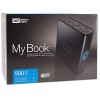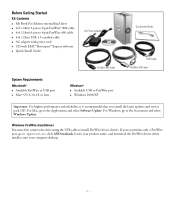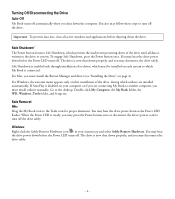Western Digital WD5000D032 Support Question
Find answers below for this question about Western Digital WD5000D032 - My Book Premium.Need a Western Digital WD5000D032 manual? We have 2 online manuals for this item!
Question posted by jeffreymccaleb on September 28th, 2014
Usb 2.0 Cable Replacement
Supporting Image
You can click the image below to enlargeCurrent Answers
Answer #1: Posted by BusterDoogen on September 28th, 2014 8:52 PM
I hope this is helpful to you!
Please respond to my effort to provide you with the best possible solution by using the "Acceptable Solution" and/or the "Helpful" buttons when the answer has proven to be helpful. Please feel free to submit further info for your question, if a solution was not provided. I appreciate the opportunity to serve you!
Answer #3: Posted by TommyKervz on September 28th, 2014 9:02 PM
Related Western Digital WD5000D032 Manual Pages
Similar Questions
Dear Sir/Madam,Since last week I am facing problem to access data from my external hard drive, the d...
Any ideas on where to buy this power supply? Thank you very much
I currently have Western Digital Caviar 22000 or AC22000-00LA hard drive. What is a good replacemen...