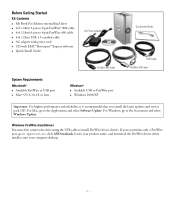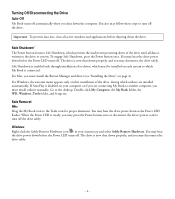Western Digital WD5000D032 - My Book Premium Support and Manuals
Get Help and Manuals for this Western Digital item

View All Support Options Below
Free Western Digital WD5000D032 manuals!
Problems with Western Digital WD5000D032?
Ask a Question
Free Western Digital WD5000D032 manuals!
Problems with Western Digital WD5000D032?
Ask a Question
Most Recent Western Digital WD5000D032 Questions
Usb 2.0 Cable Replacement
So I have the Western Digital My Book Premium 500GB USB2.0/FW 3.5" External HDD and i lost the USB c...
So I have the Western Digital My Book Premium 500GB USB2.0/FW 3.5" External HDD and i lost the USB c...
(Posted by jeffreymccaleb 9 years ago)
I Lost My Usb Cable. I'm Not Sure What To Buy, A Usb 2.0 Or Usb Cable Firewire 8
(Posted by grahimi 10 years ago)
I Need The Original Charger For The Wd5000 032-001 External Memory.
Any ideas on where to buy this power supply? Thank you very much
Any ideas on where to buy this power supply? Thank you very much
(Posted by monicaesrojo 11 years ago)
Can Not See The Information On The Drive. Windows See's The Device. Is There A
(Posted by timlachow 11 years ago)
Popular Western Digital WD5000D032 Manual Pages
Western Digital WD5000D032 Reviews
We have not received any reviews for Western Digital yet.