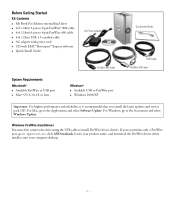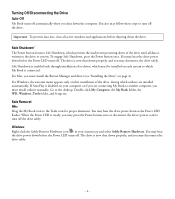Western Digital WD5000D032 Support Question
Find answers below for this question about Western Digital WD5000D032 - My Book Premium.Need a Western Digital WD5000D032 manual? We have 2 online manuals for this item!
Question posted by grahimi on June 26th, 2013
I Lost My Usb Cable. I'm Not Sure What To Buy, A Usb 2.0 Or Usb Cable Firewire 8
The person who posted this question about this Western Digital product did not include a detailed explanation. Please use the "Request More Information" button to the right if more details would help you to answer this question.
Current Answers
Related Western Digital WD5000D032 Manual Pages
Similar Questions
Usb 2.0 Cable Replacement
So I have the Western Digital My Book Premium 500GB USB2.0/FW 3.5" External HDD and i lost the USB c...
So I have the Western Digital My Book Premium 500GB USB2.0/FW 3.5" External HDD and i lost the USB c...
(Posted by jeffreymccaleb 9 years ago)
Please Help Find A Usb Interface Cable To Connect My External Hard Drive To The
(Posted by sclode7 10 years ago)
I Need The Original Charger For The Wd5000 032-001 External Memory.
Any ideas on where to buy this power supply? Thank you very much
Any ideas on where to buy this power supply? Thank you very much
(Posted by monicaesrojo 11 years ago)
My Wd3200b011 Recognized As A Usb Hub But Not A Hard Drive On My Pc
It used to work fine, but now my WD3200B011 is no longer recognized as a hard drive by my PC, only a...
It used to work fine, but now my WD3200B011 is no longer recognized as a hard drive by my PC, only a...
(Posted by xuechenyang 11 years ago)