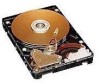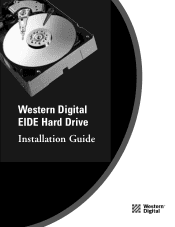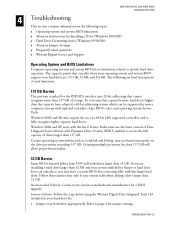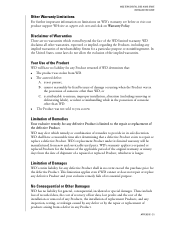Western Digital AC22000 Support Question
Find answers below for this question about Western Digital AC22000 - Caviar 2.1 GB Hard Drive.Need a Western Digital AC22000 manual? We have 2 online manuals for this item!
Question posted by forrunner99 on July 11th, 2011
Hard Drive Replacement
I currently have Western Digital Caviar 22000 or AC22000-00LA hard drive.
What is a good replacement for this hard drive which has gone bad?
Thanks
Current Answers
Related Western Digital AC22000 Manual Pages
Similar Questions
My Hard Drive Need Password In Boot
my hard drive need password in boot gree cover wd5000aads
my hard drive need password in boot gree cover wd5000aads
(Posted by mohamedelshandweily 3 years ago)
Wd External Hard Drive (wdbacx0010bbk-01) Not Detecting In My Laptop
Dear Sir/Madam,Since last week I am facing problem to access data from my external hard drive, the d...
Dear Sir/Madam,Since last week I am facing problem to access data from my external hard drive, the d...
(Posted by ksmbnitin22 8 years ago)
How Do You Tell Which Drive Is Bad In The Dual Drive Product?
I have a WD My World Book Edition II (blue rings) and the rings are flashing, indicating one of the ...
I have a WD My World Book Edition II (blue rings) and the rings are flashing, indicating one of the ...
(Posted by terryspires 12 years ago)
Slave A Wd2500b Evs 22usto Hard Drive
My hard drive crashed and I am trying to slave the drive and connect it as a slave. How can I do thi...
My hard drive crashed and I am trying to slave the drive and connect it as a slave. How can I do thi...
(Posted by skjjd 12 years ago)
'error Loading Operating System'
Is this a result of the HD being bad/not working properly? "error loading operating system" How do...
Is this a result of the HD being bad/not working properly? "error loading operating system" How do...
(Posted by forrunner99 12 years ago)