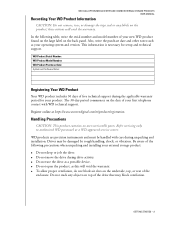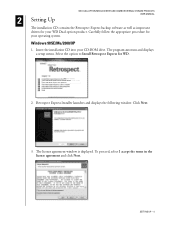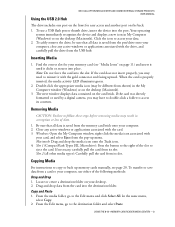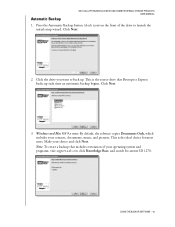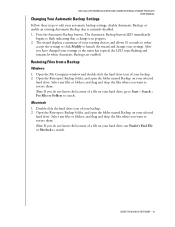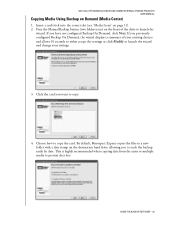Western Digital WD1600B011 Support Question
Find answers below for this question about Western Digital WD1600B011 - Dual-Option Combo.Need a Western Digital WD1600B011 manual? We have 3 online manuals for this item!
Question posted by fouad61288 on November 27th, 2016
Wd1600b011-rnn Drive
My computer does not recognize my WD1600B011-RNN drive, The power shows ONI don't see WD driver installed, how to download & install the driver?Thank you,George
Current Answers
Related Western Digital WD1600B011 Manual Pages
Similar Questions
System Requirements For My Wd2500b012 Dual Option Do Not Include The Windows 7!!
Does this mean I will not be able to use it anymore? At ALL?
Does this mean I will not be able to use it anymore? At ALL?
(Posted by FramesBrat 10 years ago)
Have The Entire Manual For: Wd Dual-option Media Center And Combo External Prod
Do you still need this manual for the WD2500B12 DUAL OPTION? I have the whole manual + the Quick Ins...
Do you still need this manual for the WD2500B12 DUAL OPTION? I have the whole manual + the Quick Ins...
(Posted by FramesBrat 10 years ago)
What Voltage Power Cord Do I Need
i was just wonderind what volttage power cord i would need to buy for the WD1600B011-RNN
i was just wonderind what volttage power cord i would need to buy for the WD1600B011-RNN
(Posted by stashed420 10 years ago)
Western Digital External Hard Drive Slave Wd1600b011 Need To Know How Much Volta
need to know the voltage for the power supplies western digital
need to know the voltage for the power supplies western digital
(Posted by moorein78 11 years ago)
Western Digital Wd1600b011 - Dual-option Combo.
I'm running Windows XP SP3 and have had the Western Digital WD1600B011 - Dual-Option Comboconnected ...
I'm running Windows XP SP3 and have had the Western Digital WD1600B011 - Dual-Option Comboconnected ...
(Posted by bubbens2 11 years ago)