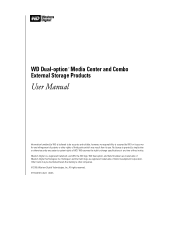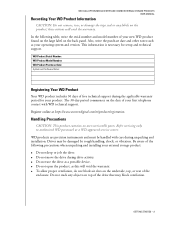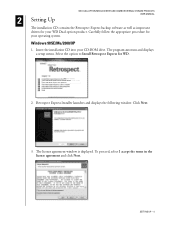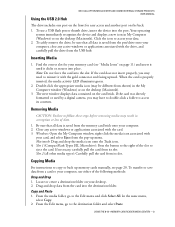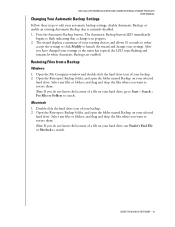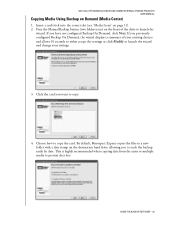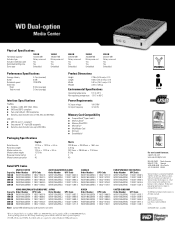Western Digital WD1600B011 Support Question
Find answers below for this question about Western Digital WD1600B011 - Dual-Option Combo.Need a Western Digital WD1600B011 manual? We have 3 online manuals for this item!
Question posted by moorein78 on March 15th, 2013
Western Digital External Hard Drive Slave Wd1600b011 Need To Know How Much Volta
need to know the voltage for the power supplies
western digital
Current Answers
Related Western Digital WD1600B011 Manual Pages
Similar Questions
How To Fix Error Code 43 For External Hd Wd1600b011
How can I fix error code 43 for my WD1600B011 external hard drive which is suddenly not recognized b...
How can I fix error code 43 for my WD1600B011 external hard drive which is suddenly not recognized b...
(Posted by ivobrouwers 1 year ago)
Wd External Hard Drive (wdbacx0010bbk-01) Not Detecting In My Laptop
Dear Sir/Madam,Since last week I am facing problem to access data from my external hard drive, the d...
Dear Sir/Madam,Since last week I am facing problem to access data from my external hard drive, the d...
(Posted by ksmbnitin22 8 years ago)
What Voltage Power Cord Do I Need
i was just wonderind what volttage power cord i would need to buy for the WD1600B011-RNN
i was just wonderind what volttage power cord i would need to buy for the WD1600B011-RNN
(Posted by stashed420 10 years ago)
Western Digital Wd1600b011 - Dual-option Combo.
I'm running Windows XP SP3 and have had the Western Digital WD1600B011 - Dual-Option Comboconnected ...
I'm running Windows XP SP3 and have had the Western Digital WD1600B011 - Dual-Option Comboconnected ...
(Posted by bubbens2 11 years ago)
I Need Driver For Wdbabm7500asl-00 External Hard Drive-pl. Help Where To Find
(Posted by cgunda 11 years ago)