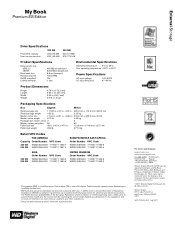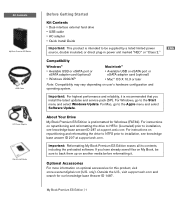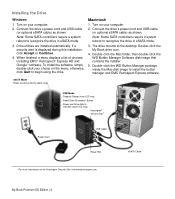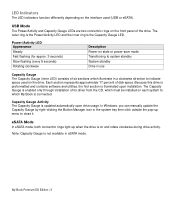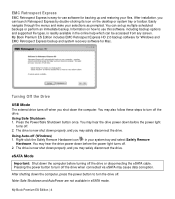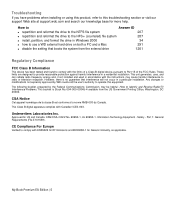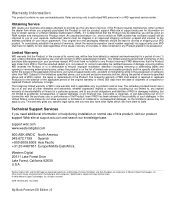Western Digital WD10000C033-000 Support Question
Find answers below for this question about Western Digital WD10000C033-000 - My Book Premium II.Need a Western Digital WD10000C033-000 manual? We have 2 online manuals for this item!
Question posted by Roadking110 on November 20th, 2020
How To Reset Wd External Drive
How do you reset a wd external hard drive ?
Current Answers
Answer #1: Posted by INIMITABLE on November 21st, 2020 4:47 AM
- Connect the WD external hard drive to your PC > Right-click on This PC > Manage > Disk Management.
- Find and right-click on WD external hard drive > Select Format volume...
- Reset the WD external hard drive letter and file system (NTFS) and save all changes.
I hope this is helpful? PLEASE "ACCEPT" and mark it "HELPFUL" to complement my little effort. Hope to bring you more detailed answers
-INIMITABLE
Related Western Digital WD10000C033-000 Manual Pages
Similar Questions
Wd External Drive Toggle Switch Broken.
I have had a WD External free-standing drive for a long time now, and yesterday I tried to toggle it...
I have had a WD External free-standing drive for a long time now, and yesterday I tried to toggle it...
(Posted by johnmorgan42 6 years ago)
Wd External Hard Drive (wdbacx0010bbk-01) Not Detecting In My Laptop
Dear Sir/Madam,Since last week I am facing problem to access data from my external hard drive, the d...
Dear Sir/Madam,Since last week I am facing problem to access data from my external hard drive, the d...
(Posted by ksmbnitin22 8 years ago)
Wd External Hard Drive Mdl: Wd1200b015
I am trying to download this manual, but when I check "I'm not a robot" & submit, I keep getting...
I am trying to download this manual, but when I check "I'm not a robot" & submit, I keep getting...
(Posted by magergeorge 8 years ago)
Is My Wd1600b015-rnn External Drive Compatible With A Mac?
is my WD1600B015-rnn external drive compatible with a Mac? also can you tell me its capacity?
is my WD1600B015-rnn external drive compatible with a Mac? also can you tell me its capacity?
(Posted by frozengopher 11 years ago)
Pc Does Stopped Recognizing External Drive. On Button Lite And Blinking
external drive was working. manually backed up some files. pc does not recognize drive. ON button on...
external drive was working. manually backed up some files. pc does not recognize drive. ON button on...
(Posted by victorg 11 years ago)