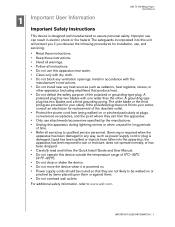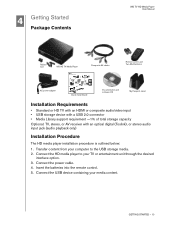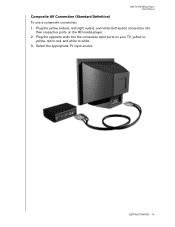Western Digital WD00AVN Support Question
Find answers below for this question about Western Digital WD00AVN - TV HD Media Player.Need a Western Digital WD00AVN manual? We have 3 online manuals for this item!
Question posted by jotagah on June 21st, 2011
Gravação De Programas Da Tv Para O Hd Externo
Existe a possibilidade de gravação de programas da TV com o uso desse aparelho (Western Digital Media Player WD00AVN???
Current Answers
Related Western Digital WD00AVN Manual Pages
Similar Questions
Attachment Problem
I have a SATA Hard drive with Intel Pentium Dual CPU E2140 @1.60GHz mother board. But I also want to...
I have a SATA Hard drive with Intel Pentium Dual CPU E2140 @1.60GHz mother board. But I also want to...
(Posted by badboyzkar 12 years ago)
Remote Control Lost
hello, i lost my remote control about the western digital WD00AVP-00 TV HD MEDIA PLAYER and i need ...
hello, i lost my remote control about the western digital WD00AVP-00 TV HD MEDIA PLAYER and i need ...
(Posted by yannickrey 12 years ago)
80g Sata
Is there a jupmer setting for dual HD - Master and Slave on a WD800JD 80G SATA hard drive?
Is there a jupmer setting for dual HD - Master and Slave on a WD800JD 80G SATA hard drive?
(Posted by camachort 13 years ago)
Wd800jd Internal Hd(sata) Boot-up Issue.
There is no spindle noise or any other noise from the Hard drive when plugged the SATA and power cab...
There is no spindle noise or any other noise from the Hard drive when plugged the SATA and power cab...
(Posted by lbeach94 13 years ago)
Dead Wd Hd
Here’s my issue. I accidentally plugged my laptop transformer into my wd external drive. After...
Here’s my issue. I accidentally plugged my laptop transformer into my wd external drive. After...
(Posted by rbartwork 13 years ago)