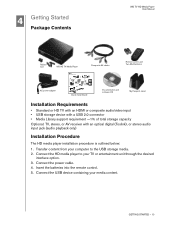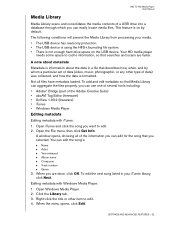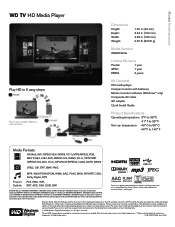Western Digital WD00AVP Support Question
Find answers below for this question about Western Digital WD00AVP - TV HD Media Player.Need a Western Digital WD00AVP manual? We have 3 online manuals for this item!
Question posted by yannickrey on December 10th, 2011
Remote Control Lost
hello,
i lost my remote control about the western digital WD00AVP-00 TV HD MEDIA PLAYER and i need one in replacement. Do you know where can i get one please ?
Yours faithfully.
Current Answers
Answer #1: Posted by techie12330 on December 10th, 2011 6:42 PM
Take a look at this site so you could order a new remote.
Related Western Digital WD00AVP Manual Pages
Similar Questions
My Hard Drive Need Password In Boot
my hard drive need password in boot gree cover wd5000aads
my hard drive need password in boot gree cover wd5000aads
(Posted by mohamedelshandweily 3 years ago)
Wd External Hard Drive (wdbacx0010bbk-01) Not Detecting In My Laptop
Dear Sir/Madam,Since last week I am facing problem to access data from my external hard drive, the d...
Dear Sir/Madam,Since last week I am facing problem to access data from my external hard drive, the d...
(Posted by ksmbnitin22 8 years ago)
Slave A Wd2500b Evs 22usto Hard Drive
My hard drive crashed and I am trying to slave the drive and connect it as a slave. How can I do thi...
My hard drive crashed and I am trying to slave the drive and connect it as a slave. How can I do thi...
(Posted by skjjd 12 years ago)
Hard Drive Not Found
Hello, right out of the box the hard drive is not found when i power up my laptop. Do i need to setu...
Hello, right out of the box the hard drive is not found when i power up my laptop. Do i need to setu...
(Posted by robertgaither 12 years ago)
My Hard Drive # Wd300bb-32aua1 Not Working Device Manager Gives Ok
Dear Sir, My hard drive # WD300BB-32AUA1 is not working although the Device Manager shows it and sa...
Dear Sir, My hard drive # WD300BB-32AUA1 is not working although the Device Manager shows it and sa...
(Posted by syedmasud35 13 years ago)