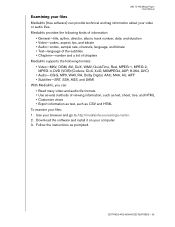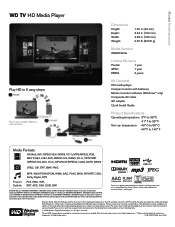Western Digital WD00AVP - TV HD Media Player Support and Manuals
Get Help and Manuals for this Western Digital item

View All Support Options Below
Free Western Digital WD00AVP manuals!
Problems with Western Digital WD00AVP?
Ask a Question
Free Western Digital WD00AVP manuals!
Problems with Western Digital WD00AVP?
Ask a Question
Most Recent Western Digital WD00AVP Questions
Actualizar Firware
hola, necesito actualizar el firware y no me aparece el ícono en configuracion
hola, necesito actualizar el firware y no me aparece el ícono en configuracion
(Posted by alejandroroman1977 12 years ago)
Remote Control Lost
hello, i lost my remote control about the western digital WD00AVP-00 TV HD MEDIA PLAYER and i need ...
hello, i lost my remote control about the western digital WD00AVP-00 TV HD MEDIA PLAYER and i need ...
(Posted by yannickrey 12 years ago)
Popular Western Digital WD00AVP Manual Pages
Western Digital WD00AVP Reviews
We have not received any reviews for Western Digital yet.